Omron CQM1H-CLK21 User Manual
Page 181
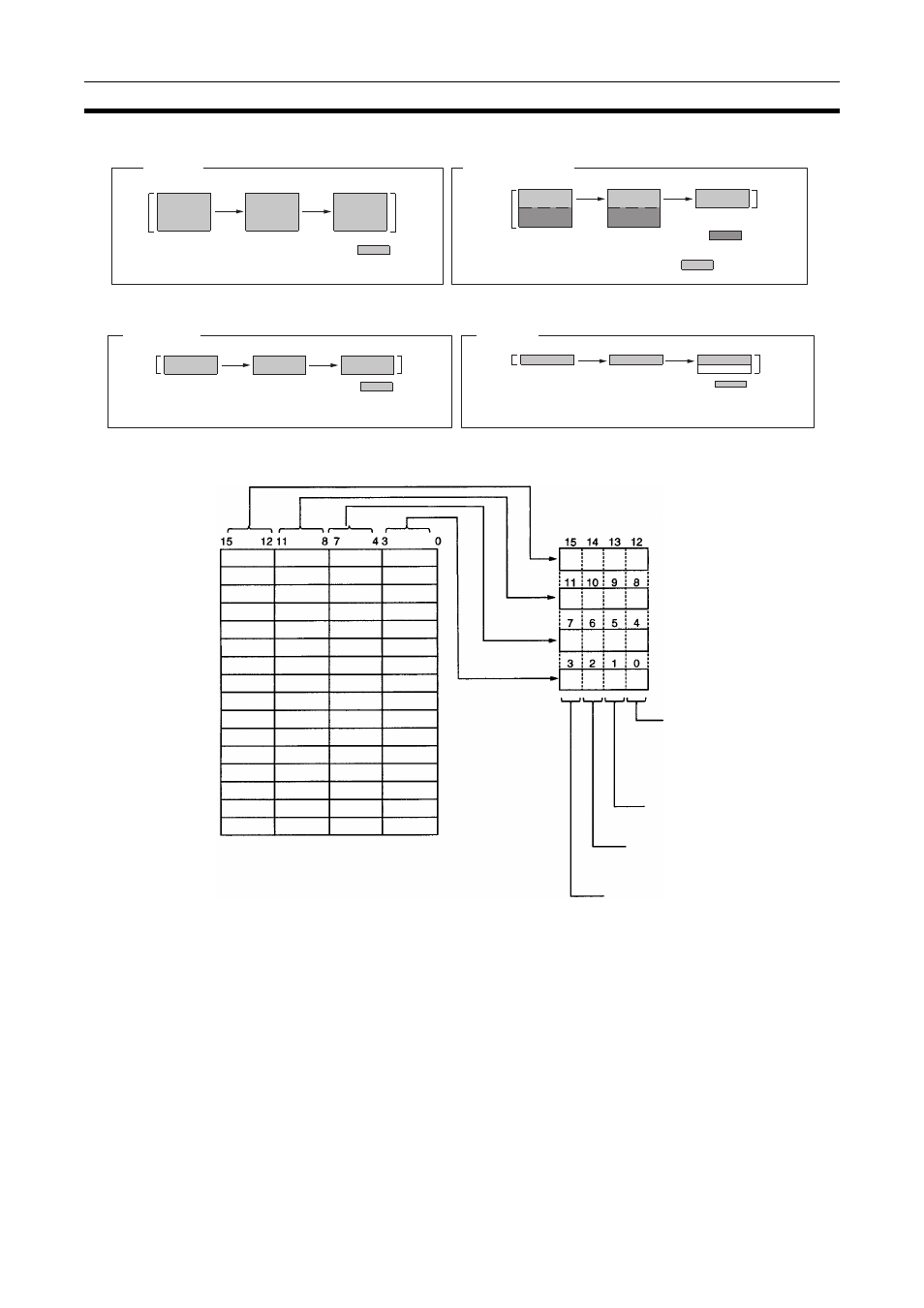
158
Checking Data Link Status
Section 5-4
5.
The following shows an example of an insufficient (short) receive area.
6.
The following shows an example of a remaining receive area.
When 4-bit Format is Specified (i.e., when using a CS/CJ-series PLC with the data link status storage
format specification in the DM Parameter Area set to 4-bit format)
Note
1.
A communications error will occur in a node that is not participating in the
network.
2.
When a communications error occurs, previous status is retained for other
nodes status.
3.
Only the PLC status and the PLC’s CPU Unit error status are refreshed for
nodes that are participating in the network, but not participating in the data
links.
4.
When the data link status area is set in the IR, CIO, or LR Area, the data
link status will be instantaneously set to 0 when the mode of the PLC’s
CPU Unit is changed.
Send
area
Receive
area
Data indicated by
Send
area
Receive
area
Data indicated by
Sufficient
is received in
node 2.
Insufficient (short)
Data indicated by
cannot be received in node 2.
and the remaining data is truncated.
is received
Node 1
Node 2
Node 1
Node 2
Data indicated by
Send
area
Receive
area
Send
area
Receive
area
Data indicated by
No remaining
is received in
node 2.
is received in node 2 and the
remaining words are cleared.
Remaining
Node 1
Node 2
Node 1
Node 2
PLC status
0: Inactive (user program
not running)
1: Active (user program
running)
Communications error
(data link reception)
0: Normal
1: Error
PLC's CPU Unit error
0: Normal
1: Error
Data link participation
0: Not in data link or data link inactive
1: In data link
Node 4
Node 8
First status word + 0
First status word + 1
First status word + 2
First status word + 3
First status word + 4
First status word + 5
First status word + 6
First status word + 7
First status word + 8
First status word + 9
First status word + 10
First status word + 11
First status word + 12
First status word + 13
First status word + 14
First status word + 15
Node 12
Node 16
Node 20
Node 24
Node 30
Node 32
Node 36
Node 40
Node 44
Node 48
Node 52
Node 58
Node 60
0
Node 3
Node 7
Node 11
Node 15
Node 19
Node 23
Node 27
Node 31
Node 35
Node 39
Node 43
Node 47
Node 51
Node 55
Node 59
0
Node 2
Node 6
Node 10
Node 14
Node 18
Node 22
Node 26
Node 30
Node 34
Node 38
Node 42
Node 46
Node 50
Node 54
Node 58
Node 62
Node 1
Node 5
Node 9
Node 13
Node 17
Node 21
Node 25
Node 29
Node 33
Node 37
Node 41
Node 45
Node 49
Node 53
Node 57
Node 61
