Storing & editing fax numbers (functions 31 & 32) – Ricoh H545 User Manual
Page 41
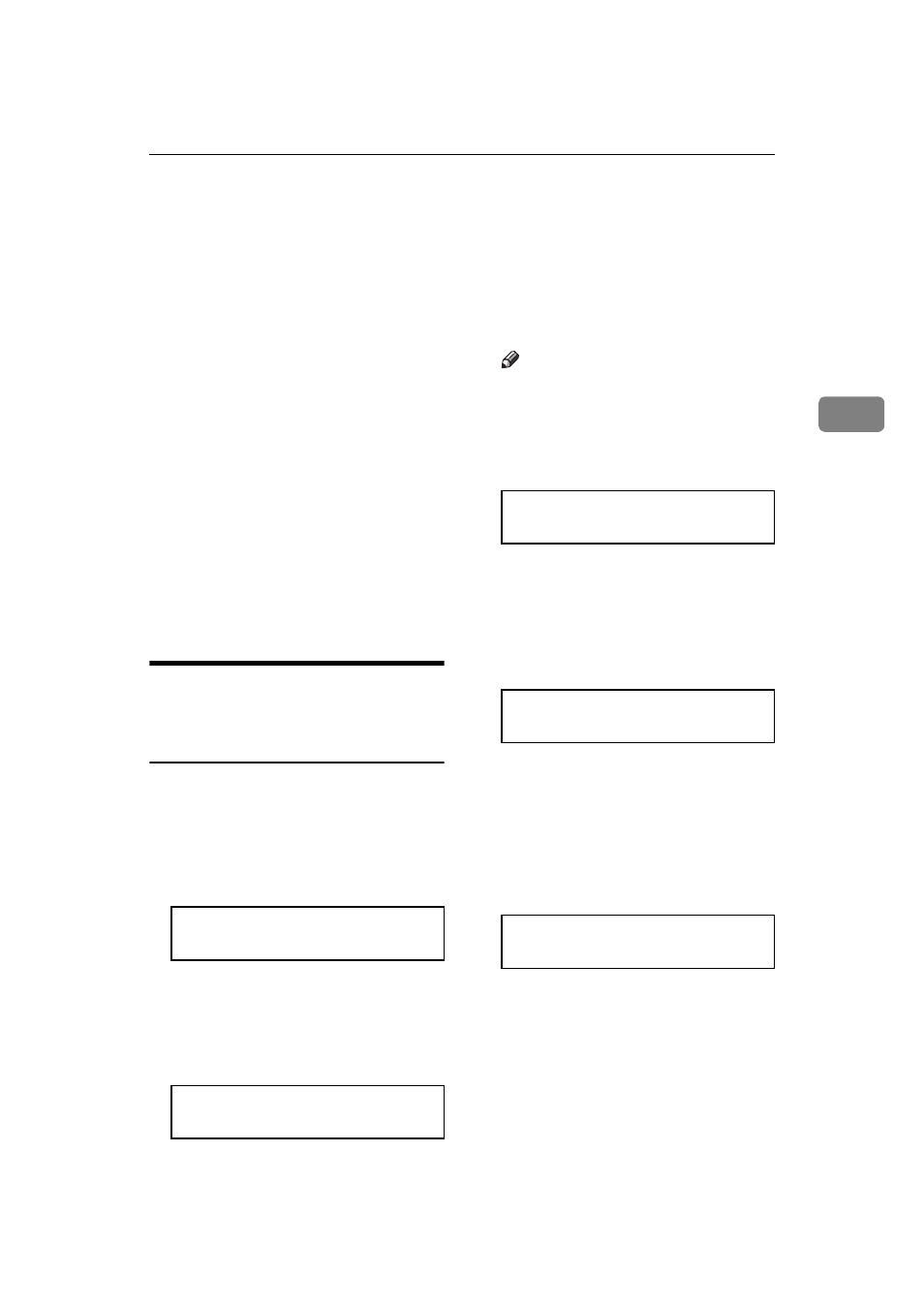
Storing & Editing Fax Numbers (Functions 31 & 32)
25
3
Storing & Editing Fax Numbers (Functions
31 & 32)
You can store numbers that you often
use in the machine's memory. A
stored number will remain in memo-
ry even if the power is cut.
You can store numbers in two ways.
❖
❖
❖
❖ Quick Dials
The number is assigned to its own
key. To dial that number, just press
the key. You can store up to 30
numbers in this way.
❖
❖
❖
❖ Speed Dials
The number is given a two-digit
code. To dial the number, press the
{Speed Dial} key and enter the
code. There are 50 Speed Dial
codes available numbered 00 to 49.
Storing, Editing & Erasing
Quick Dial Numbers
(Function31)
This procedure describes how to store
and edit fax numbers in Quick Dial
keys.
A
Press
{{{{Function}}}} {{{{3}}}} {{{{1}}}} then the
{{{{Yes}}}} key.
ak SPEED/hi
PRINT LISTh/SEARCHi
B
Select a Quick Dial in any one of
the following ways:
•Press a Quick Dial key (e.g. press
Quick Dial 01).
a01 PROGRAM? Y/hi
• Press the
V key until the Quick
Dial you want appears on the dis-
play.
Note
❒ To print a list of all Quick Dials
and their contents, press
W
{Yes} then the {Start} key.
C
Press the
{{{{Yes}}}} key.
a01 KPAD/Y/N
kkkkkkkkkkkkkkkkkkkk
D
Do one of the following:
•Enter the fax number you wish to
store in this Quick Dial using the
ten key pad. Then press the
{Yes}
key.
a01 KPAD/Y/N
212551234kkkkkkkkkk
•To clear the number, press
{No} ,
{Yes} then go to step J.
E
Do one of the following:
•If you wish to enter or edit a label
for this Quick Dial, press the
{Yes}
key.
a01 Y/N
PROGRAM LABEL?
•If you do not wish to give this
number a label, pres s
{No} then go
to step
H.
F
Enter or edit the label using the
Quick Dial keys and the ten key
