Displayed error messages, 6displayed error messages – Ricoh H545 User Manual
Page 140
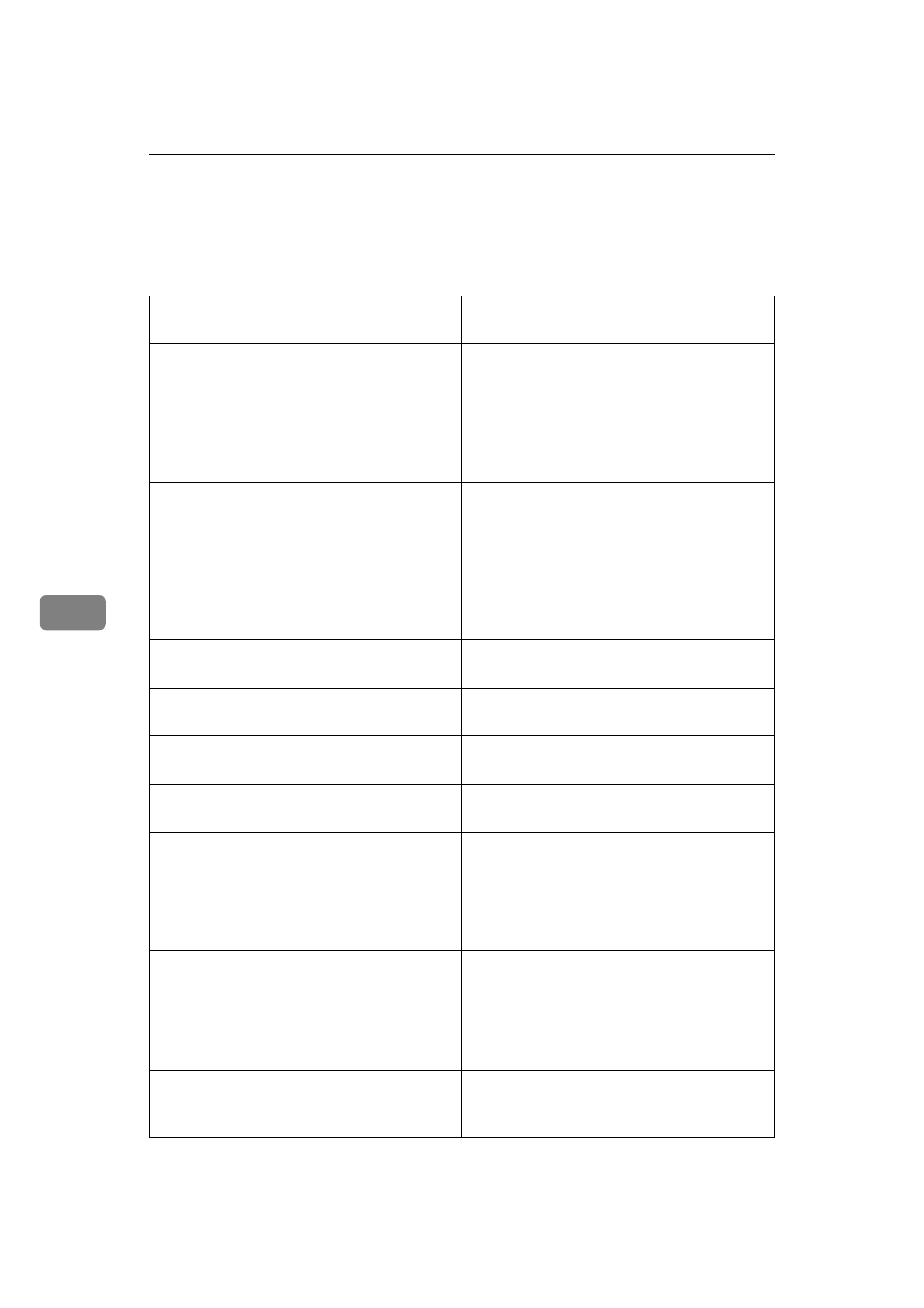
Troubleshooting
124
6
Displayed Error Messages
The following messages may appear while you are operating or programming
the machine.
CHECK AUTO-DIALING
You cannot use the auto-dialer at the mo-
ment. Use the ten key pad or the handset.
NO FILE EXISTS
No polling reception operations have
been programmed.
There are no messages in memory waiting
for transmission.
Incorrect file number. Check the file num-
ber and try again.
TOO MANY DEST.
The memory cannot hold any more tele-
phone numbers. Either:
• Delete some numbers then try again.
• Wait until some of the Send Later or
other delayed transmissions waiting in
memory have been carried out, then
try again.
USED AS GROUP
This Quick Dial Key has a Group stored in
it.
USED AS PROGRAM
This Quick Dial Key has a Keystroke Pro-
gram stored in it.
USED AS DIAL
This Quick Dial Key has a telephone num-
ber stored in it.
USED AS GROUP KEY
This Quick Dial Key is programmed as
Group Key.
NOT PROGRAMMED
Either:
• This Quick Dial Key or Speed Dial
Code does not contain a number.
• This Quick Dial Key does not contain a
Keystroke Program.
ALREADY PROGRAMMED
Either:
• This number is already included in this
Group.
• This RTI/CSI has already been stored
for use with this feature.
PLEASE SET PAUSE
You must add a pause after your area
code when you input your fax terminal's
own telephone number.
