Automatic compass deviation correction – Raymarine autopilot control unit User Manual
Page 88
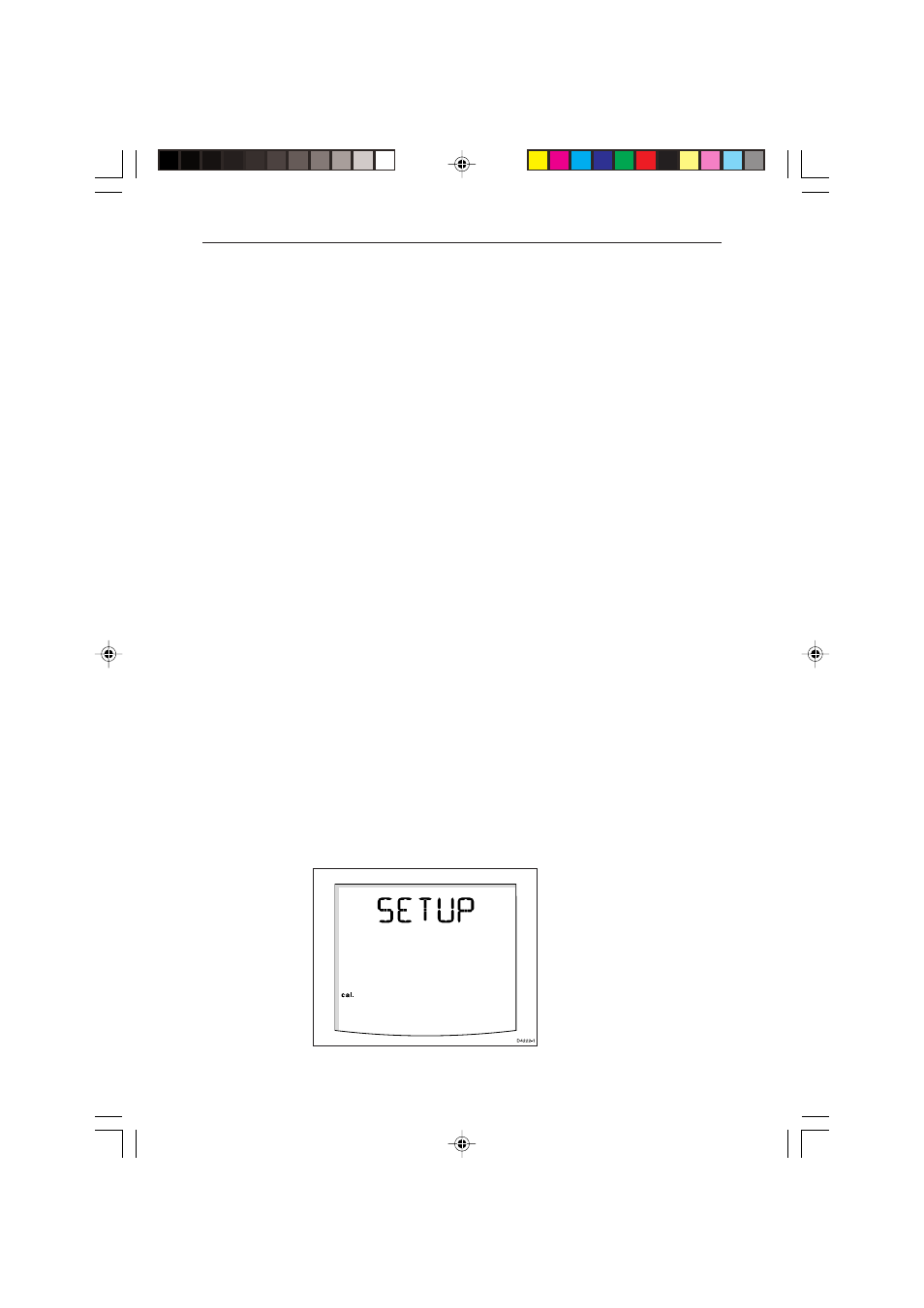
Chapter 6: Post Installation Procedures
71
• Before any other changes have been made to the default calibration
settings. Check and, if necessary, reset the values to the
recommended levels, as described in Chapter 4.
• Light wind and calm water, so that autopilot performance can be
assessed without the influence of strong winds or large waves.
• In waters clear of any obstructions.
Note: At any time during the sea trial you can press
standby to return
to hand steering.
Automatic Compass Deviation Correction
The autopilot will correct the fluxgate compass for most deviating
magnetic fields. Compass errors due to deviating magnetic fields can
be up to 45°, depending on your vessel type. The correction procedure
reduces these to a few degrees, so it is essential to perform the
procedure as the first item in your initial sea trial.
CAUTION
Failure to carry out the deviation correction may result in
impaired autopilot performance on some compass headings.
To allow the system to determine the deviation and calculate any
correction required, you must turn your vessel in slow circles. This
procedure must be carried out in calm conditions and preferably in flat
water.
To perform the deviation correction:
1.
Make sure that the autopilot is in Standby mode.
2.
Press and hold the
standby key for 2 seconds to display the User
Setup entry page. If
CAL LOCK is displayed, you need to turn off the
lock feature contained in Dealer Setup (see Chapter 4).
118ch06.p65
07/01/99, 12:44
71
