Rudder offset, Rudder limit, Turn limit – Raymarine autopilot control unit User Manual
Page 61
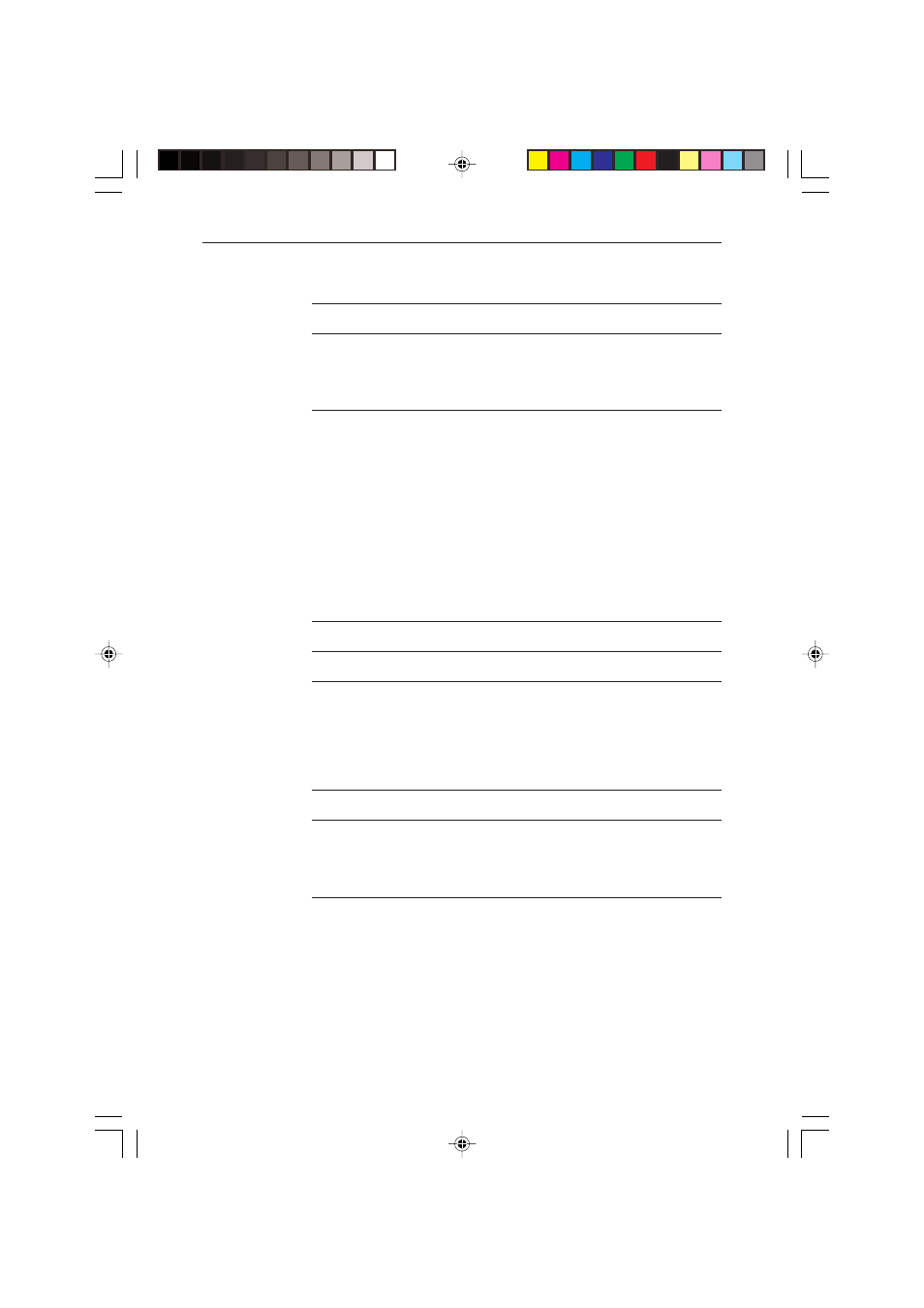
44
ST7000 Plus Autopilot Control Unit Owner’s Handbook
The settings available are as follows:
Range:
1 to 9
Default:
for Pilot Type Displacement
7
for Pilot Type Semi-Displacement
7
for Pilot Type Planing
7
for Pilot Type Stern drive
5
Rudder Offset
You only need to set this option if your system includes a rudder
reference unit.
• Manually place the helm in a central position. The reported rudder
angle is indicated on the rudder bar graphic at the bottom of the
screen.
• Adjust the offset value, using the
+1 and -1 keys, until the rudder
position is shown as central on the rudder bar. The offset must be
within the range -7° to +7°.
Range:
–7° to +7°
Default:
0°
Rudder Limit
Rudder Limit restricts autopilot rudder movement to just less than the
steering systems mechanical stops. This avoids putting the steering
system under unnecessary load.
Range:
15° to 40°
Default:
for Pilot Type Displacement
30°
for Pilot Type Semi-Displacement
30°
for Pilot Type Planing
30°
for Pilot Type Stern drive
20°
Turn Limit
This limits the rate of turn of your vessel when making a course change
under autopilot control. The value must be within the range 5 to 20°.
For sailboat applications it should be set to 20°.
118ch04.p65
07/01/99, 12:42
44
