Switch on, Navigation interface (gps, decca, loran) – Raymarine autopilot control unit User Manual
Page 81
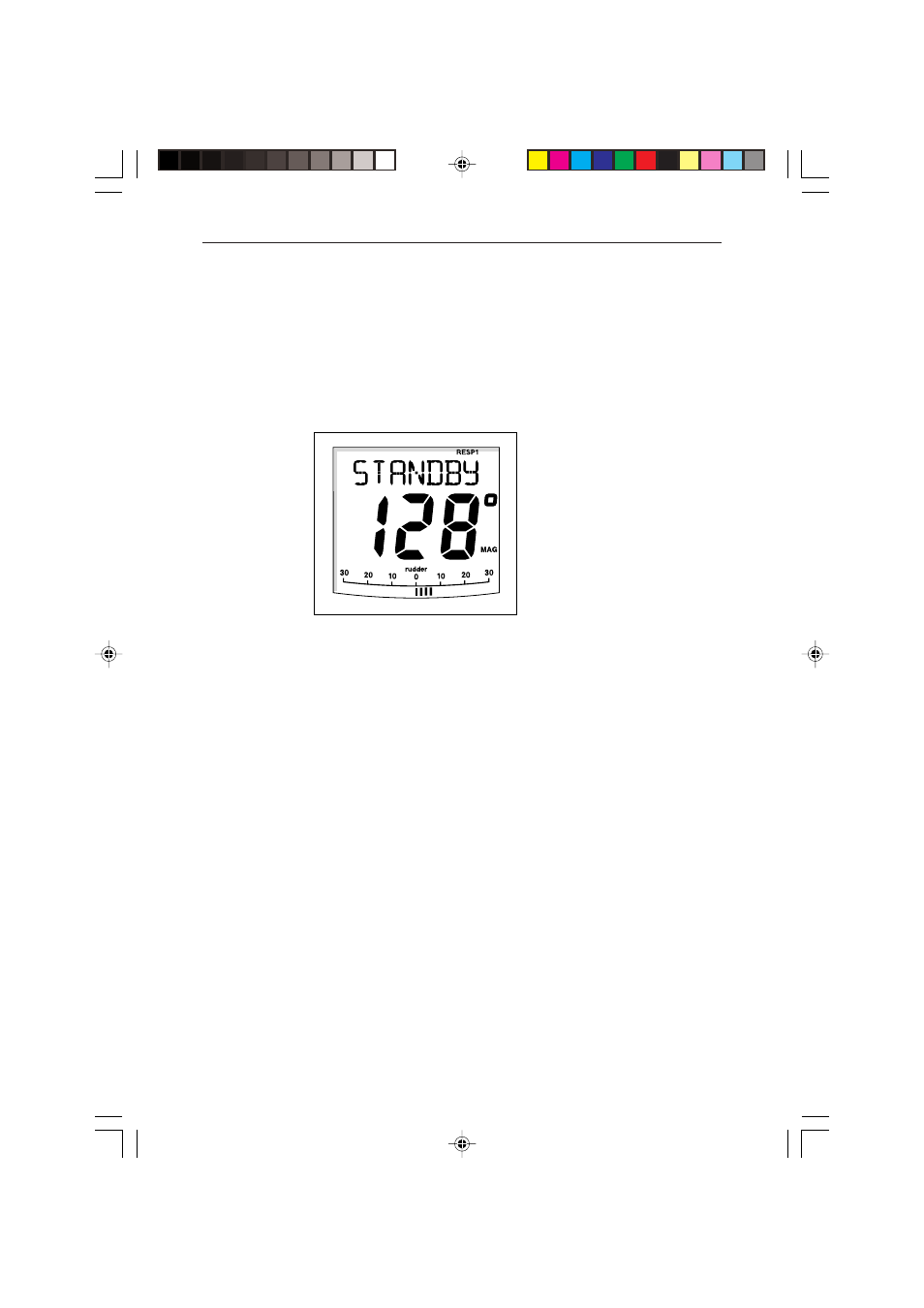
64
ST7000 Plus Autopilot Control Unit Owner’s Handbook
Switch On
Having installed your ST7000 Plus, switch on the main power breaker.
If the instrument is active and the system is operating, the following
will occur:
• The instrument beeps and displays the control unit type,
ST7000+.
• After the control unit type has been displayed for 2 seconds, the
Standby mode screen should be displayed.
D4236-1
This shows that the control head is active. If the above events do not
occur, check the fuse/circuit breaker.
If the text
SEATALK FAILURE or NO LINK is displayed, check the SeaTalk
cables between the ST7000 Plus control head and the Course
Computer.
Navigation Interface (GPS, Decca, Loran)
If the ST7000 Plus is interfaced to a navigator, via its NMEA data port,
the interface can be checked by displaying the default Data Pages.
These are
XTE, BTW and DTW.
Press
disp to display the first page, and check that the expected data is
displayed. Press
disp again to check each successive page.
If dashes are displayed instead of data values, the cause could be one or
more of the following:
• A cabling error. Check for an open circuit, short circuit or reversed
wires.
• The navigator is not configured to transmit the required data format.
• The signals being received by the navigator are too weak for
reliable navigation. Refer to the navigator handbook for further
action.
118ch05.p65
07/01/99, 12:43
64
