Instrument grouping – Raymarine autopilot control unit User Manual
Page 68
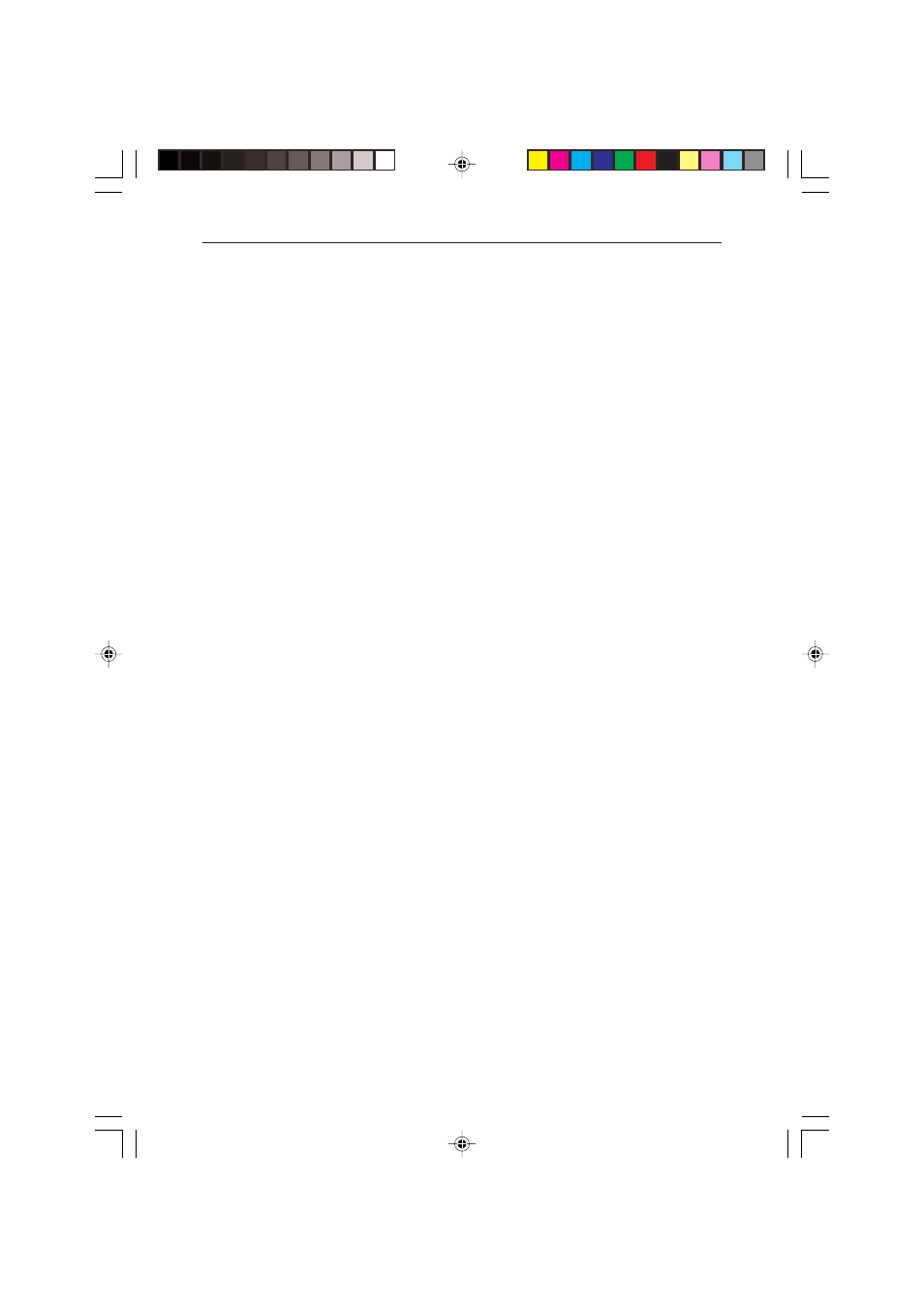
Chapter 4: Customising the System
51
Keypads used by these instruments, to allow you to operate your
autopilot and ST60/ST80 instruments from the same location.
Instrument Grouping
Control of ST60 and ST80 instruments is achieved by allocating
groups of instruments to Remote Control Keypads (in this case, the
ST7000 Plus is used as one such keypad). The ST7000 Plus uses
INST
REM and MAXI REM Data Pages, to control standard (110 mm) and
Maxiview instrument groups, respectively. Each ST7000 Plus can
control one group of up to eight ST60 or ST80 standard instruments
and another group of up to eight ST80 Maxiview instruments.
Before an ST7000 Plus can be used to remotely control other
instruments, you must first define the instrument grouping and then
allocate the ST7000 Plus to the required group.
Setting Up Groups
Grouping allows you to create up to eight standard instrument and
eight Maxiview instrument groups:
• Each group can have up to eight instruments.
• Each group must have one or more Remote Keypads or an ST7000
Plus grouped to it.
• Each ST7000 Plus can be grouped with one Maxiview group and
one standard instrument group.
• Each instrument in a group has a unique alphanumeric identity (e.g.
A1, where A defines the group and 1 the instrument sequence
number within the group). Standard ST60 or ST80 instruments are
assigned group letters from A to H. Maxiview instruments are
assigned group letters from J to Q. Ungrouped instruments have a
dash (-) in place of a group letter.
• The instrument sequence number range is from 1 to 8.
For the purposes of conciseness, the ST7000 Plus keys used to control
groups of ST60 or ST80 instruments are referred to in this handbook as
the instrument group keys. The instrument group keys are:
• For standard instruments,
resp, track, set crs, res’m, down arrow
and up arrow.
• For Maxiview instruments,
resp, track, down arrow and up arrow.
118ch04.p65
07/01/99, 12:42
51
