Dodging obstacles in auto mode – Raymarine autopilot control unit User Manual
Page 24
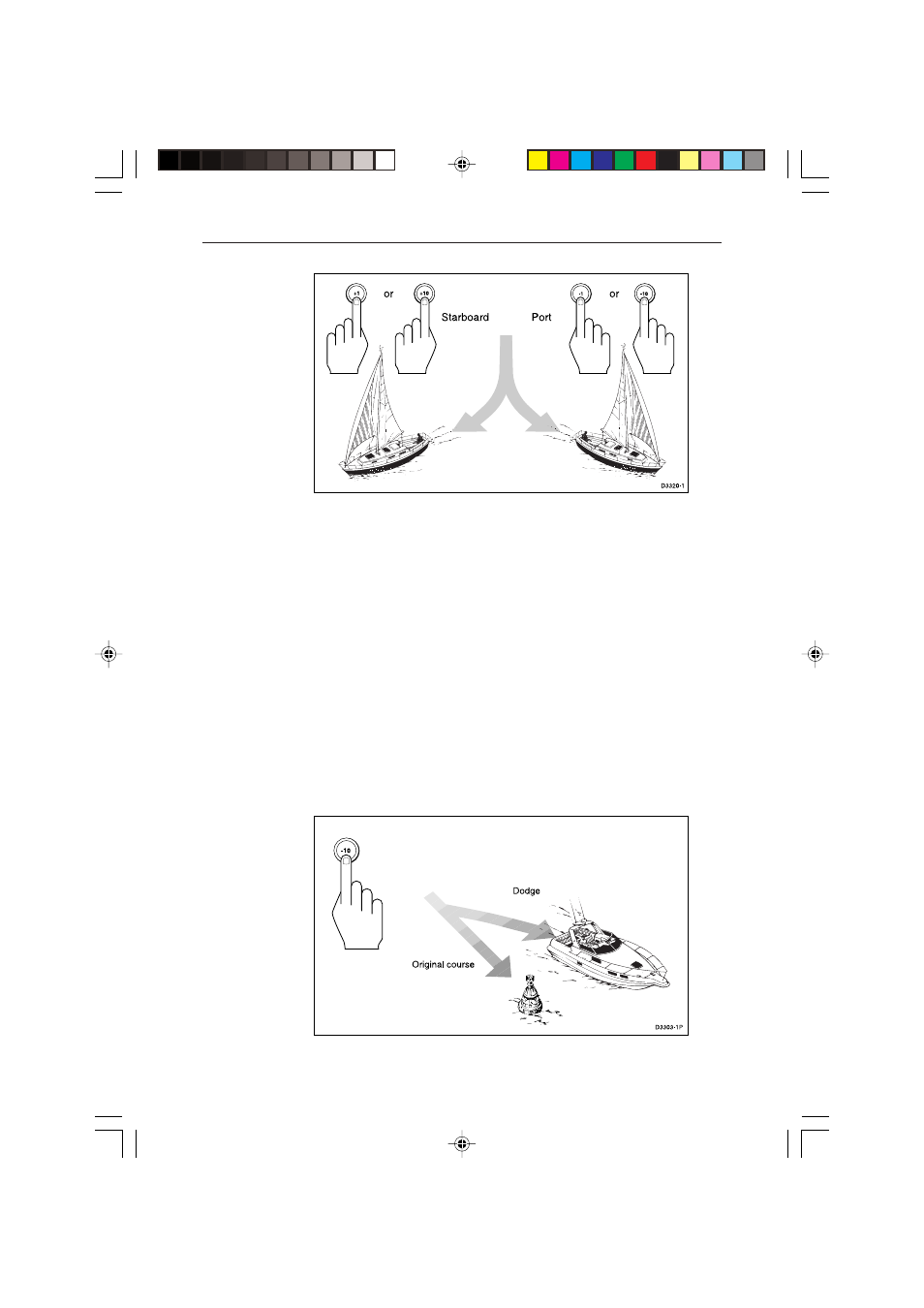
Chapter 2: Basic Operation
7
3.
If you do not want to accept the new course at this time, either
press the
disp key or allow the display to timeout (10 seconds), to
return to the pilot page.
4.
To accept the new course at a later time, press
set crs to re-display
the new heading.
5.
Press
auto. A confirmation screen is then displayed. This shows
the new heading and the direction the autopilot will steer (
PORT or
STARBOARD) to achieve the new heading.
6.
Press
auto again. The new heading is then applied and the
autopilot assumes the new course.
Dodging Obstacles in Auto Mode
In order to avoid an obstacle when your vessel is under autopilot
control, select a course change in the appropriate direction (for
example, port 30° = press
–10 three times).
118ch02.p65
07/01/99, 12:41
7
- RAYTHEON E32001 (13 pages)
- RAYCHART 420 (101 pages)
- L365 (83 pages)
- SR50 (48 pages)
- A65 (100 pages)
- RS12 (50 pages)
- DSM300 (82 pages)
- NMEA Multiplexer (16 pages)
- Pathfinder (111 pages)
- Pathfinder Radar (244 pages)
- VolvoPenta IPS Autopilot System DPU (16 pages)
- autopilot + ST4000+ (145 pages)
- stand-alone master instrument (45 pages)
- ST80 (15 pages)
- Raystar 125 (8 pages)
- RS12 (38 pages)
- ST6001 (48 pages)
- Pathfinder Radar Scanners (66 pages)
- Chartplotter (101 pages)
- Heading Sensor (24 pages)
- Ray430 (54 pages)
- Viewable Marine Displays (38 pages)
- Marine GPS System (188 pages)
- C Series (244 pages)
- ST8001 (48 pages)
- hsb2 PLUS Series (246 pages)
- 631 PLUS (170 pages)
- navigation system (17 pages)
- ST8002 (48 pages)
- PowerPilot (18 pages)
- ST7002 (52 pages)
- GPS Kit (24 pages)
- 465 (107 pages)
- Ray54E (116 pages)
- GPS Plotter (131 pages)
- GPS navigation (75 pages)
- ST7001 (48 pages)
- 300 (136 pages)
- Raystar 120 (30 pages)
- autopilot (137 pages)
- DSM30 (34 pages)
- Platinum Chart Card (29 pages)
- ST6002 (56 pages)
- 320 (139 pages)
