Raymarine autopilot control unit User Manual
Page 69
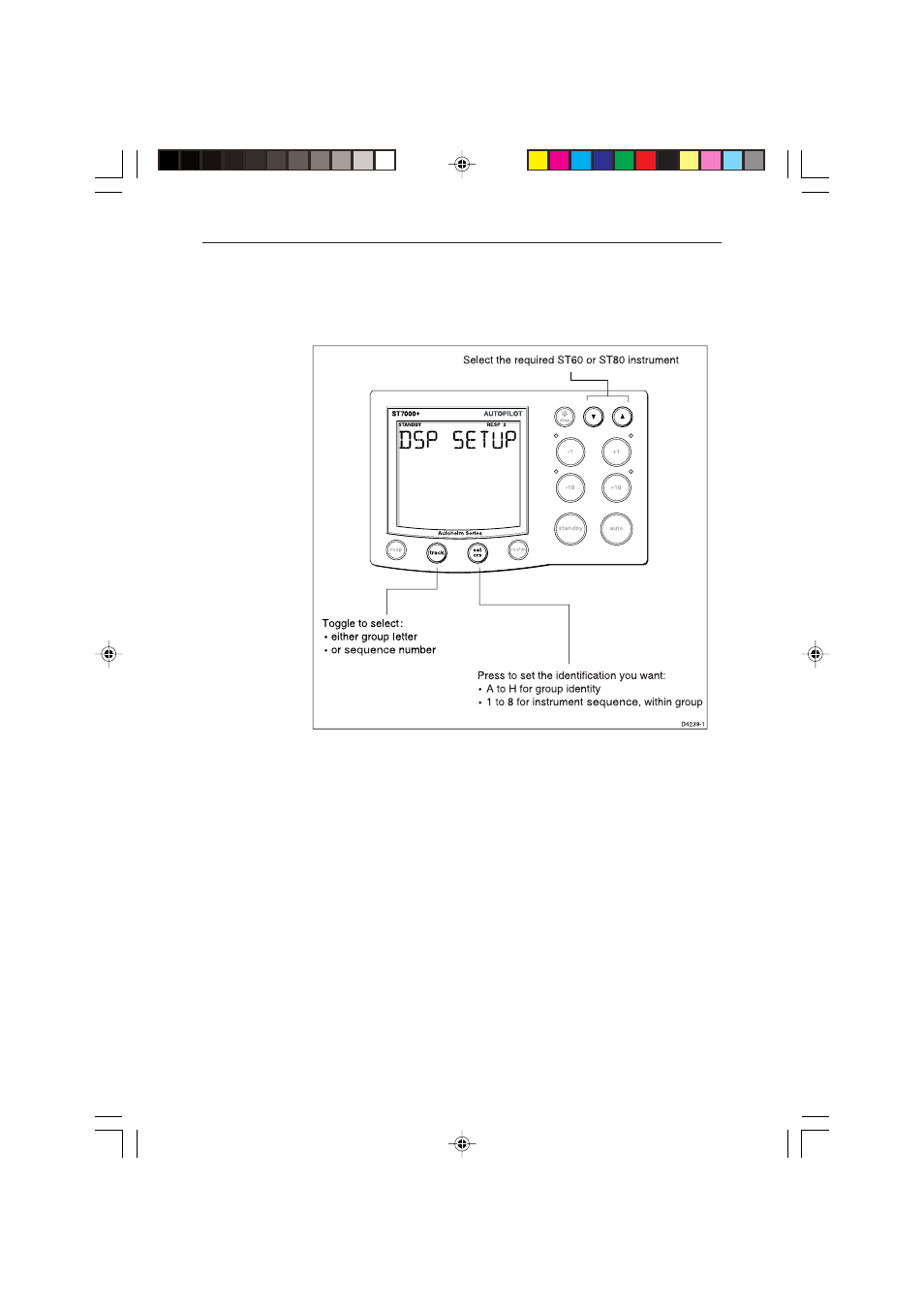
52
ST7000 Plus Autopilot Control Unit Owner’s Handbook
Grouping Standard Instruments
The instrument group key functions for setting up ST60 and ST80
standard instrument groups are shown in the following illustration.
When setting up an instrument group, you need to understand the
indications which show when an instrument is selected. This depends
on instrument type as follows:
• On selected ST80 instruments, the characters are displayed in
inverse video (i.e. white characters on a black background).
• On selected ST60 digital instruments, a
REMOTE legend is
displayed.
• On selected ST60 analogue instruments, either one or both of the
TRUE/MAG or TRUE/APP annunciators flash on the digital display.
To set up a standard instrument group:
1.
At the ST7000 Plus, select the
INST REM Data Page.
2.
Press one of the instrument group keys so that one of the ST60 or
ST80 instruments is selected.
3.
Hold down the up and down arrow keys for 4 seconds, to put all
118ch04.p65
07/01/99, 12:43
52
