Chapter 4: customising the system, 1 user setup – Raymarine autopilot control unit User Manual
Page 52
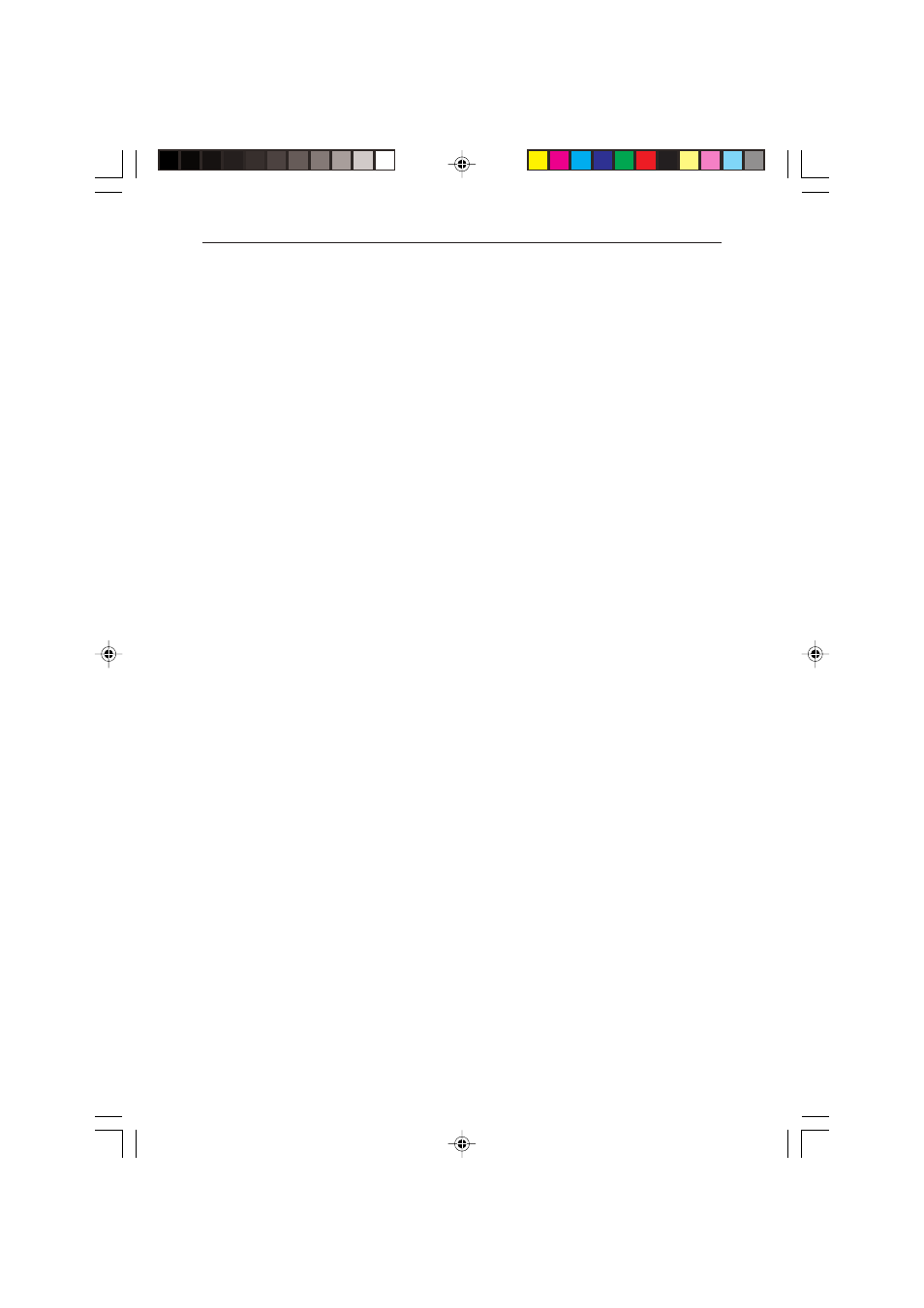
Chapter 4: Customising the System
35
Chapter 4: Customising the System
The ST7000 Plus provides setup and configuration options that are
used to adjust the settings for the ST7000 Plus itself, the compass, and
the autopilot.
Note: You should perform the post installation procedures described
in Chapter 6 before adjusting any other calibration features.
There are two setup levels:
• User Setup, which controls pilot type set up, tack angle set up,
compass set up, rudder calibration and the ST7000 Plus display
features.
• Dealer Setup, which controls the autopilot settings, and also the
calibration lock which can be used to prevent accidental access to
User Setup.
Note: If the vessel type is changed, you must then relinearise the
fluxgate compass.
Important
If your ST7000 Plus is part of a system which includes one or more
ST80 Masterview instruments, you must turn OFF the pop-up
pilot facility on each ST80 Masterview before attempting to carry
out either User Setup or Dealer Setup at the ST7000 Plus.
Once the User Setup and/or Dealer Setup procedures have been
completed, return each ST80 Masterview to the condition it was in
prior to setting up the ST7000 Plus.
4.1 User Setup
The flow chart on the following page shows the User Setup control
procedure, and the setup screens with their default settings.
Information on the functions of the different settings is given in the
remainder of this section.
The following points should be considered:
• Make sure that the autopilot is in Standby mode before you access
User Setup.
• If the
CAL LOCK screen is displayed instead of the initial page, you
need to turn off the lock feature in Dealer Setup.
• Setup options are always saved on exit.
118ch04.p65
07/01/99, 12:42
35
