Popup timeout (popup/timeout), Auto tack (auto tack), Data pages (data page) – Raymarine autopilot control unit User Manual
Page 56
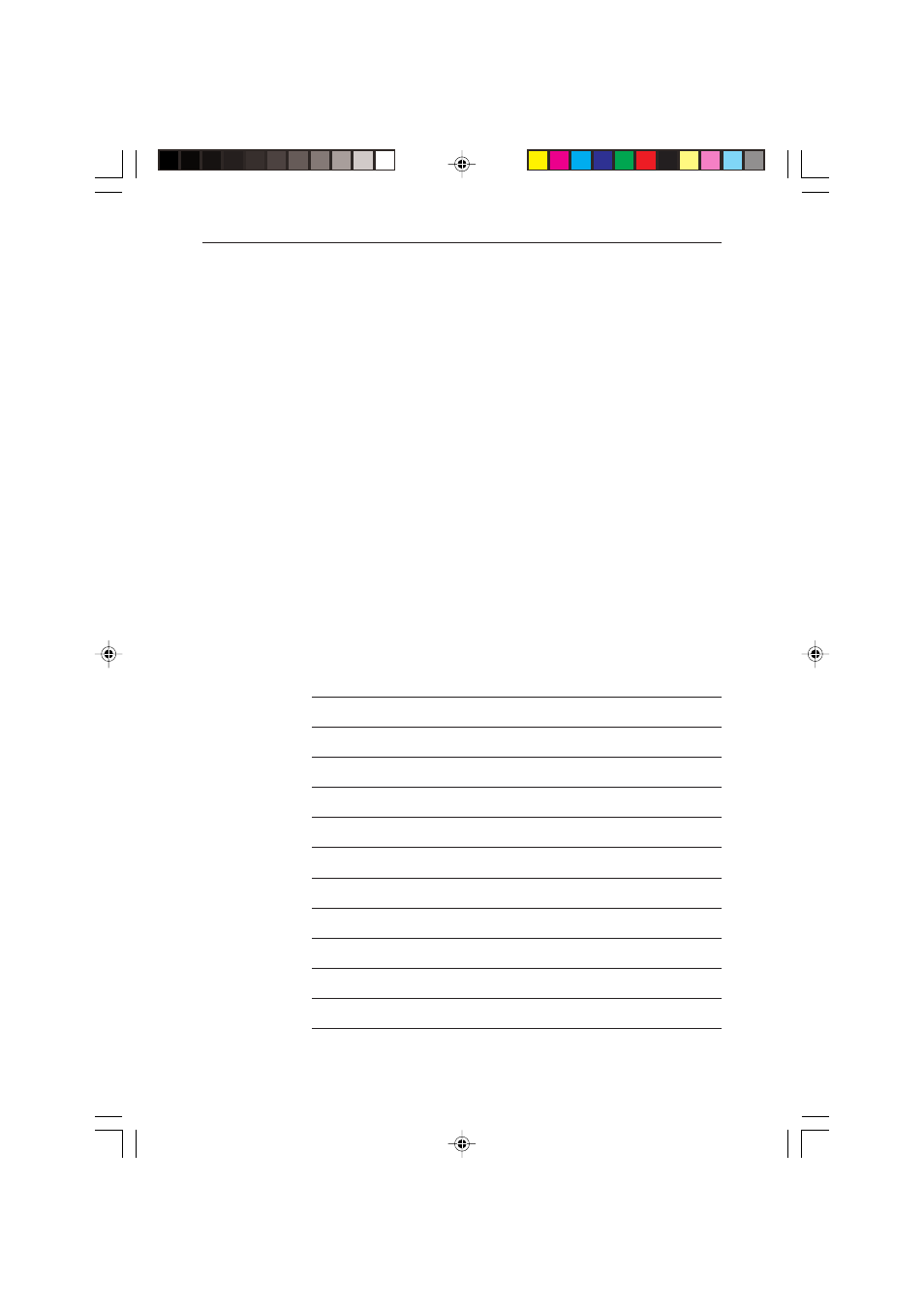
Chapter 4: Customising the System
39
Popup Timeout (POPUP/TIMEOUT)
Sets the period for which autopilot mode pages (Standby, Auto,
Track, Wind and Manual) pop up when Data Pages are displayed.
Adjustable from 1 to 10 seconds.
Auto Tack (AUTO TACK)
The Auto Tack function can only be used when the ST7000 Plus is
used with a Type 100/300 Course Computer, fitted with software
Version 11 or later.
Use the Up and Down arrow keys to set the default auto tack angle.
Data Pages (DATA PAGE)
The next 15 pages of User Setup allow you to change the default
settings for the Data Pages. These are the pages of SeaTalk or NMEA
data available for display using the
disp key during normal operation
(see Data Pages in Chapter 2).
Each of the setup pages initially shows the title
DATA PAGE. After 1
second, this changes to show the title of the data currently set for that
page. The available pages are as follow:
Data
Displayed as
Vessel Speed
SPEED (followed by units)
Log
LOG (followed by units)
Trip
TRIP (followed by units)
Average Vessel Speed
AV SPD (followed by units)
Wind Direction
E.g. WIND PORT
Wind Speed
WIND (followed by units)
Depth Metres
DEPTH M
Depth Feet
DEPTH FT
Depth Fathoms
DEPTH FA
Heading
HEADING
continued ...
118ch04.p65
07/01/99, 12:42
39
