Chapter 7 use with a zip drive, Before you use a zip drive, Connecting the zip drive – Roland VS-880EX User Manual
Page 99
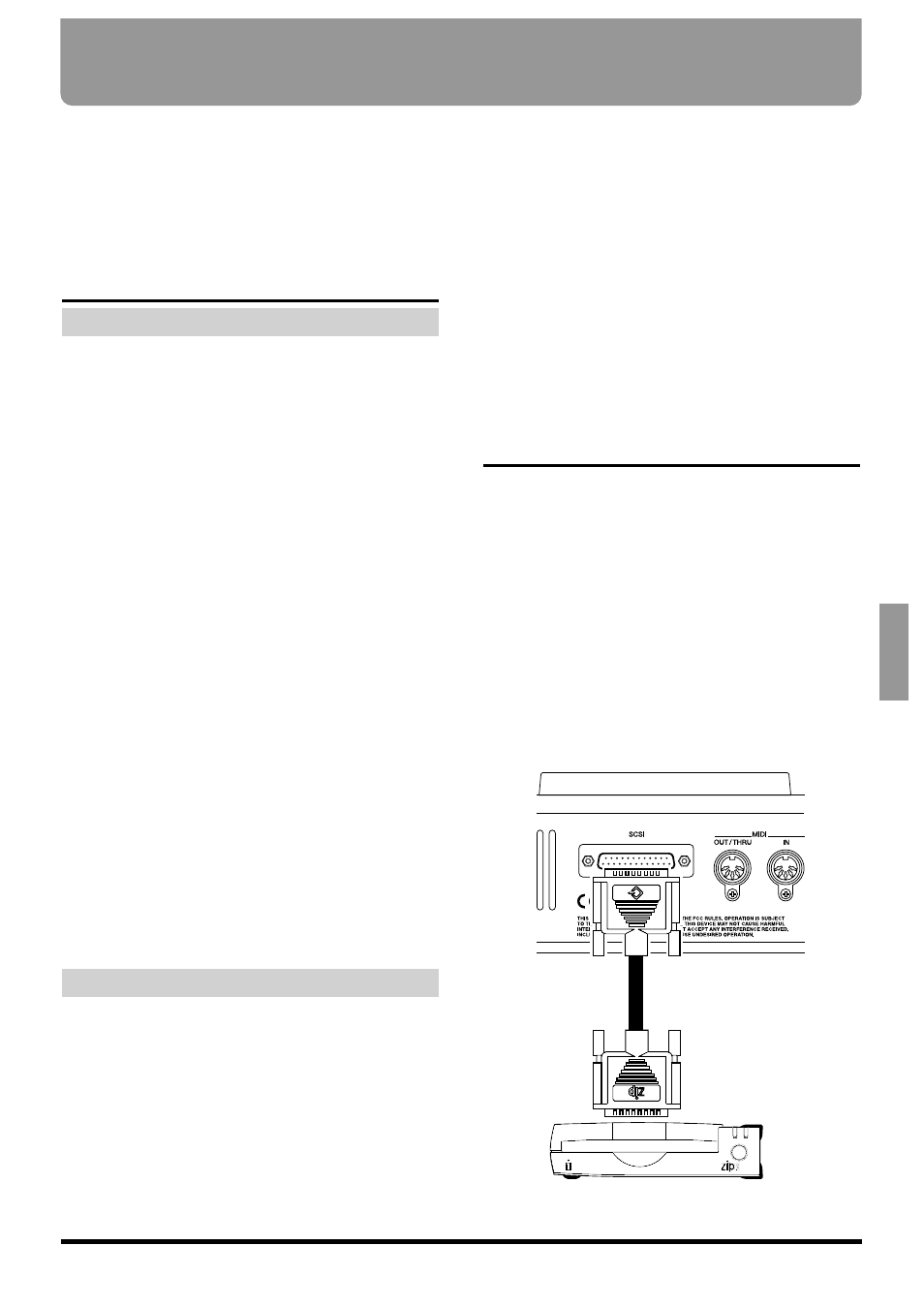
A Zip drive can be connected to the SCSI connector of
the VS-880EX. Be sure to read the owner’s manual for
your Zip drive as well.
This chapter will explain the procedures for saving
songs to Zip disks and for returning songs saved to
Zip disks back to the internal hard disk.
Before You Use a Zip Drive
Handling the Zip Drive
● Install the unit on a solid, level surface in an area
free from vibration. If the unit is tilted excessively,
the Zip drive may malfunction or require service.
● Avoid using the unit immediately after it has been
moved to a location with a level of humidity that is
greatly different than its former location. Rapid
changes in the environment can cause condensation
to form inside the Zip drive, which will adversely
affect the operation of the Zip drive and/or damage
Zip disks. When the unit has been moved, allow it
to become accustomed to the new environment
(allow a few hours) before operating it.
● To insert a Zip disk, push it gently but firmly into
the Zip drive—it will click into place. To remove a
Zip disk, press the EJECT button firmly. Do not use
excessive force to remove a Zip disk which is
lodged in the Zip drive.
● Never attempt to remove a Zip disk from the Zip
drive while the Zip drive is operating (the indicator
is lit); damage could result to both the Zip disk and
the Zip drive.
● Remove any Zip disk from the Zip drive before
powering up or down.
● To prevent damage to the Zip disk drive’s heads,
always try to hold the Zip disk in a level position
(not tilted in any direction) while inserting it into
the Zip drive. Push it in firmly, but gently. Never
use excessive force.
● Do not insert disks other than the specified Zip
disks.
Handling Zip Disks
● Zip disks contain a plastic disk with a thin coating
of magnetic storage medium. Microscopic precision
is required to enable storage of large amounts of
data on such a small surface area. To preserve their
integrity, please observe the following when han-
dling Zip disks:
• Never touch the magnetic medium inside the Zip
disk.
• Do not use or store Zip disks in dirty or dusty
areas.
• Do not subject Zip disks to temperature extremes
(e.g., direct sunlight in an enclosed vehicle).
(Storage temperature: -22–51
°
C, storage humidi-
ty: 10–90%)
• Do not expose Zip disks to strong magnetic fields,
such as those generated by loudspeakers.
● The identification label should be firmly affixed to
the Zip disk. Should the label come loose while the
Zip disk is in the Zip drive, it may be difficult to
remove the Zip disk.
● Put the Zip disk back into its case for storage.
● Zip disks do not have a protect tab to prevent data
from being erased accidentally. If necessary, use
Song Protect to protect your data (p. 65).
Connecting the Zip Drive
Use the following procedure to connect the Zip drive
to the VS-880EX.
* To prevent malfunction and/or damage to speakers or
other devices, always turn down the volume, and turn off
the power on all devices before making any connections.
* Once the connections have been completed, turn on power
to your various devices in the order specified. By turning
on devices in the wrong order, you risk causing malfunc-
tion and/or damage to speakers and other devices.
* Always make sure to have the volume level turned down
before switching on power. Even with the volume all the
way down, you may still hear some sound when the power
is switched on, but this is normal, and does not indicate a
malfunction.
Chapter 7 Use with a Zip Drive
99
Chapter 7
