When using balanced inputs, Determining output, Master jacks – Roland VS-880EX User Manual
Page 158
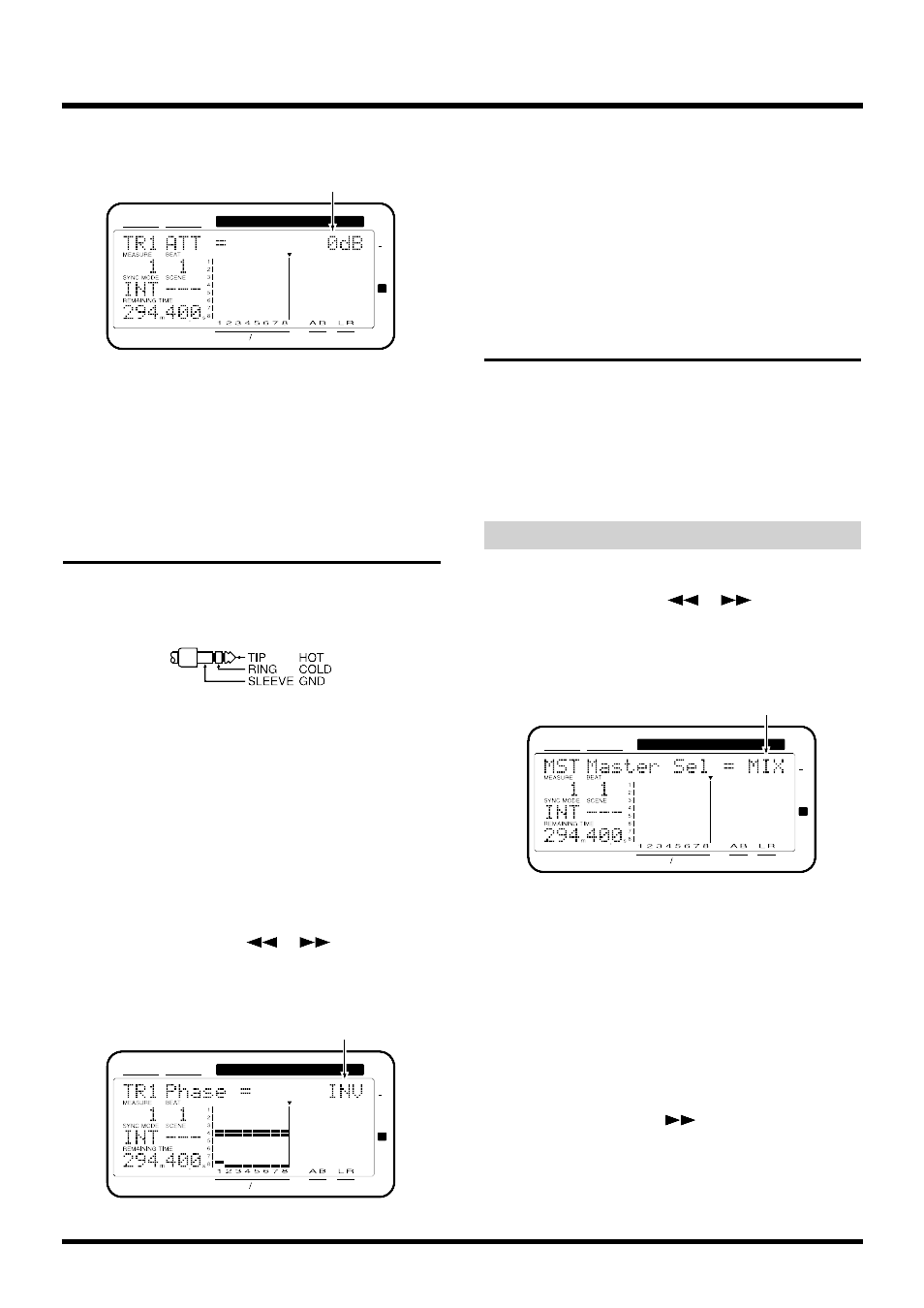
3. Rotate the TIME/VALUE dial.
ATT (Attenuation)
Adjusts the volume level (-12–+12 dB) of each chan-
nel’s digital signal.
4. Press [PLAY (DISPLAY)].
Return to Play condition.
When Using Balanced Inputs
The VS-880EX features balanced (TRS) INPUT jacks,
each one configure as follows.
However, some audio devices have the opposite HOT
(TIP) and COLD (RING) configuration. Using such
equipment as is may result in poor sound placement,
disintegration of the left-right balance, and a loss of
the separation between left and right sounds when
using stereo inputs. In such instances, you need to
switch the phase of each channel.
1. Press [CH EDIT (SELECT)] for the channels
whose phase you wish to switch.
2. Press PARAMETER [
] [
] to let “Phase”
appears in the display.
3. Rotate the TIME/VALUE dial.
Phase
This selects the phase (NRM, INV) for each channel.
Usually, “NRM” is selected.
NRM:
Normal phase (same phase as the input)
INV:
Inverted phase (opposite phase)
4. Press [PLAY (DISPLAY)].
Return to Play condition.
Determining Output
The VS-880EX features four analog output jacks (MAS-
TER jacks L/R, AUX jacksL/R) and two digital con-
nectors (DIGITAL OUT1, DIGITAL OUT2), each of
which can have various signals assigned to it. Set the
output for each output jacks or connectors using the
following procedure.
MASTER Jacks
1. Hold down [SHIFT] and press [EDIT (FADER)].
2. Press PARAMETER [
] [
] to let “Master
Sel =” appears in the display.
3. Determine what is to be output from the MASTER
jacks by rotate the TIME/VALUE dial.
Master Sel (Master Select)
This selects what sounds are heard through the MAS-
TER jacks.
MIX:
The sounds assigned to the MIX bus.
AUX:
The sounds assigned to the AUX bus.
FX1:
The sounds assigned to the (FX1) EFFECT bus.
FX2:
The sounds assigned to the (FX2) EFFECT bus.
REC:
All sounds assigned to the RECORDING bus.
4. Press PARAMETER [
].
CONDITION MARKER#
MASTER
INPUT TRACK
AUX
TIME
48
24
4
0
dB
12
Attenuation (In the example, 0 dB)
CONDITION MARKER#
MASTER
INPUT TRACK
AUX
TIME
48
24
4
0
dB
12
Phase (In the example, Inverted phase)
CONDITION MARKER#
MASTER
INPUT TRACK
AUX
TIME
48
24
4
0
dB
12
Master Select (In the example, MIX)
Chapter 12 Other Convenient Functions
158
