Saving performance data to a zip drive (song copy) – Roland VS-880EX User Manual
Page 102
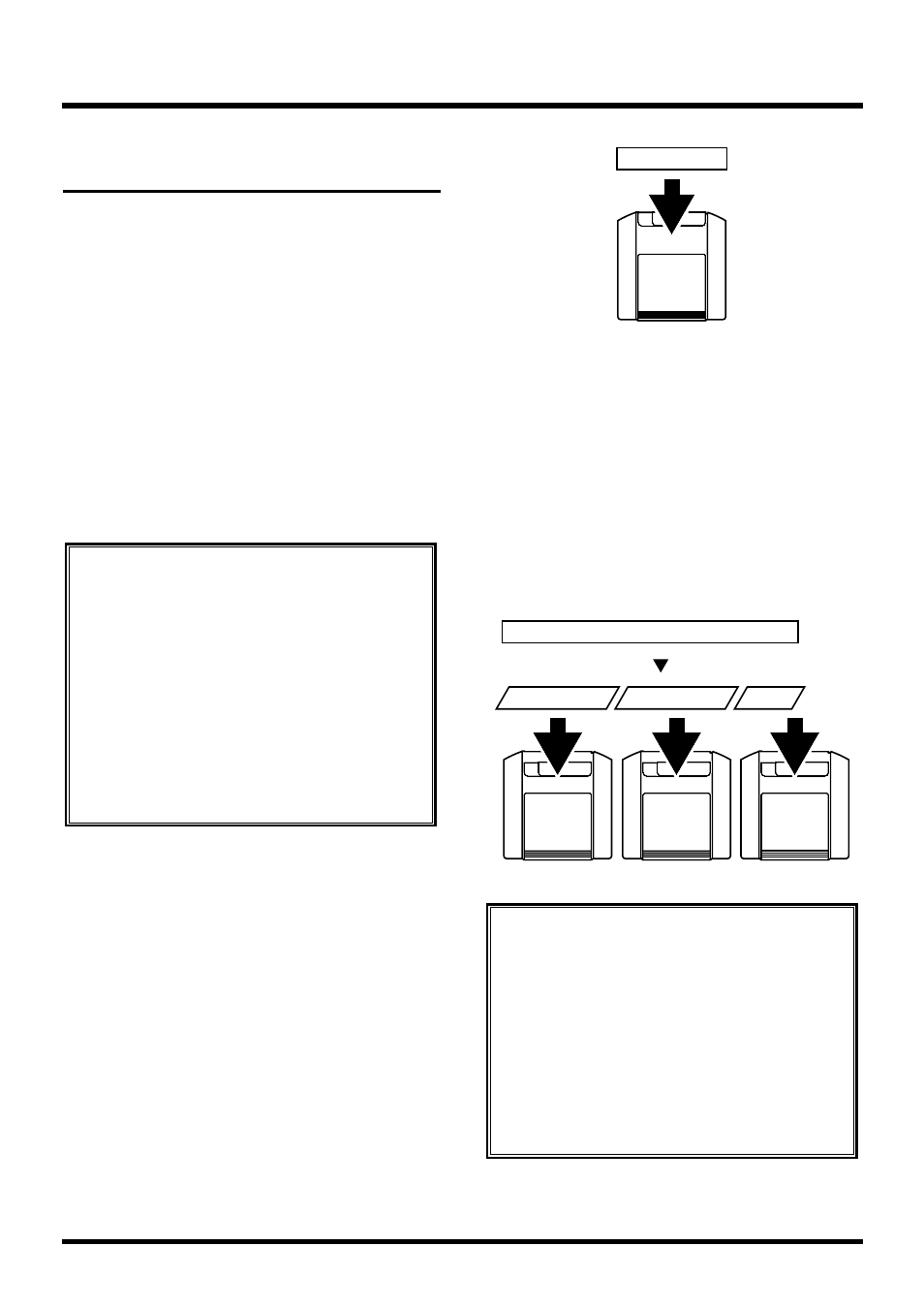
Saving Performance Data to
a Zip Drive (Song Copy)
You can save song data created on the VS-880EX to an
external disk. This is a convenient way to have song
data backed up in the event of possible disk drive
problems or to save data when there is little free disk
space.
Furthermore, since Zip disks are easy to handle and
manage, you can use them when sharing song data
with friends or when you have a VS-880EX both in the
studio and at home. We recommend keeping copies of
important song data on multiple disks.
* Incorrectly conducting the Song Copy procedure may
result in loss of data. Roland Corporation assumes no lia-
bility concerning such loss of data. Furthermore, Roland
does not warrant any copied data, regardless of the perfor-
mance or condition of the Zip Drive.
There are two ways to carry out the Song Copy proce-
dure. Select the method depend on the amount of free
space on the destination disk (100 MB for Zip disks).
The size of the current song is shown in the display.
To see the size of the current song, hold down [SHIFT]
and press [SONG] (p. 164).
Playable:
Use this method to copy songs that use relatively little
data onto disks with sufficient memory to hold them.
If the destination drive or disk already has saved song
data on it, then you can copy additional songs that
will fit within the remaining free space.
Archives:
Use this method to copy songs that are too large to be
saved on a single disk. The song data is converted into
a data format specifically for saving (archives format),
and is copied onto multiple disks according to the free
space on the disks. This means that it will not be possi-
ble to directly play back the song data. If you wish to
play back song data copied in archive format, you will
need to reload the archive data into the current drive
using the appropriate procedure. Furthermore, song
data cannot be copied onto disks that already have
songs recorded on them.
Backing Up Song Data with a CD-R Drive
or DAT Recorder
You can use a CD-R drive or DAT recorder to
back up song data from the VS-880EX. Song data
backed up onto a CD-R disc cannot be overwrit-
ten. Thus, this method is appropriate for backing
up completely finished songs or other such data.
Song data backed up on DAT tapes can be over-
written any number of times, but considering the
time required for saving data, and because of reli-
ability issues, it is more convenient to back up
data using a Zip drive. Roland recommends back-
ing up data (Song Copy) with a Zip drive.
Song
Data 2
Data 1
Data 3
Song
About Optimize
When operations such as punch-in recording are
repeated, old (now unused) performance data still
remains on the disk drive. By erasing this unnec-
essary data from the disk drive, you can free up a
significant amount of disk space.
When you find that you cannot save something to
a single disk, then try the “Song Optimize” proce-
dure (p. 156). This way, you can reduce the mem-
ory required to save a song, enabling you to save
to a single disk.
Chapter 7 Use with a Zip Drive
102
