When the disk has little remaining space – Roland VS-880EX User Manual
Page 156
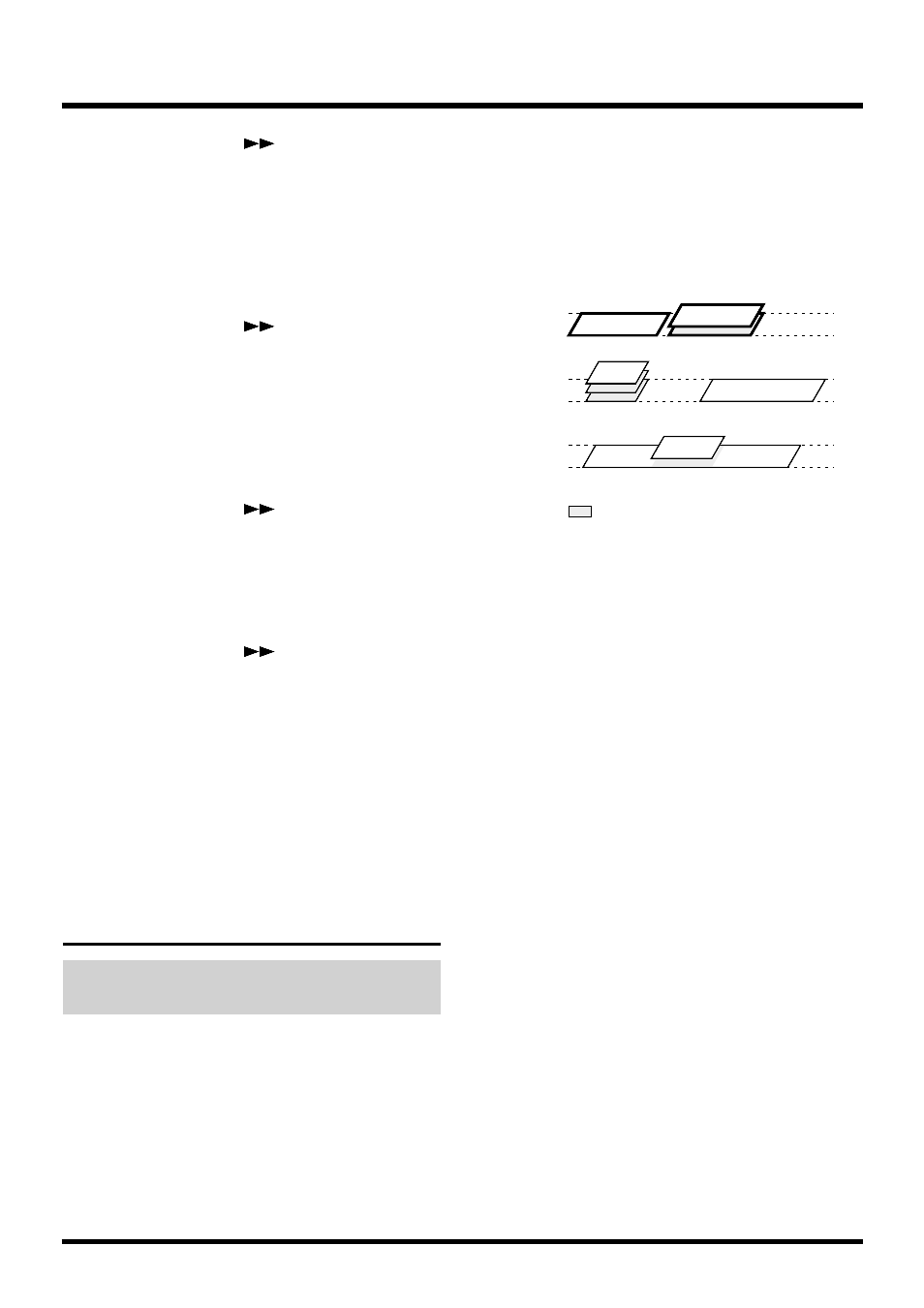
16. Press PARAMETER [
].
“Acc.Note” appears in the display.
17. Rotate the TIME/VALUE dial.
Acc.Note (Accent Note)
This sets note numbers (C0–G9) for the downbeat.
When the Drum set is playing, this selects specific per-
cussion sounds.
18. Press PARAMETER [
].
“Nrm.Note” appears in the display.
19. Rotate the TIME/VALUE dial.
Nrm.Note (Normal Note)
This sets note numbers (C0–G9) for the upbeats. When
the Drum set is playing, this selects specific percussion
sounds.
20. Press PARAMETER [
].
“Acc.Velo” appears in the display.
21. Rotate the TIME/VALUE dial.
Acc.Velo (Accent Velocity)
This sets the velocity (1–127) for the downbeat.
22. Press PARAMETER [
].
“Nrm.Velo” appears in the display.
23. Rotate the TIME/VALUE dial.
(Normal Velocity)
This sets the velocity (1–127) for the upbeats.
24. This completes the settings for sounding the
metronome with an external MIDI device. Press
[PLAY (DISPLAY)].
Return to Play condition.
When the Disk Has Little
Remaining Space
Deleting Only Unneeded Performance
Data (Song Optimize)
When operations such as overdubbing and Punch-In
Recording are repeated, the old data will remain in the
disk drive. In some cases, significant amounts of mem-
ory can be occupied by this unnecessary data, decreas-
ing the available space on the current drive, and short-
ening the length of time available for recording.
Deleting this unnecessary data from the disk drive and
thus freeing up available disk space on the drive is
referred to as
Song Optimize
. This operation cannot
be undone with the Undo function.
The Optimize operation searches all V-tracks on the
target song, and when playing back those V-tracks,
erases the phrases that cannot be heard
. For exam-
ple, even if you execute the Optimize with the V-track
1 of Track 1 selected, the phrases that are heard when
V-tracks 2–8 are selected for playback are not deleted.
1. Select the song you want to optimize as the cur-
rent song.
2. Press [SONG] several times until “Song Optimize
?” appears in the display.
3. Press [YES].
4. “Song Optimize, Execute?” (Execute Song
Optimize?) appears in the display. Press [YES]. If
you wish to cancel Song Optimize, the press
[CANCEL (NO)].
5. A confirmation message appears in the display.
Press [YES]. If you wish to cancel the procedure,
press [NO].
6. When the optimize is finished, return to Play con-
dition.
* Be aware that, depending on conditions, it may take some
time for the Optimize operation to be completed. This is
not a malfunction. Do not turn the power off until the
Optimize operation is completed.
Track 1
V-Track 1
V-Track 2
V-Track 3
Phrases erased in the Optiize operation
Chapter 12 Other Convenient Functions
156
