Creating a tempo map, Synchronized operation – Roland Vs-880 User Manual
Page 90
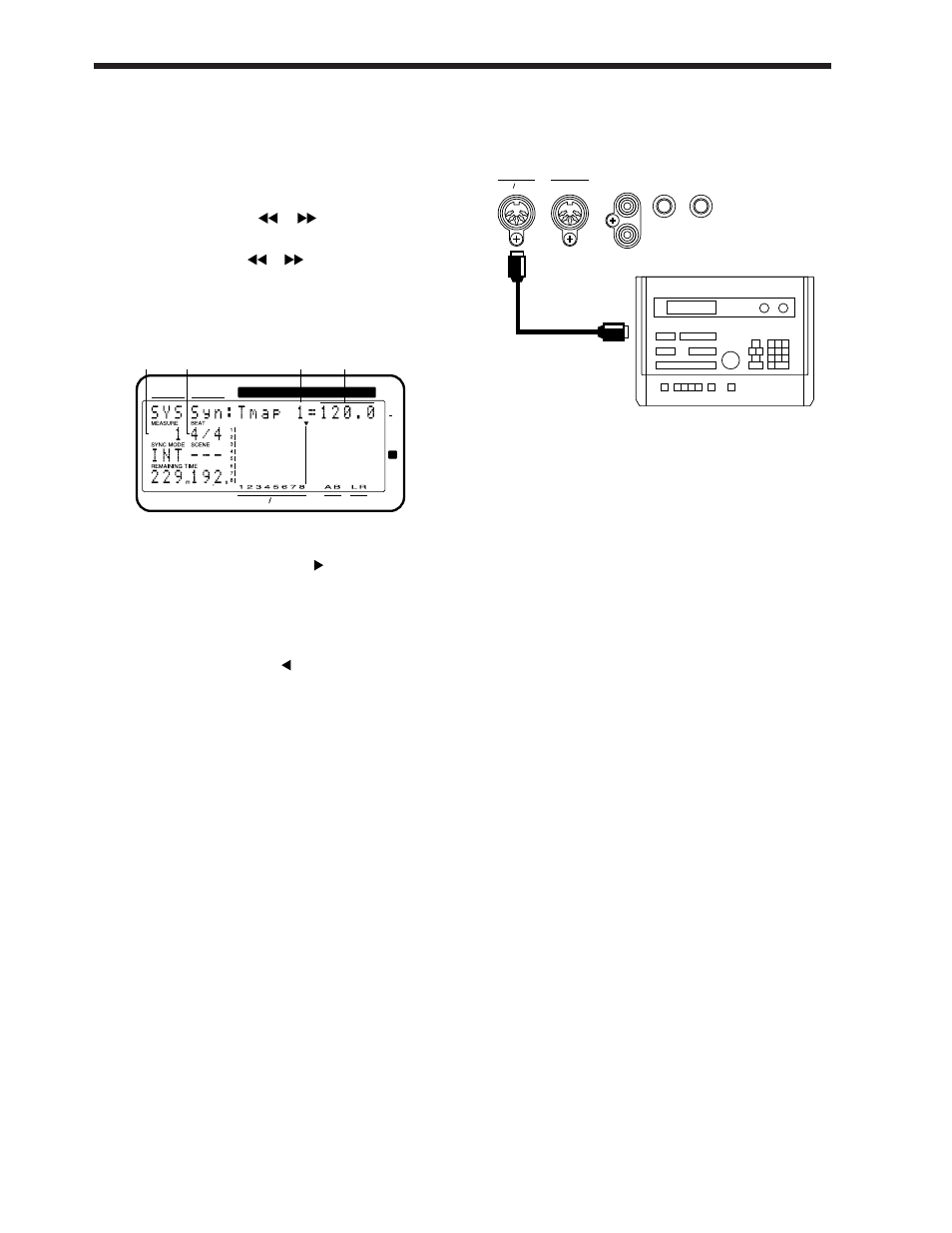
Creating a tempo map
To change the initial tempo of the song, use the following
procedure to change the setting of tempo map 1.
1.
Press [SYSTEM]. If a message with a question mark
such as “SYS System PRM?” does not appear, press
[SYSTEM] once again.
2.
Use PARAMETER
[
][
]
to get the “SYS
Sync/tempo?” display, and press [YES].
3.
Use PARAMETER
[
][
]
to make the display
read “SYS Syn: Tmap1=120.”
The display below means that tempo map 1 starts at
measure 1, and specifies a time signature of 4/4 and a
tempo of 120 quarter notes per minute.
4.
Set the tempo and time signature.
Each time you press CURSOR [
], the blinking area
will step through the tempo map number, tempo, start-
ing measure, and time signature. Move the blinking
area to the value that you wish to change, and use the
TIME/VALUE dial to modify the value. (It is not possi-
ble to change the starting measure of tempo map 1.)
When you press CURSOR [
], the tempo map number
will blink.
5.
Press [PLAY (DISPLAY)] to return to Play condition.
Tempo
This sets the tempo (25.0Ð250.0) of the tempo map. The mea-
sure and beat shown in the display, the metronome sound,
and the MIDI Clock signals sent from the VS-880 will be
according to this tempo setting.
Measure
This sets the starting measure (1Ð999) of the tempo map.
The measure and beat shown in the display, the metronome
sound, and the MIDI Clock signals sent from the VS-880
will be according to this tempo setting.
Beat
This sets the time signature (1/1Р8/1, 1/2Р8/2, 1/4Р8/4,
1/8Р8/8) of the tempo map. The beats shown in the display,
the metronome sound, and the MIDI Clock signals sent
from the VS-880 will be according to this time signature set-
ting.
Synchronized operation
1.
Use a MIDI cable to connect the VS-880 and the MIDI
sequencer as follows.
2.
Make sure that the MIDI OUT/THRU connector is set
for use as a MIDI OUT connector.
With the factory settings, MIDI OUT is selected.
Press [SYSTEM], select ÒSYS MIDI PRM?Ó, select ÒSYS
MID: MIDIThr=Ó, and make sure that it is set to ÒOut.Ó
3.
Make settings so that MIDI Clock will be used for syn-
chronization.
Press [SYSTEM], select ÒSYS Sync/Tempo ?Ó, select
ÒSYS Syn:Gen.=Ó, and set this to ÒMIDIclk.Ó
4.
This completes synchronization settings for the VS-880.
Press [PLAY (DISPLAY)] to return to Play condition.
5.
Make settings on your MIDI sequencer so that it will
synchronize to incoming MIDI clock messages, and
prepare it to begin playback of MIDI song data.
When you start playback on the VS-880, the MIDI
sequencer will begin playback in synchronization.
MIDIThr (MIDI thru switch)
This selects the function of the MIDI OUT/THRU connec-
tor. With the factory settings, this is set to ÒOut.Ó
Out:
The connector will transmit MIDI messages from
the VS-880. Select this when you want to transmit
metronome Note messages or mixer parameter
settings (control change messages or exclusive
messages).
Thru:
MIDI messages received at the MIDI IN connec-
tor will be retransmitted from the connector
without change.
MIDI
IN
OUT THRU
SWITCH
FOOT
IN
OUT
DIGITAL (5,6)
PHONES
M I D I I N
CONDITION MARKER#
MASTER
INPUT TRACK
AUX
TIME
TIME
48
24
4
0
dB
1
12
2
Time signature
Measure
Tempo map number Tempo
Chapter 5 Use with MIDI devices
90
