About the v-xpanded sticker, Channel faders, Select (select button) – Roland Vs-880 User Manual
Page 147: Edit condition buttons, Locator buttons, Transpose control, Scene]+[select] will turn auto mix on/off (p.18), Appendices
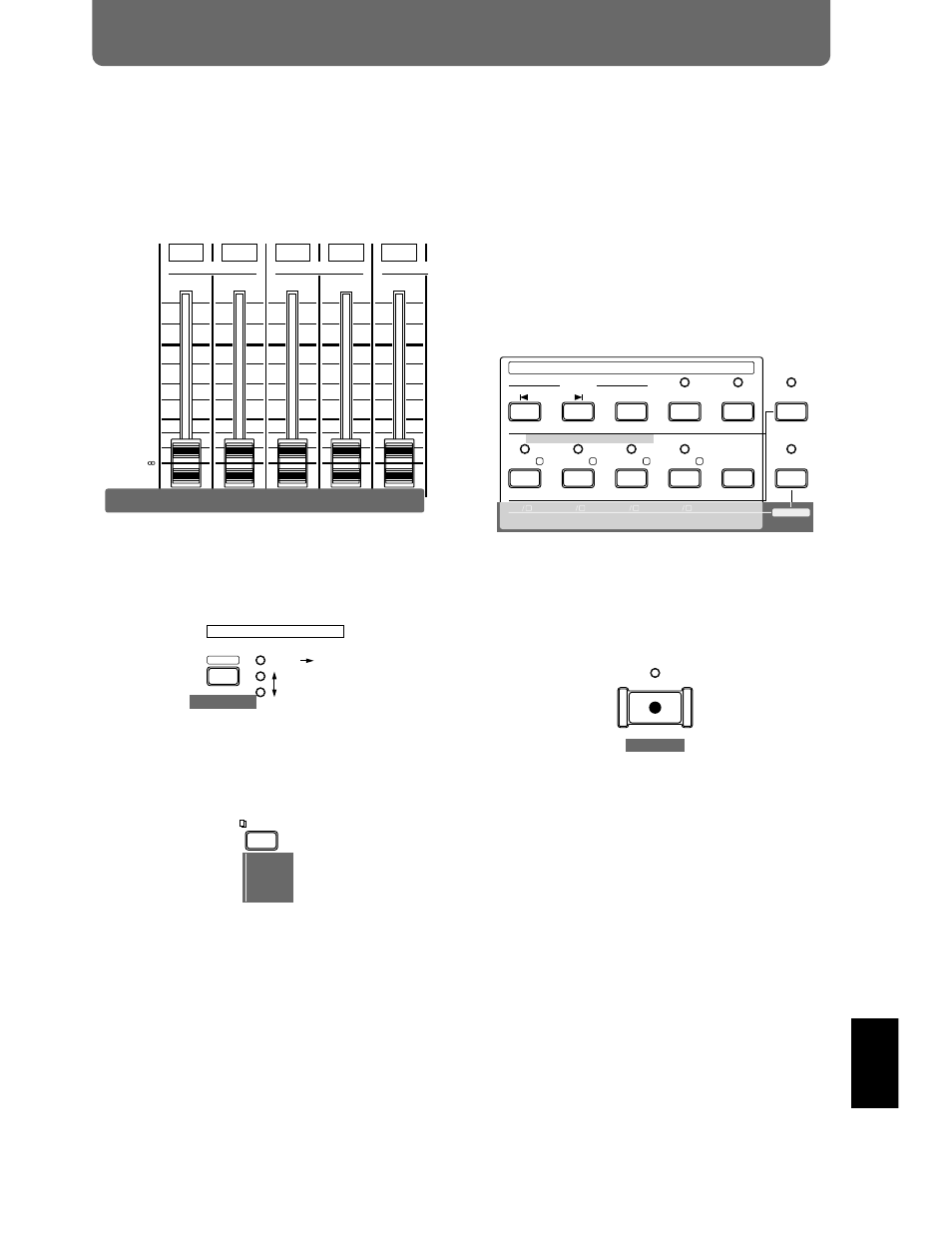
The VS-880 system software update adds several special
operations to the top panel. Affix the included sticker to the
top panel as follows for your reference.
■
Channel faders
When the Voice Transformer effect is being used, the effect
can be adjusted by the channel faders (p.31).
■
SELECT (Select button)
[SCENE]+[SELECT] will turn auto mix on/off (p.18).
■
EDIT CONDITION buttons
The number of items selectable by [SYSTEM] has increased.
■
LOCATOR buttons
[SCENE]+[TAP] will take a snapshot of the auto mix (p.18).
[SCENE]+[PREV] will create a gradation in the auto mix
(with the previous mark point) (p.18).
[SCENE]+[NEXT] will create a gradation in the auto mix
(with the next mark point) (p.18).
[TRACK]+[LOC1/5] allows direct entry of the Track Edit
condition Start point (p.79).
[TRACK]+[LOC2/6] allows direct entry of the Track Edit
condition From point (p.79).
[TRACK]+[LOC3/7] allows direct entry of the Track Edit
condition End point (p.79).
[TRACK]+[LOC4/8] allows direct entry of the Track Edit
condition To point (p.79).
■
Transpose control
[SCENE]+[REC] initiates realtime recording of auto mix
(p.18).
REC
AUTO MIX REC
LOCATOR
LOOP
LOC
4
LOC
3
NEXT
PREVIOUS
LOC
1
LOC
2
TAP
CLEAR
AUTO PUNCH
1
6
7
8
9
0
2
3
4
5
SCENE
1
2
3
4
CLEAR
5
6
7
8
l
l
l
l
5
6
7
8
MARKER
NUMERICS
l
l
l
l
START
FROM
END
TO
AUTO MIX
1
2
3
4
CLEAR
5
6
7
8
GRADATION
SNAP SHOT
SYSTEM
System
MIDI
Sync
DISK
Drive Select
- Initialize
Scene
Scene/Auto-Mix
Drive Select
- Initialize
- Check
Sync/Tempo
System
MIDI
DISK
TRACK MIX
MIXER MODE
INPUT
TRACK
INPUT MIX
SELECT
AUTO MIX ON / OFF
(dB)
-
+6
+4
0
-4
-8
-12
-18
-24
-36
BUSS
AUX
BUSS
AUX
BUSS
a
b
c
1
2
3
4
5
ROBOT
PITCH
MIX BALANCE
REVERB
FORMANT
About the V-XPANDED sticker
147
Appendices
