Space chorus – Roland Vs-880 User Manual
Page 24
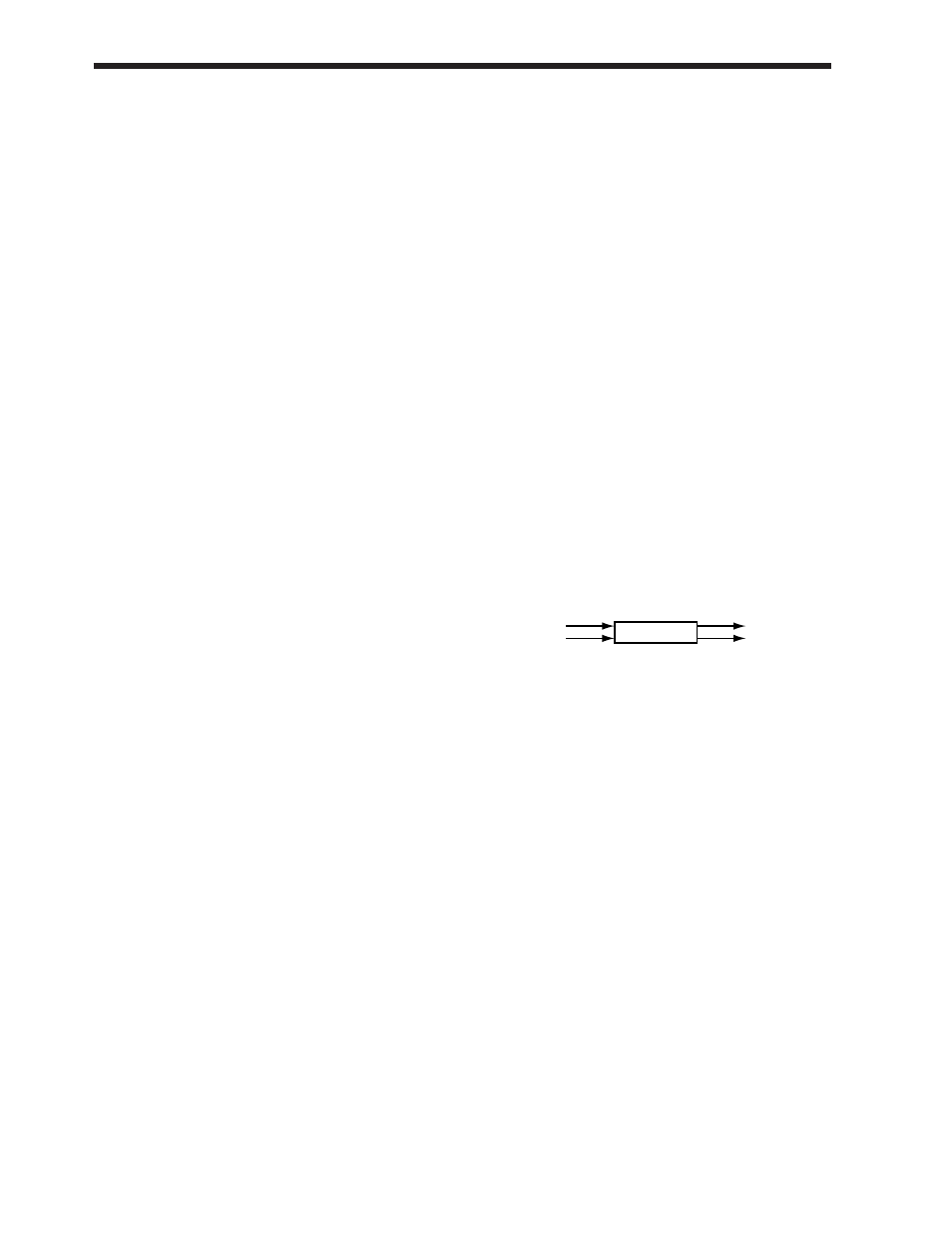
Attack
Adjust the time from when the direct sound level exceeds
the threshold level until when the gate is completely open.
Release
Adjust the time from when the hold time has elapsed until
the sound is completely muted.
HoldTime
Adjust the time from when the input falls below the thresh-
old level until when the release begins.
EQ (Equalizer)
EQ
Off, On
LowType
Shlv, Peak
Low.G
-12Ð12 dB
Low.F
20Ð2000 Hz
Low.Q
0.3Ð10
Mid.G
-12Ð12 dB
Mid.F
200Ð8000 Hz
Mid.Q
0.3Ð10
HiType
Shlv, Peak
Hi.G
-12Ð12 dB
Hi.F
1.4Ð20.0 kHz
Hi.Q
0.3Ð10
OutLevel
0Ð100
EQ (Equalizer)
Turn the equalizer on/off. If this is turned off, the following
items will not be displayed.
LowType
Select the type of the low range equalizer.
Shlv:
Shelving type
Peak:
Peaking type
Low.G (Low gain)
Specify the gain (amount of boost/cut) for the low range
equalizer.
Low.F (Low frequency)
Specify the center frequency of the low range equalizer.
Low.Q (Low Q)
Specify the width of the band around the center frequency
specified for the low range equalizer in which the gain
adjustment will occur. As this setting is raised, the width of
the band affected will become narrower.
Mid.G (Middle gain)
Specify the gain (amount of boost/cut) for the mid-range
equalizer.
Mid.F (Middle frequency)
Specify the center frequency of the mid-range equalizer.
Mid.Q (Middle Q)
Specify the width of the band around the center frequency
specified for the middle range equalizer in which the gain
adjustment will occur. As this setting is raised, the width of
the band affected will become narrower.
HiType (High type)
Select the type of high range equalizer.
Shlv:
Shelving type
Peak:
Peaking type
Hi.G (High gain)
Specify the gain (amount of boost/cut) for the high range
equalizer.
Hi.F (High frequency)
Specify the center frequency of the high range equalizer.
Hi.Q (High Q)
Specify the width of the band around the center frequency
specified for the high range equalizer in which the gain
adjustment will occur. As this setting is raised, the width of
the band affected will become narrower.
OutLevel (Output level)
Adjust the volume level after the sound has passed through
the equalizer.
●
Space Chorus
This is a chorus which simulates the Roland SDD-320.
SCH (Space Chorus)
SpaceCho
Off, On
InMod
Mono, Stereo
Mode
1, 2, 3, 4, 1+4, 2+4, 3+4
MixBal
0Ð100
SpaceCho (Space Chorus)
Turn space chorus on/off. If this is turned off, the following
items will not be displayed.
InMod (Input mode)
Specify whether the input signal is stereo or mono.
Mode (Space mode)
Select the way in the chorus will change.
MixBal (Mix balance)
Adjust the balance between the chorus volume and the
direct sound volume.
Space Chorus
Input L
Input R
Output L
Output R
Chapter 1 Trying out the expanded functions
24
