Display related, Holding the level meter peaks, Checking the remaining disk capacity – Roland Vs-880 User Manual
Page 37
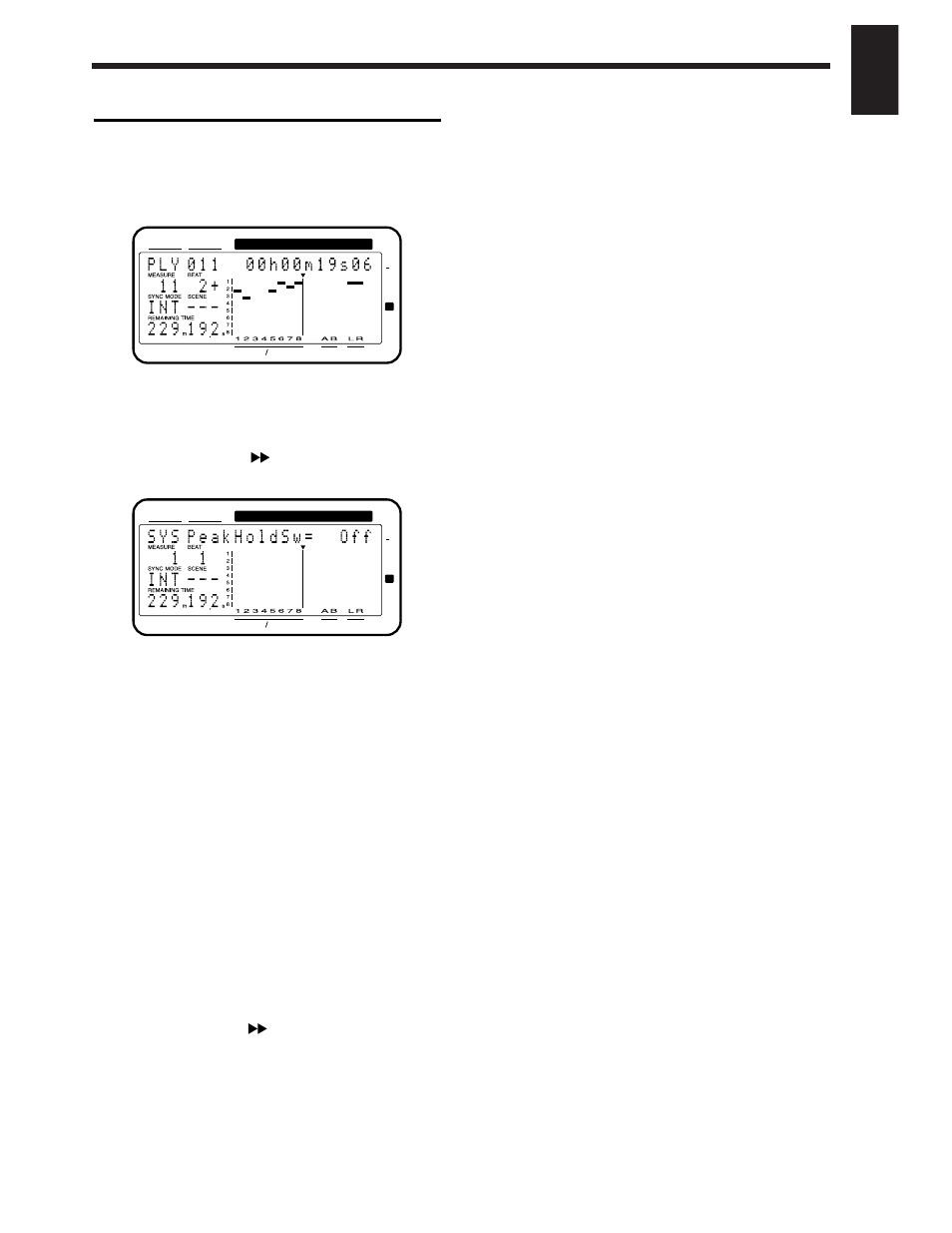
Display related
■
Holding the level meter peaks
When the bar display (p.114) is the level meter, you can
now cause the maximum volume value (peak) to remain (be
held) in the display.
1.
Press [SYSTEM] several times until “SYS System
PRM?” appears.
2.
Press [YES].
3.
Press PARAMETER [
] several times until the dis-
play indicates “SYS PeakHoldSw=”.
4.
Rotate the TIME/VALUE dial.
PeakHoldSw (Peak hold switch)
When Pre Level or Post Level is displayed in the bar dis-
play, you can specify whether the peaks will be held.
OFF:
Peaks will not be held (same as Ver.1).
ON:
Peaks will be held.
5.
Press [PLAY(DISPLAY)].
You will return to Play condition.
To reset the peak display, press [PLAY(DISPLAY)].
■
Checking the remaining disk
capacity
The REMAINING TIME column indicates the approximate
time (capacity) remaining for recording in the current song.
You can now specify the type of this display.
1.
Press [SYSTEM] several times until the “SYS System
PRM?” display appears.
2.
Press [YES].
3.
Press PARAMETER [
] several times until the “SYS
RemainDsp=” display appears.
4.
Rotate the TIME/VALUE dial.
RemainDsp (Remaining display)
Specify how the remaining disk capacity will be displayed.
Time:
Displayed as recording time (minutes/sec-
onds) (same as Ver.1).
CapaMB:
Displayed as actual capacity (MB).
Capa%:
Displayed as percentage (%) of capacity of the
entire disk.
Event:
Displayed as the number of events used for
recording.
5.
Press [PLAY(DISPLAY)].
You will return to Play condition.
CONDITION MARKER#
MASTER
INPUT TRACK
AUX
TIME
TIME
48
24
4
0
dB
1
12
2
CONDITION MARKER#
MASTER
INPUT TRACK
AUX
TIME
TIME
48
24
4
0
dB
1
12
2
Chapter 1 Trying out the expanded functions
37
Chapter 1
