About mixer modes – Roland Vs-880 User Manual
Page 48
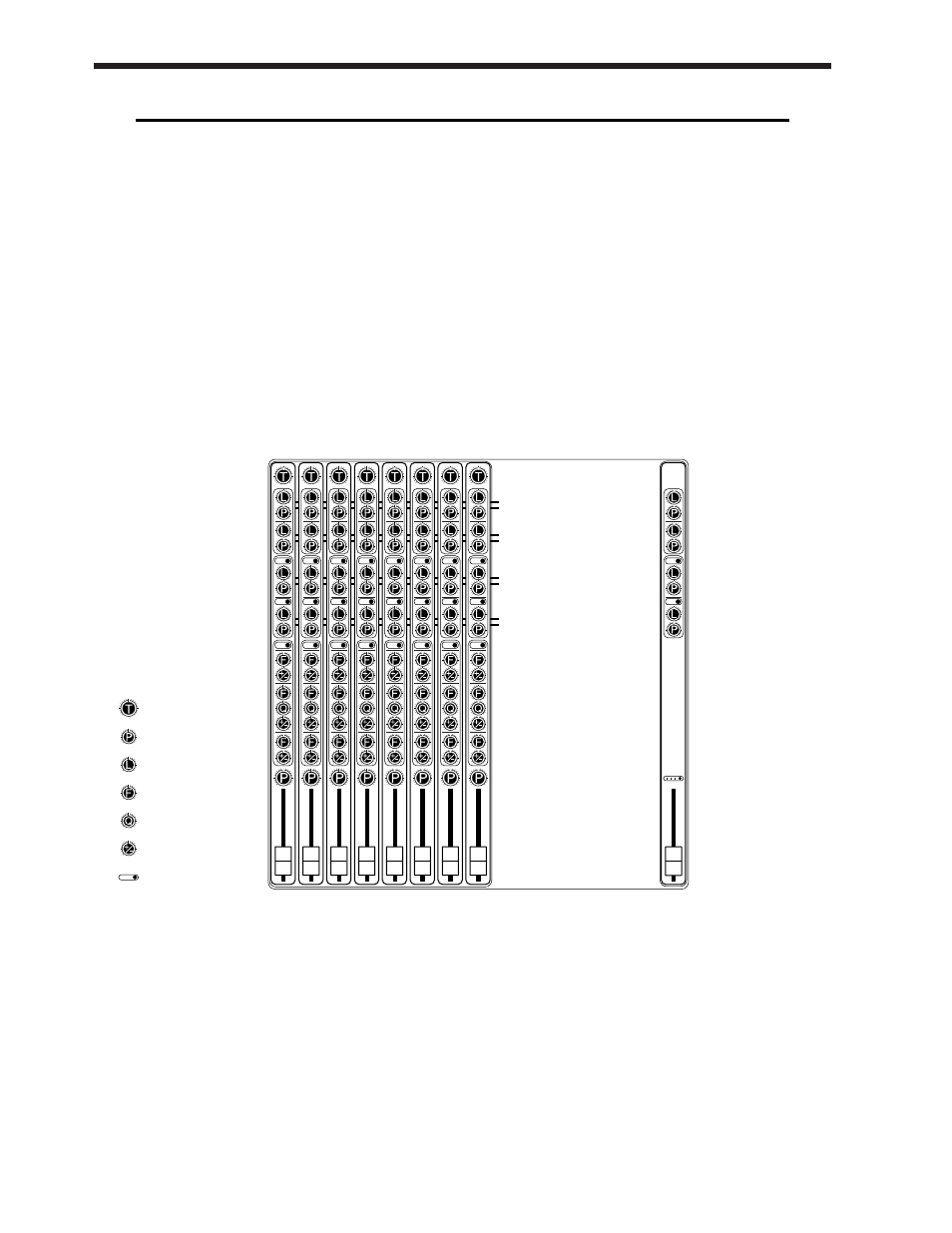
Mixer section
■
About mixer modes
The digital mixer specifies the input/output status of the recorder section.
As external inputs, the VS-880 provides four analog input jacks and 1 digital in connector. As
external outputs, two master out jacks and two AUX send jacks are provided. You can freely speci-
fy which external input will be recorded on which track, and output from which output jack.
The way in which the digital mixer functions is selected by the mixer mode. The available mixer
modes can be broadly divided into two types, based on their internal structure. One of these is fur-
ther divided into another two, because of differences in the panel controls.
● INPUT➝TRACK mode
● INPUT MIX mode and TRACK MIX mode
In INPUT➝TRACK, the mixer is placed after the recorder section, and the mixer and recorder have
a one-to-one correspondence. The top panel contains only channel faders and pan knobs, but you
can also make equalizer and effect settings. A conceptual diagram showing all the settings in tabu-
lar form is given below.
INPUTS
1
2
3
4
5
6
7
8
Input Sources
Include:
Analog Inputs 1-4,
Digital Inputs L & R,
Mix Buss L & R,
Tracks 1 - 8.
KEY TO KNOBS:
Trim
Pan
Frequency
Level
Boost or Cut
Selector Switch
Resonance
Input Trim
Mix Out Buss L,R
Aux Out Buss L,R
Effect 1 Out Buss L,R
Effect 1 Insert/Direct Switch
Effect 2 Out Buss L,R
EQ On/Off Switch
Hi EQ
Mid EQ
Low EQ
Channel Pan
Master Fader
Master Output Switch
(Master Out,
Aux Send,
Effect 1,
Effect 2)
Effect 2 Insert/Direct Switch
Master Outputs
Level & Pan
Aux Outputs
Level & Pan
Effect 1 Return Switch
Effect 1 Level
Effect 1 Pan
{
{
Effect 2 Return Switch
Effect 2 Level
Effect 2 Pan
Chapter 2 Before you start (VS-880 terminology)
48
