Recorder related functions, When the recording mode is set to mastering, When a digital signal with emphasis is input – Roland Vs-880 User Manual
Page 22
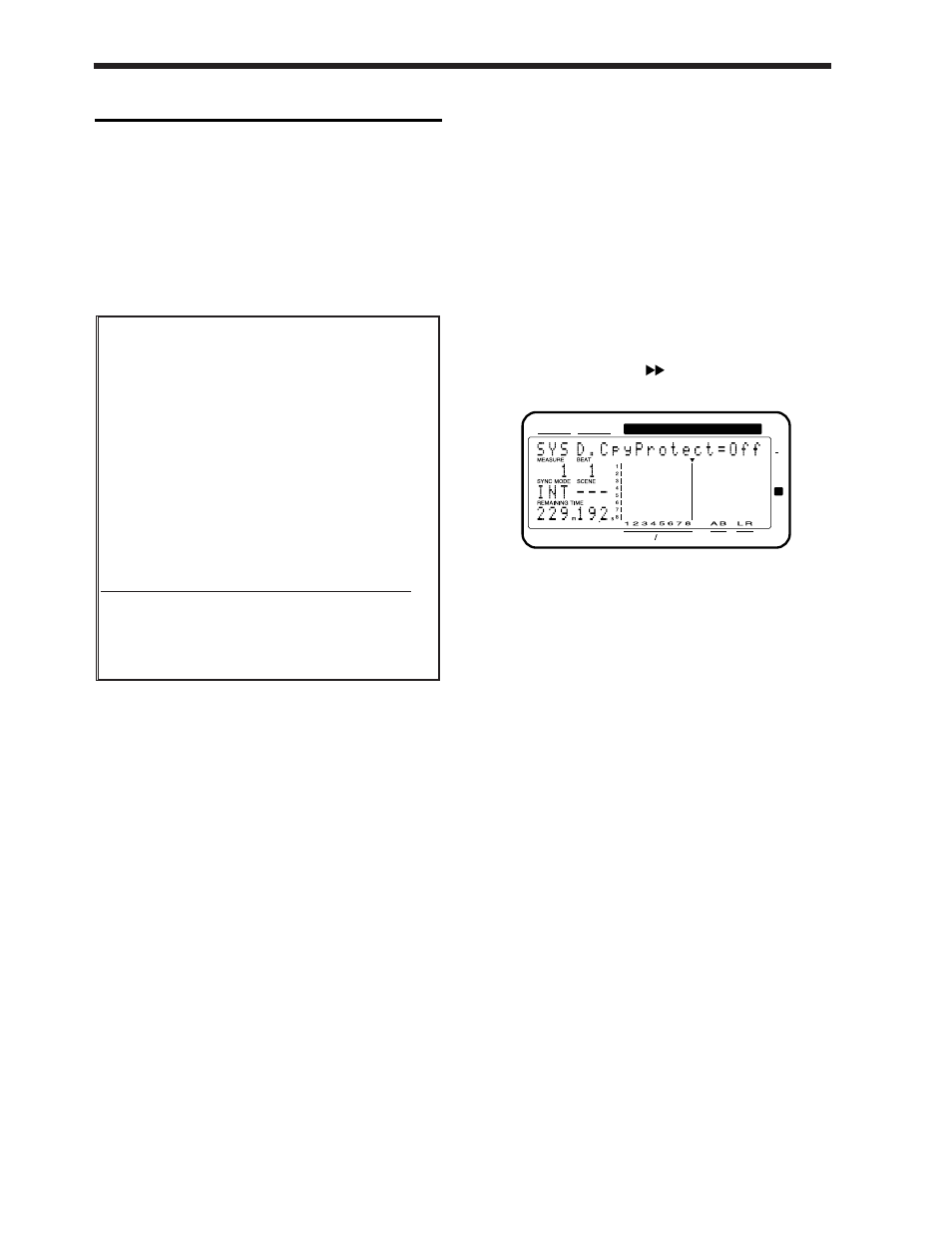
Recorder related functions
■
When the Recording mode is
set to Mastering
When the Recording mode (p.62) is set to Mastering (MAS),
it is now possible to playback up to six tracks simultaneous-
ly. At this time, the VS-880 will function as a 6-track
recorder (tracks 1-6). Tracks 7Ð8 cannot be used.
Previously, only four tracks could be played back simulta-
neously when the Recording mode was set to Mastering
(MAS).
■
When a digital signal with
emphasis is input
When a digital signal with emphasis is input from the digi-
tal in connector, it will be automatically de-emphasized.
■
Creating a master tape which
disables digital copying
When digitally mixing down from the VS-880 to a DAT
recorder etc., you can now prohibit digital copies from
being made from the mixdown tape.
For example, a single-generation of digital recording from a
CD player to a DAT recorder is permitted. It will not be
possible to make a digital copy from the digitally-recorded
DAT to another digital device (p.72). This function causes a
tape which is digitally recorded from the VS-880 to behave
in the same way as a tape digitally recorded from a CD.
1.
Press [SYSTEM] several times until “SYS System
PRM?” appears.
2.
Press [YES].
3.
Press PARAMETER [
] several times until “SYS
D.CpyProtect=” appears.
4.
Rotate the TIME/VALUE dial. If you wish to prohibit dig-
ital copying, turn the setting on.
D.CpyProtect (Digital Protect Switch)
Specify whether or not digital copying of a digitally-mixed
down tape will be permitted or not.
Off:
Digital copying will be permitted (same as Ver.1).
On:
Digital copying will be prohibited.
5.
Press [PLAY(DISPLAY)].
You will return to Play condition.
6.
Digitally mixdown from the VS-880 to a DAT recorder
etc. (p.73).
It will not be possible to digitally copy this master tape
to another DAT recorder etc.
CONDITION MARKER#
MASTER
INPUT TRACK
AUX
TIME
TIME
48
24
4
0
dB
1
12
2
< When using a Zip drive >
A Zip drive is not able to read or write data with suffi-
cient speed. For this reason, when it is being used as the
current drive (i.e., the drive for recording or playback), it
will not be possible to playback six tracks simultaneously.
Refer to the following table, and limit the number of
simultaneously played back tracks accordingly. For
details refer to the enclosed leaflet ÒNotes when using a
Zip drive.Ó
* Numbers are guidelines for numbers of tracks that can
be played back simultaneously.
Numbers in parentheses ( ) are guidelines for numbers
of tracks in song in which operations such as punch-in
recording or track copy are performed repeatedly.
Recording mode
Sample rate
48.0kHz
44.1kHz
32.0kHz
Mastering
3(2)
4(2)
5(4)
Multitrack 1
7(6)
7(5)
8(6)
Multitrack 2
7(6)
8(7)
8(8)
Live
8(8)
8(8)
8(8)
Chapter 1 Trying out the expanded functions
22
