E” master misfeeds in the master eject section – Ricoh JP8000 User Manual
Page 430
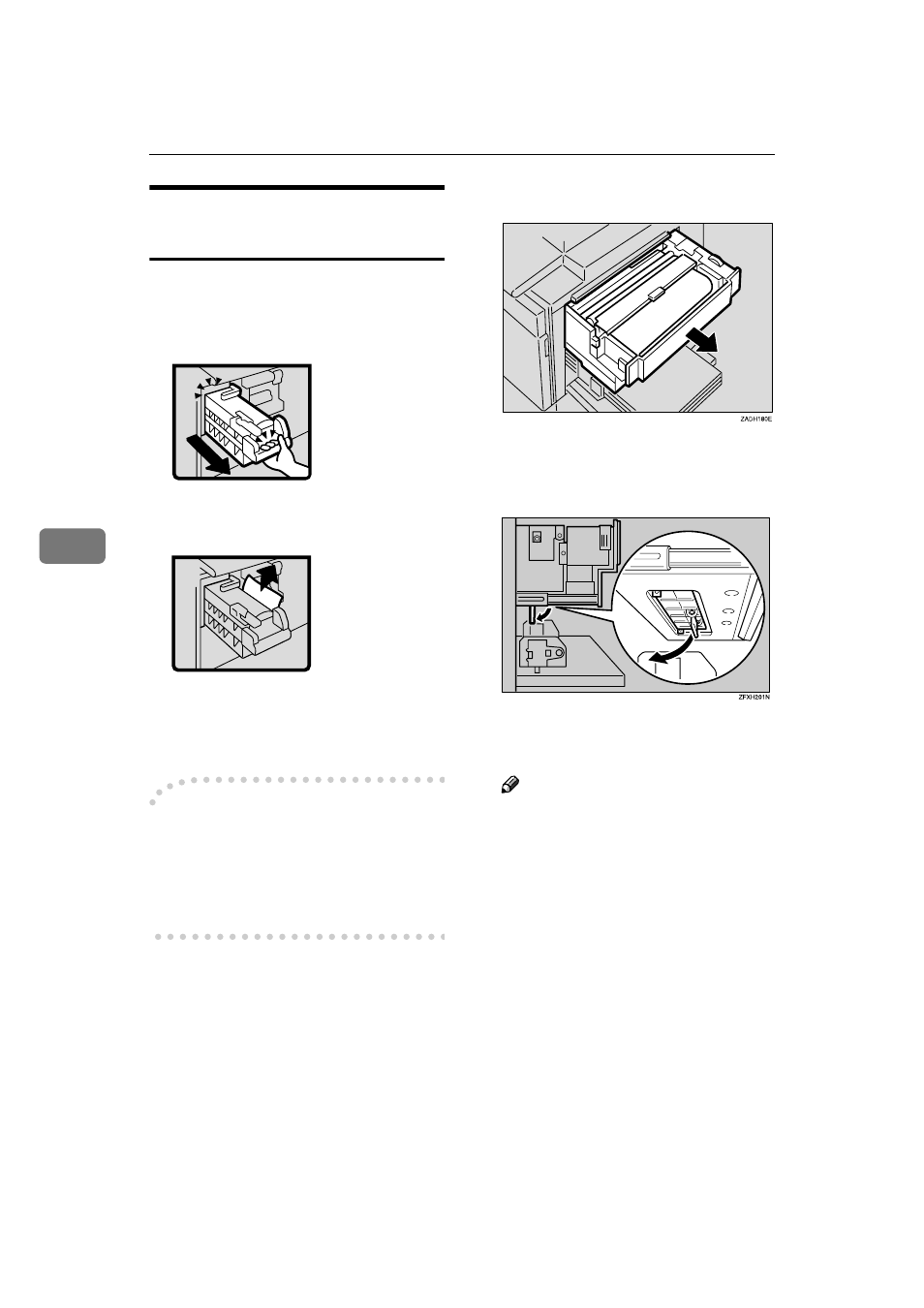
Troubleshooting
182
5
”
x
x
x
x + E” Master Misfeeds in
the Master Eject Section
AAAA
Open the front door.
BBBB
Grasp handle (E1) and pull out
the master eject unit until it stops.
CCCC
Check where the misfed master
is. Remove the misfed master.
DDDD
Return the master eject unit to its
original position and close the
front door.
-
-
-
-If master misfeeds occur often
If the master misfeeds often, frag-
ments of the master might be left in
the bottom of the master tray. Re-
move the fragments.
AAAA
Slide out the master tray.
BBBB
Open the cover at the bottom of
the master tray while holding the
lever and remove the fragments.
CCCC
Close the black cover and slide in
the master tray.
Note
❒ Make sure that you securely
close the black cover before slid-
ing in the master tray.
E 1
See also other documents in the category Ricoh Printers:
- Aficio SP C231N (4 pages)
- Aficio MP C2030 (2 pages)
- EMP 156 (4 pages)
- Aficio 3035 (136 pages)
- Aficio IS 2416L (64 pages)
- Aficio CL2000 (2 pages)
- Infoprint 1767 (7 pages)
- LD235 (196 pages)
- Aficio BP20 (172 pages)
- Aficio SP 3410DN (2 pages)
- Aficio IS 2230 (180 pages)
- FT1208 (65 pages)
- DSm721d (108 pages)
- CP6346 (204 pages)
- 150TLA (1 page)
- Aficio GX7000 (272 pages)
- 3010 (158 pages)
- D053 (41 pages)
- Aficio 3035SPi (136 pages)
- BY1000 (250 pages)
- 220-240 V (370 pages)
- Pro 906EX (6 pages)
- Aficio 8080 (144 pages)
- 2018 (814 pages)
- Aficio MP 3500/MP 4500 (6 pages)
- M40 (49 pages)
- Aficio 402026 (2 pages)
- Printer/Scanner (56 pages)
- Aficio MP3010 (114 pages)
- MP 3350 (6 pages)
- MP 5001 (6 pages)
- AP2610N (472 pages)
- INFOPRINT 1811 (6 pages)
- Aficio SP 1000SF (59 pages)
- Printer/Scanner Unit Type 8000 (174 pages)
- CL3000DN (84 pages)
- PRO 1357EX (12 pages)
- Aficio AP610N (117 pages)
- Laser MFP Printer (129 pages)
- Printer Reference (162 pages)
- MP 161SPF (6 pages)
- DSc428 (196 pages)
- Aficio MP C2050 (8 pages)
- Aficio AP400N (20 pages)
- Aficio CL7200 (4 pages)
