Ricoh AFICIO COLOR 6010 User Manual
Page 97
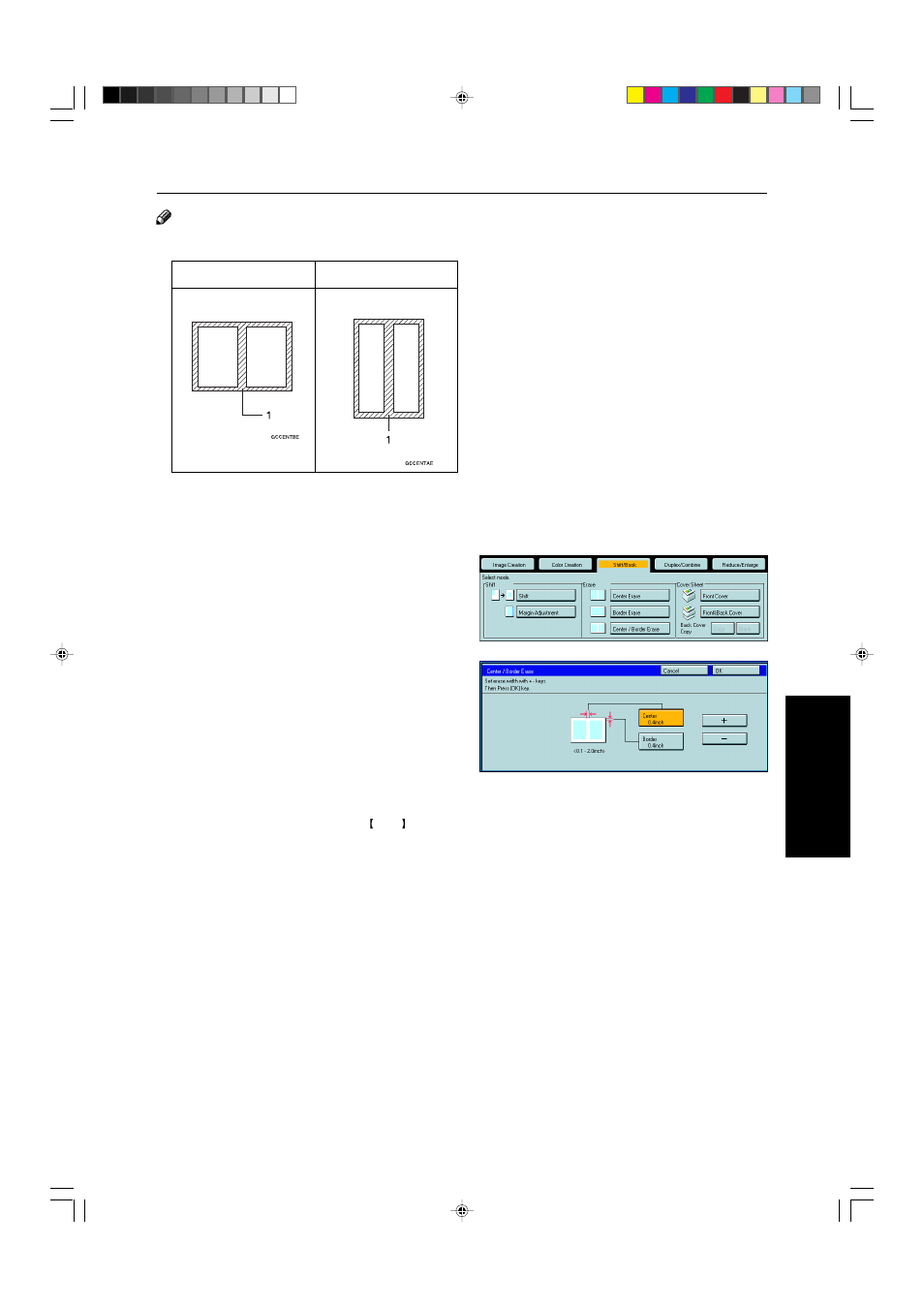
81
Copying
Note
❐
The position of the margin to be erased is determined according to the original size and reproduction ratio.
1
Press the [Shift/Book] key.
2
Press the [Center Erase], [Border Erase], or
[Center/Border Erase] key.
3
Adjust the width of the margin to be erased by
pressing the [+] or [–] key.
❐
You can adjust the width in the range of 3 ~ 50mm,
0.1" ~ 2.0".
4
Press the [OK] key.
5
Set your originals, then press the Start key.
1:Erased part
l
Copy paper
p
Copy paper
Erase—Erasing Parts of the Copy Image
This manual is related to the following products:
