2nd and 3rd tray paper size, Changing paper size with the user tools – Ricoh AFICIO COLOR 6010 User Manual
Page 201
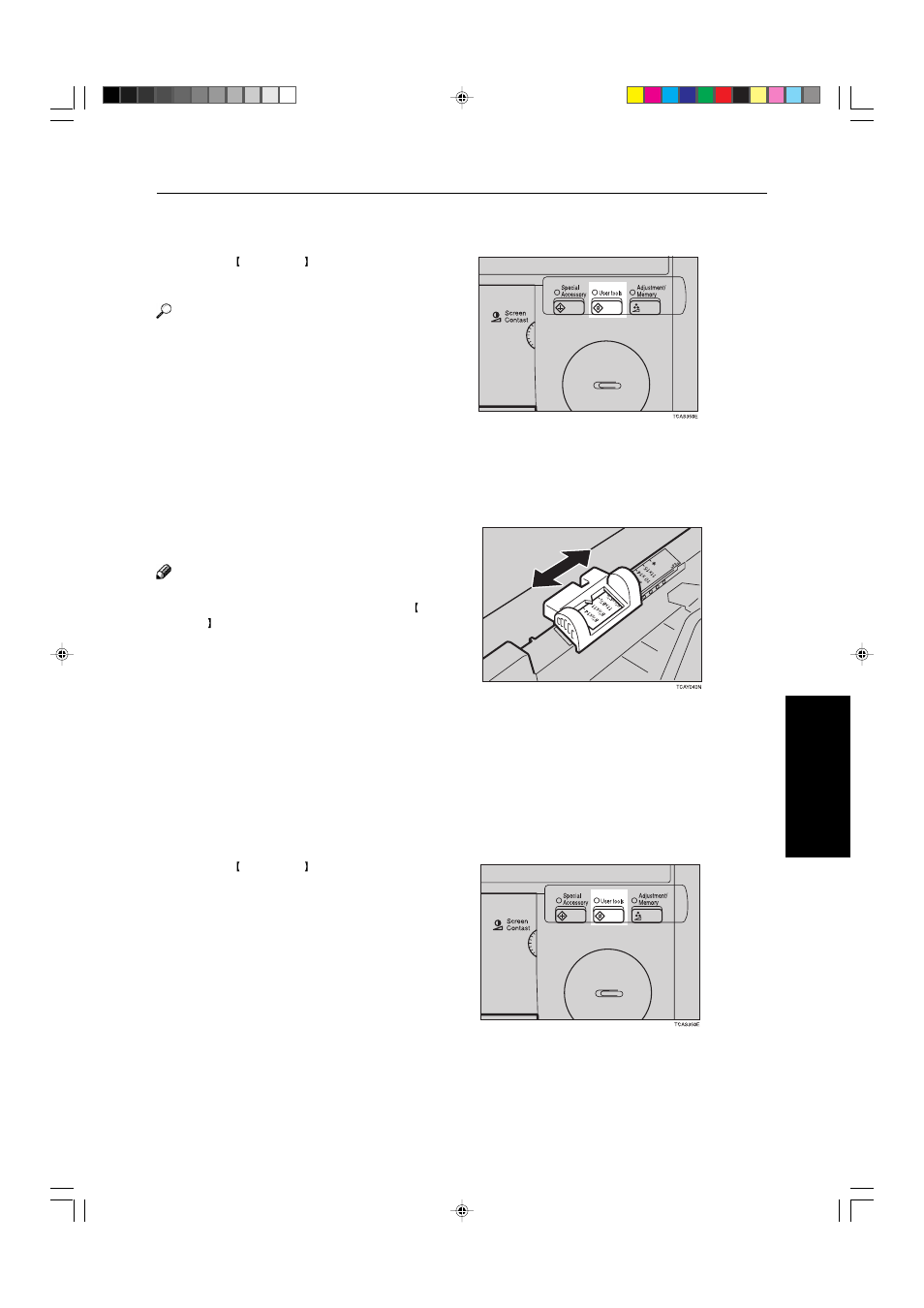
185
Changing the Machine’s
Settings
Changing Paper Size
6
Push the paper tray in until it stops.
7
Press the User Tools key.
Reference
For details,
☛
see below.
2
nd
and 3
rd
Tray Paper Size
1
Follow the steps 1 to 5 on page 184.
2
Adjust the tray size with the paper size selector
to the new paper size.
Note
❐
If you cannot find desired paper size on the paper
size selector, select the
p
, then press the User
Tools key.
☛
see below.
3
Push the paper tray in until it stops.
Changing Paper Size with the User Tools
1
Follow the steps 1 to 6 on page 184.
2
Press the User Tools key.
This manual is related to the following products:
