Selecting the film type and performing shading – Ricoh AFICIO COLOR 6010 User Manual
Page 236
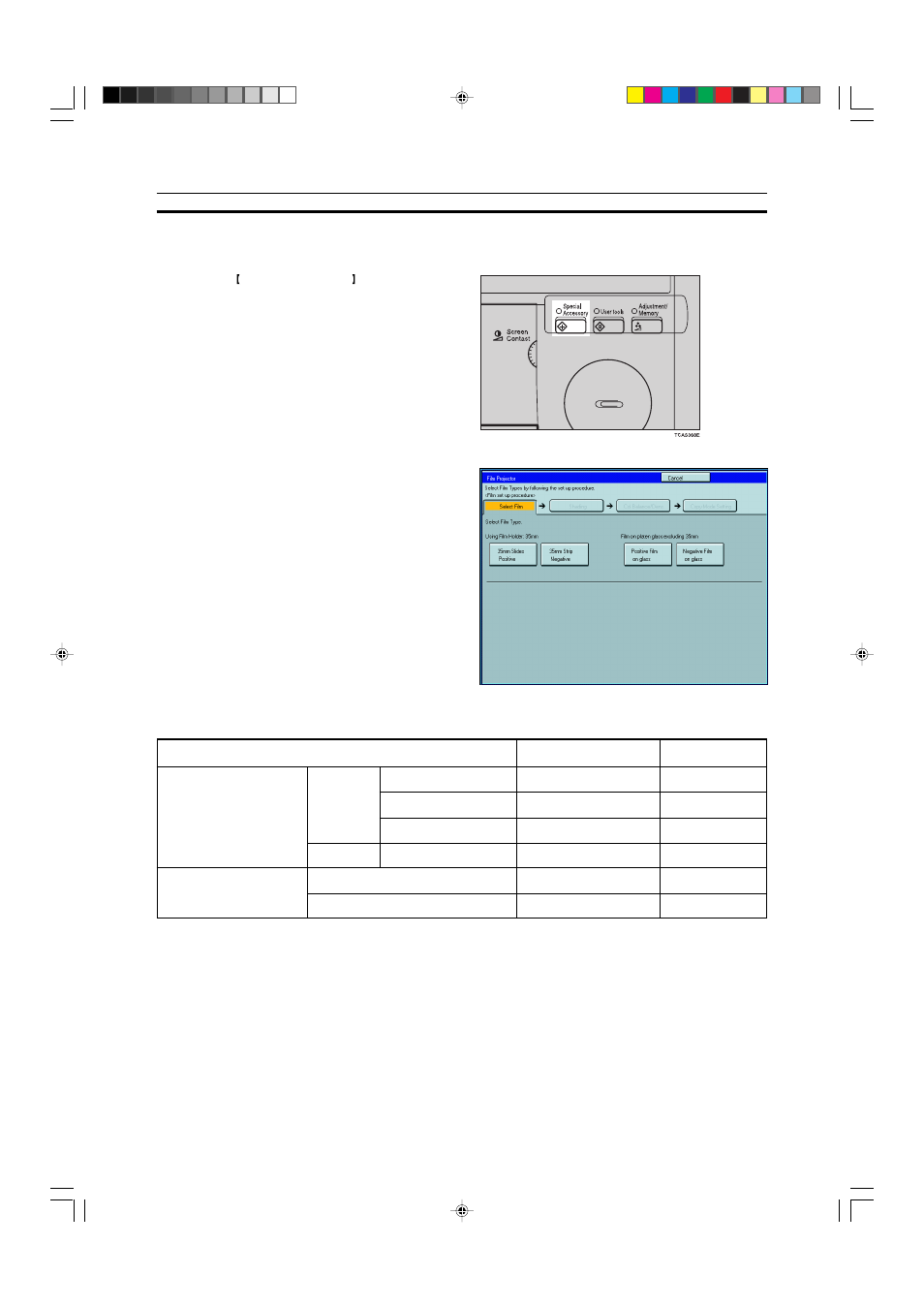
220
Selecting the Film Type and Performing Shading
The procedures are different depending on the type of film.
1
Press the Special Accessory Key.
2
Select the film type.
3
Follow the shading procedure appropriate to your
film type — see below.
Selecting the Film Type and Performing Shading
Go to page…
Page 221
Page 221
Page 221
Page 223
Page 222
Page 226
Key To Select
[35 mm Slides Positive]
[35 mm Slides Positive]
[35 mm Slides Positive]
[35 mm Strip Negative]
[Positive Film on glass]
[Negative Film on glass]
Slide (Mount)
Slide (Glass Mount)
Strip Film
Strip Film
Positive
Negative
Positive
Negative
Film Type
35mm
Others Max. Size
This manual is related to the following products:
