Ricoh AFICIO COLOR 6010 User Manual
Page 67
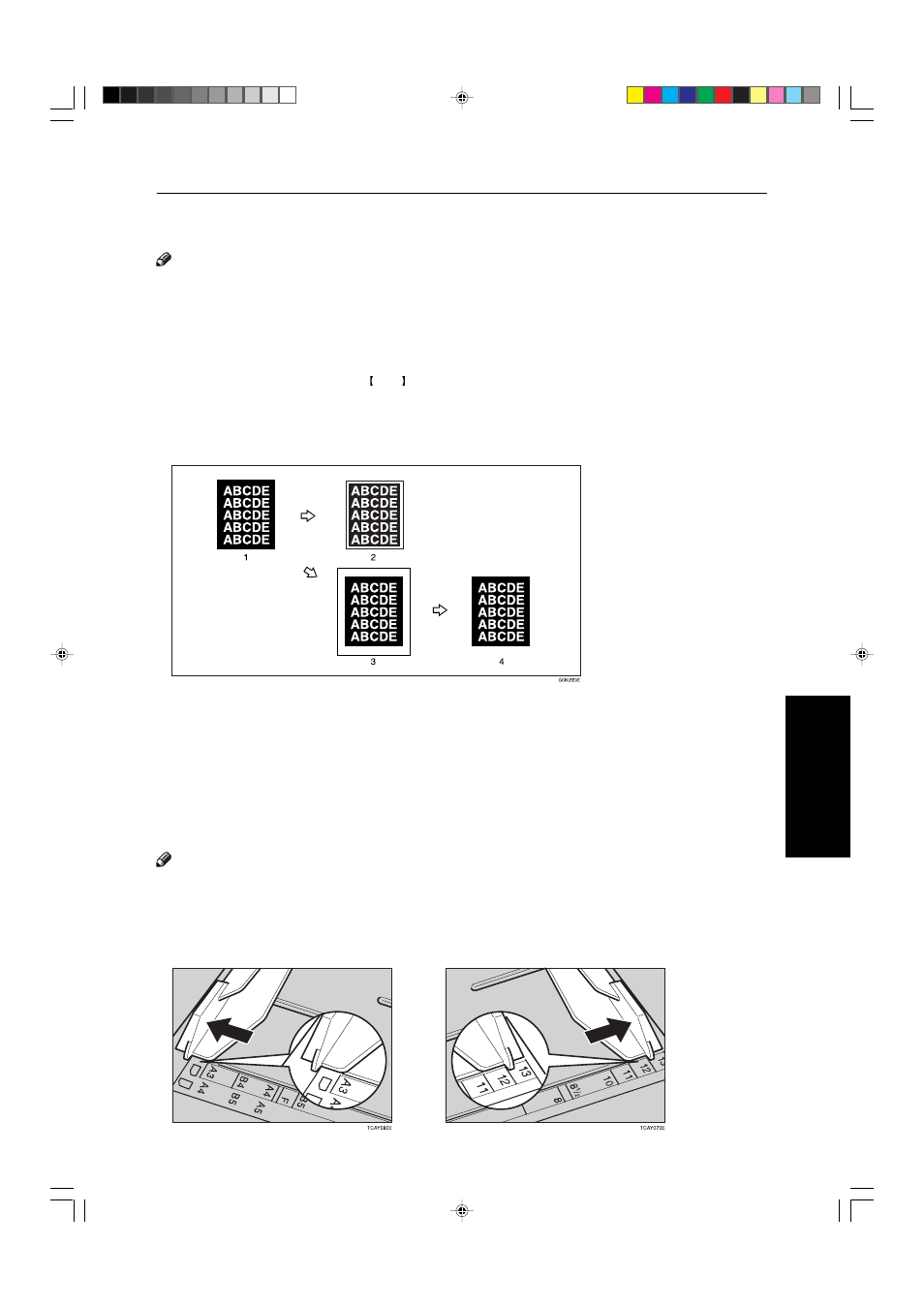
51
Copying
Basic Operation
8
Adjust the paper guides to the paper size.
Note
❐
Make sure that the paper guides match the paper
size. If the paper guides are not adjusted to the pa-
per size properly, paper might be skewed or a paper
misfeed might occur.
9
Insert the paper into the bypass tray.
0
Set your originals, then press the Start key.
Making A3, 11"
×
17" full bleed copies
If you adjust the paper guides of the bypass tray more than A3 (11") size, A3 11"
×
17" full bleed copying mode
is automatically selected.
In this mode, you can make A3, 11"
×
17" full bleed copies with 12"
×
18" or 13"
×
19" paper. This is useful to
make A3, 11"
×
17" size copies with colored background (e.g. catalogues).
Note
❐
This function can be used with 12"
×
18" or 13"
×
19" paper.
❐
When A3, 11"
×
17" full bleed copying mode is selected, the paper direction is automatically changed to widthwise
l
.
❐
If you want to select this mode, expand the paper guides as shown in the illustration.
1: A3, 11"
×
17" size Original
2: In standard copy mode, margins appear on copies
3: 12"
×
18" or 13"
×
19" Full Bleed Copy
4: Cut around the margins to produce a full image
