Ricoh AFICIO COLOR 6010 User Manual
Page 61
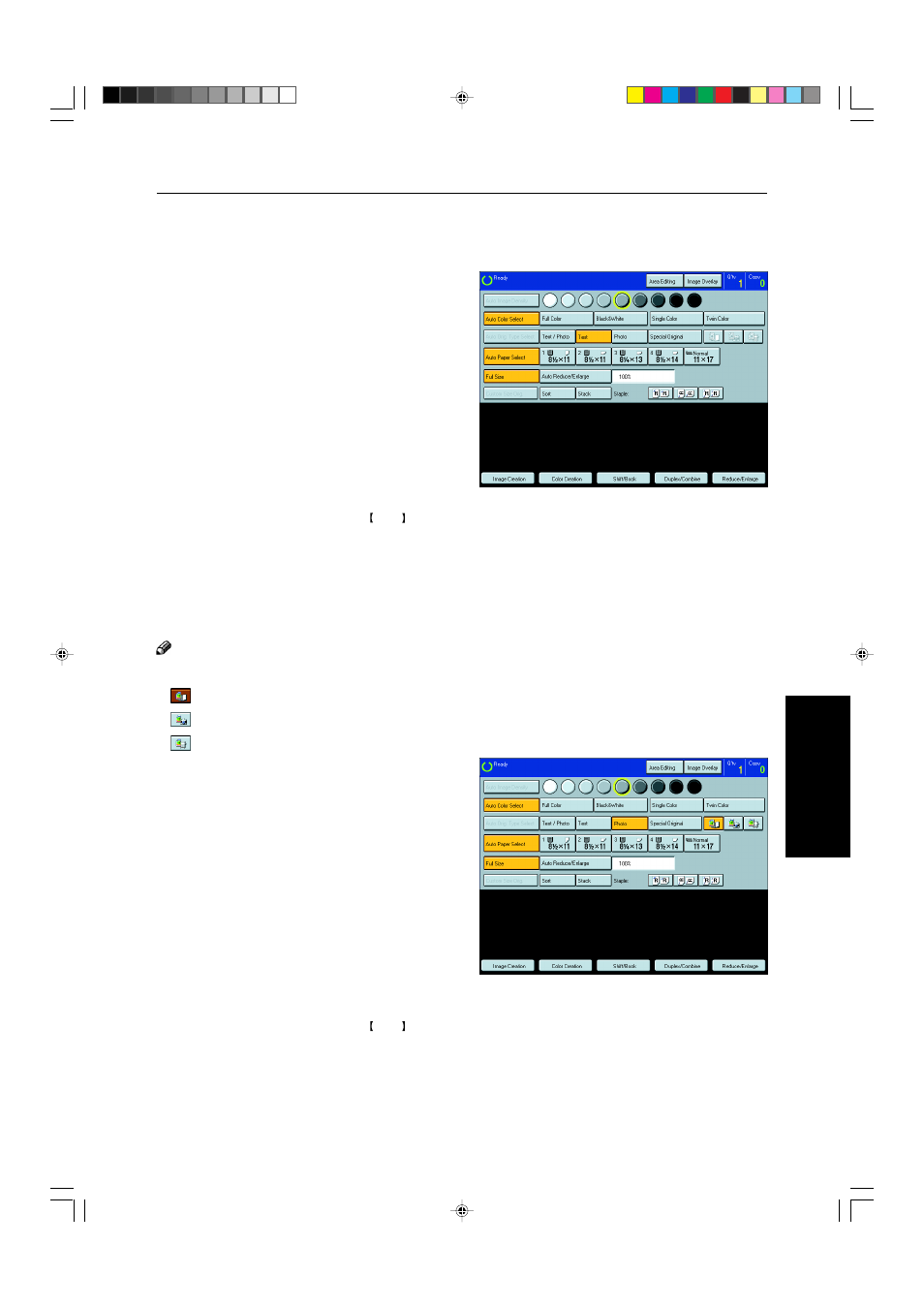
45
Copying
Basic Operation
Text mode
This modes is suitable for copying originals consisting of characters, line diagrams, and letter, but not photo-
graphic images.
1
Press the [Text] key.
2
Set your originals, then press the Start key.
Photo mode
This mode is suitable for copying originals consisting of pictures, photographs, and screened letters/areas,
but not solid letters.
Note
❐
There are 3 types of Photo mode:
[Press Print]: Use when copying photographs or pictures that are printed on paper (e.g. magazines).
[Glossy Photo]: Use when copying developed photographs.
[2nd Generation]: Use when copying copies or originals printed from printers.
1
Press the [Photo] key.
2
Select your desired photo mode.
3
Set your originals, then press the Start key.
