Frame/line – Ricoh AFICIO COLOR 6010 User Manual
Page 171
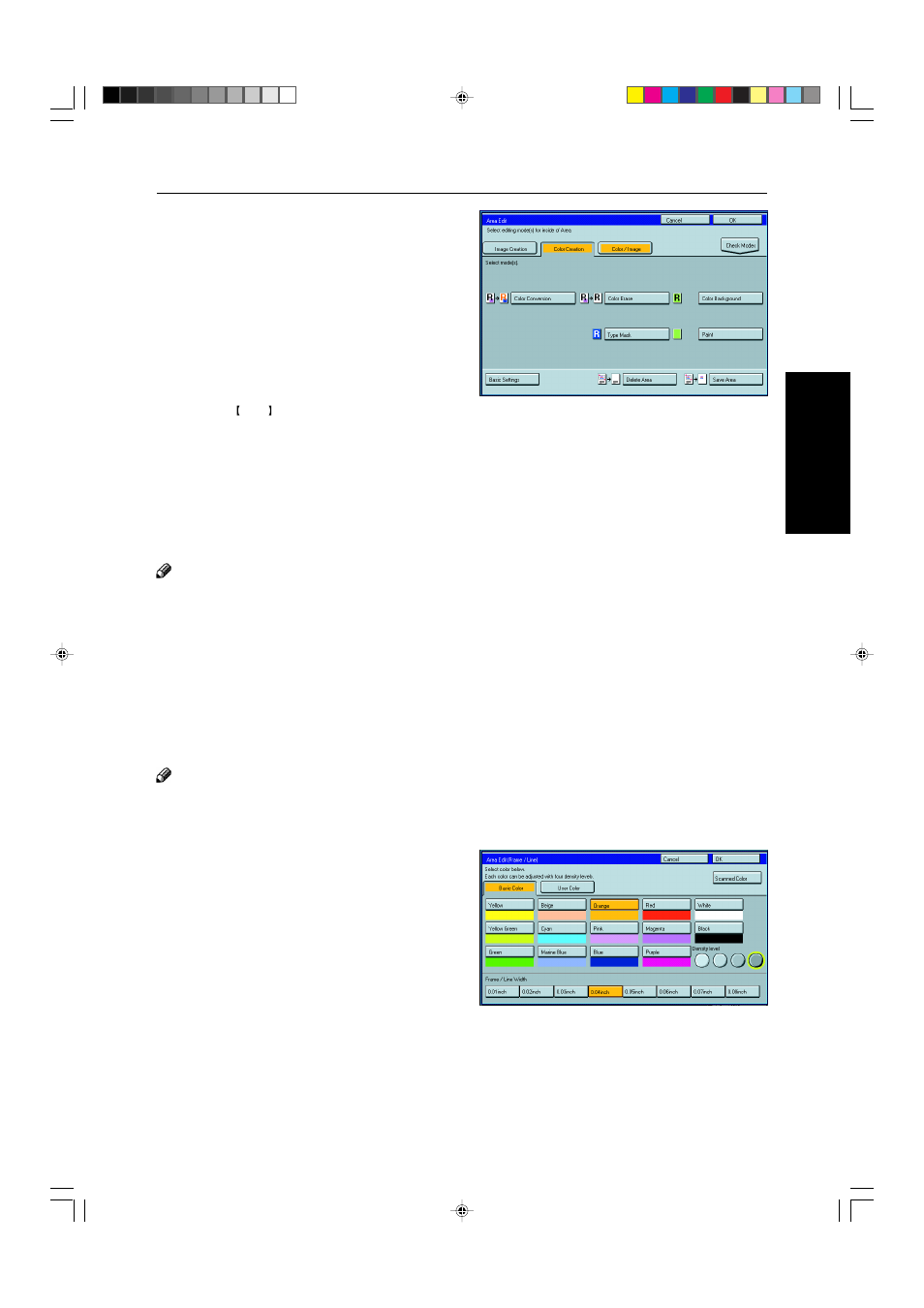
155
Ar
ea E
diting
(Only for Edit Type)
3
Press the [Save Area] key.
4
Press the [OK] key.
5
Press the Start key.
Frame/Line
Editing color and widths
Note
❐
Frame/Line mode do not work with other modes.
❐
Frame/Line widths:
Metric version: 0.25 ~ 2.0mm (in 0.25mm steps)
Inch version: 0.01" ~ 0.08" (in 0.01" steps)
❐
The frame and line width might be uneven depend-
ing on the angle of the line.
1
Designate the areas you wish to modify.
Note
❐
For designating areas,
☛
see page 145.
2
Press the [Area Edit] key.
3
Select the color and widths.
4
Press the [OK] key.
Selecting Modes for Designated Areas
This manual is related to the following products:
