Positive/negative – Ricoh AFICIO COLOR 6010 User Manual
Page 117
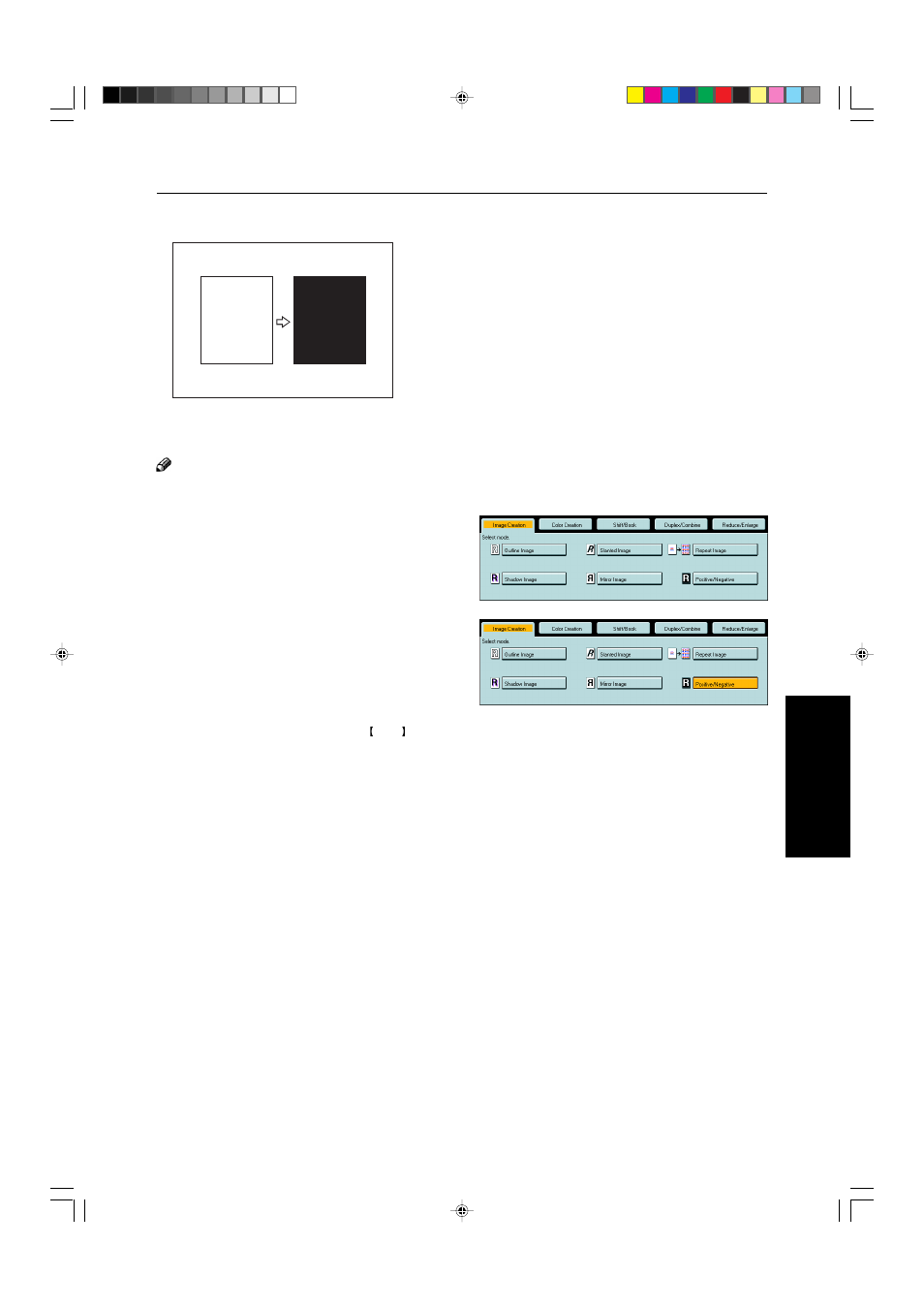
101
Copying
Positive/Negative—Copying in Complementary Colors
This function copies the original image in complementary colors. If you use a black and white original, black
and white areas of the original are reversed.
Note
❐
If you copy using twin color mode, white areas are changed to black, black areas are changed to white, and color areas
are changed to the selected color.
1
Press the [Image Creation] key.
2
Press the [Positive/Negative] key.
3
Set your originals, then press the Start key.
Image Creation
GCHATN1E
R
R
This manual is related to the following products:
