Ricoh AFICIO COLOR 6010 User Manual
Page 110
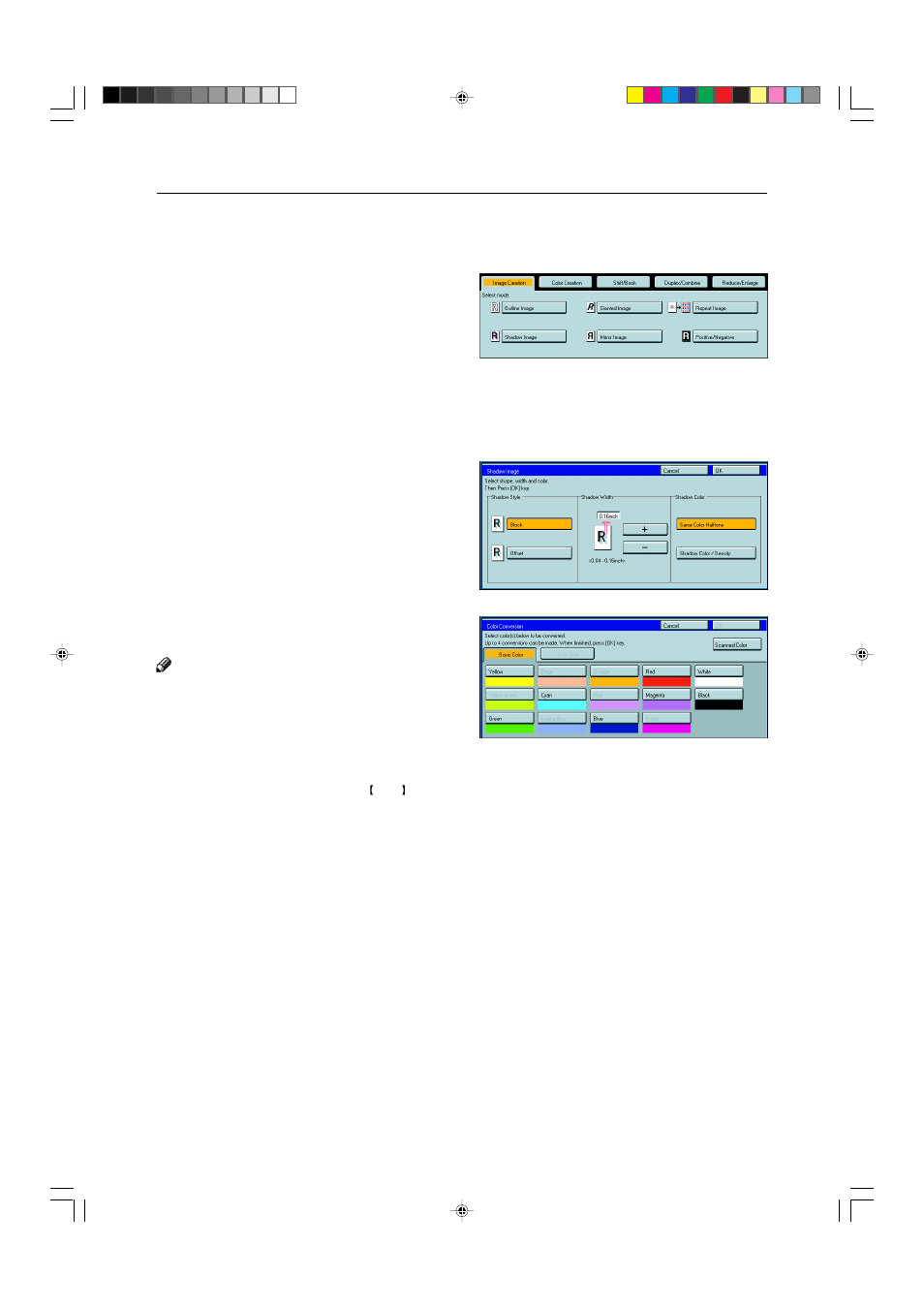
94
Image Creation
Select color shadow
1
Press the [Image Creation] key.
2
Press the [Shadow Image] key.
3
Press the [Block] or [Offset] key.
4
Adjust the width by pressing the [+] or [–] key.
5
Press the [Shadow Color/Density] key.
6
Select the color, then press the [OK] key.
Note
❐
You can select the color density level.
7
Press the [OK] key.
8
Set your originals, then press the Start key.
This manual is related to the following products:
