Ricoh AFICIO COLOR 6010 User Manual
Page 194
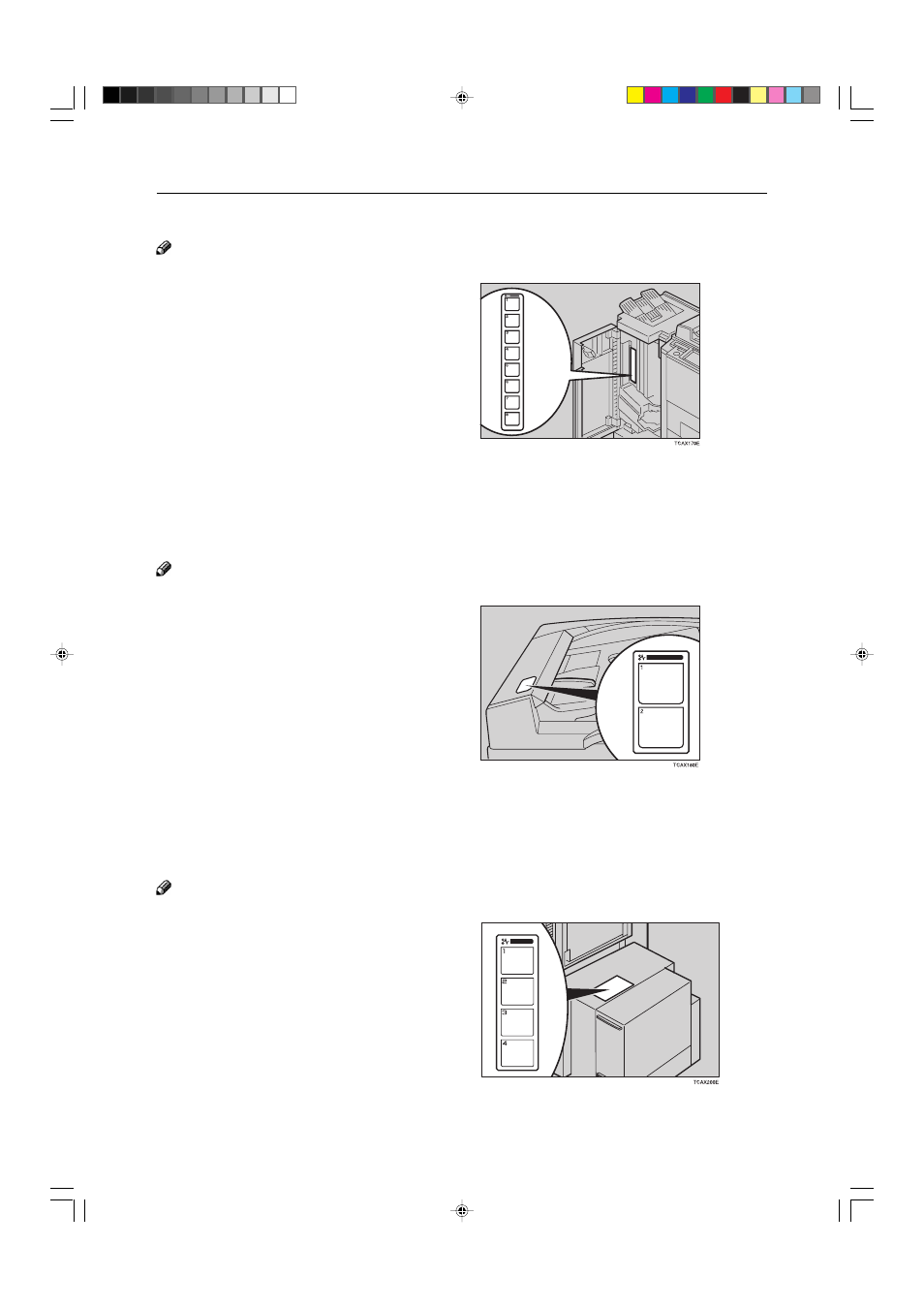
178
When R is Displayed:
Note
❐
This indicator is displayed only when your machine is equipped with the optional 20-bin sorter stapler.
1
Open the top cover of the sorter.
2
You can find the sticker (with
b
at the top) ex-
plaining how to remove the misfed paper on the
20-bin sorter stapler as shown in the illustration.
3
Remove the misfed paper following the instruc-
tions on the sticker.
When P is Displayed:
Note
❐
This indicator is displayed only when your machine is equipped with the document feeder.
1
You can find the sticker (with
b
at the top) ex-
plaining how to remove the misfed paper on the
document feeder as shown in the illustration.
2
Remove the misfed paper following the instruc-
tions on the sticker.
When U is Displayed:
Note
❐
This indicator is lit only when your machine is equipped with the optional large capacity tray.
1
You can find the sticker (with
b
at the top) ex-
plaining how to remove the misfed paper on the
large capacity tray as shown in the illustration.
2
Remove the misfed paper following the instruc-
tions on the sticker.
xClearing Misfeeds
