Erasing an area – Ricoh AFICIO COLOR 6010 User Manual
Page 177
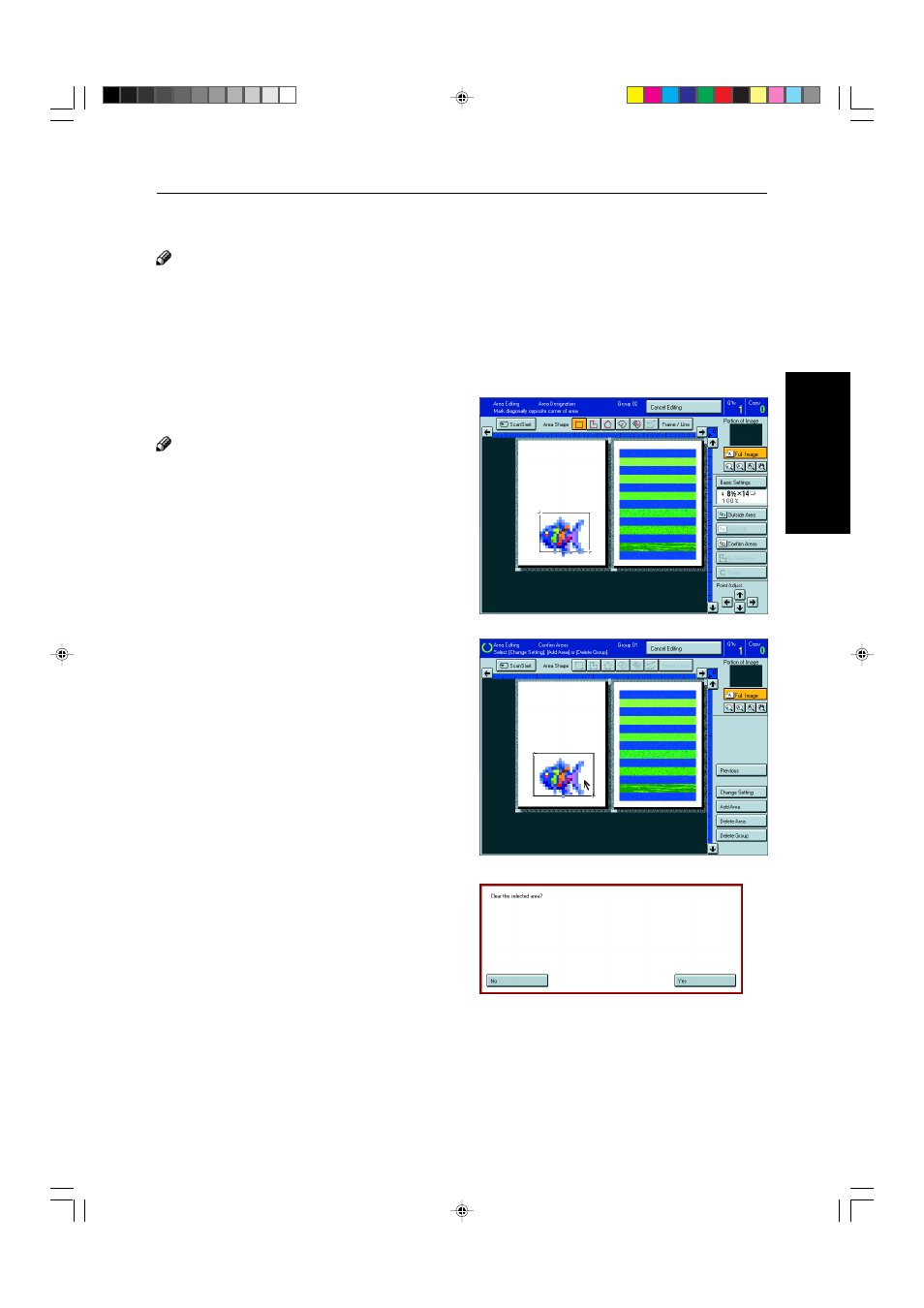
161
Ar
ea E
diting
(Only for Edit Type)
5
Designate areas, then press the [Confirm Ar-
eas] key.
Note
❐
For designating areas,
☛
see page 145.
6
Press the [Previous] key.
Erasing an Area
1
Press the [Confirm Areas] key.
Note
❐
All designated areas are displayed.
2
Select an area that you want to cancel.
3
Press the [Delete Area] key.
4
Press the [Yes] key.
5
Press the [Previous] key.
Checking and Changing Areas
This manual is related to the following products:
