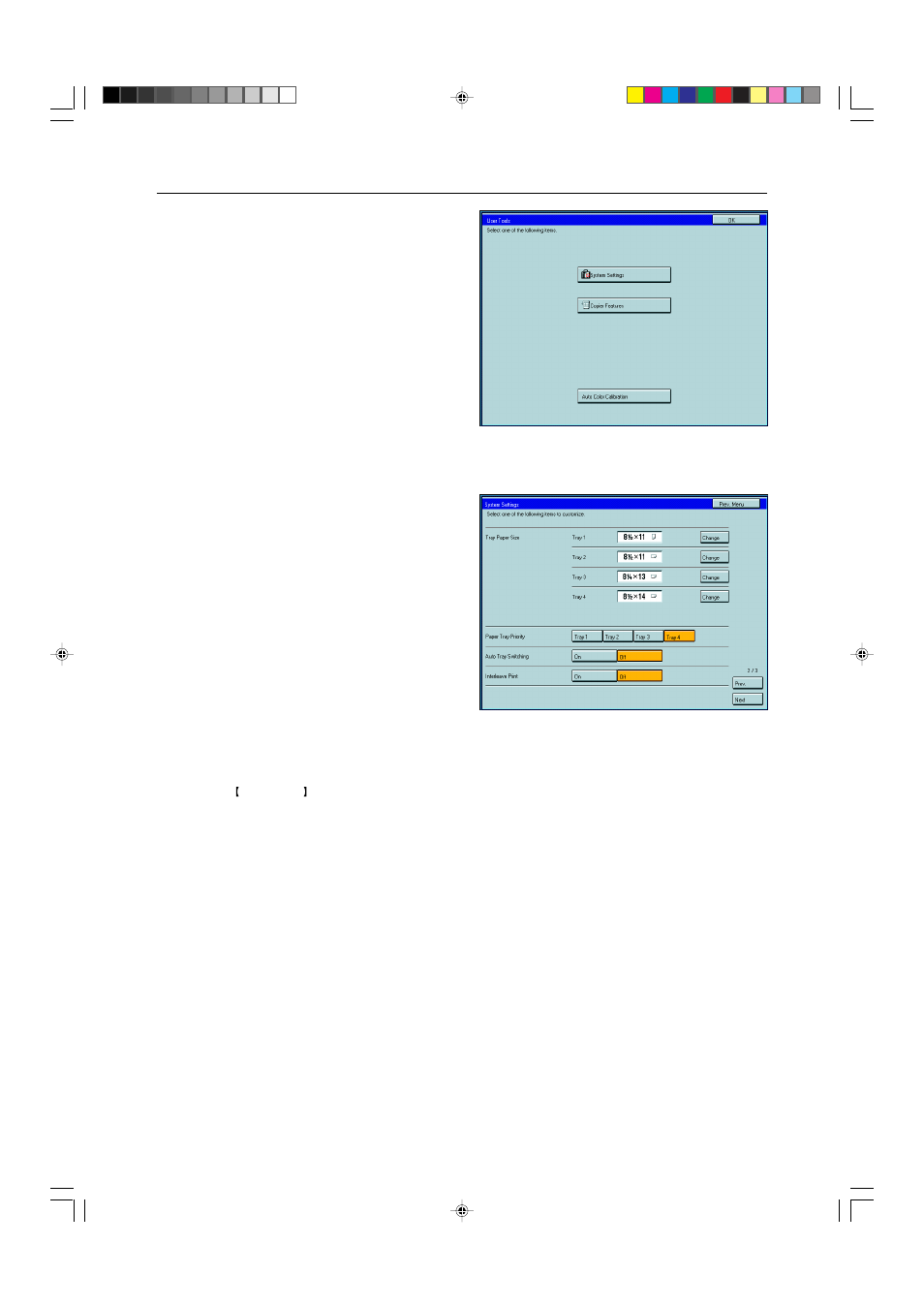
186
3
Press the [System Settings] key.
4
Press the [Next] key until Tray Paper Size is dis-
played.
5
Press the [Change] key to select the tray.
6
Select the paper size, then press the [OK] key.
7
Press the User Tools key to exit from the user
tools.
Changing Paper Size