Positive film on glass – Ricoh AFICIO COLOR 6010 User Manual
Page 238
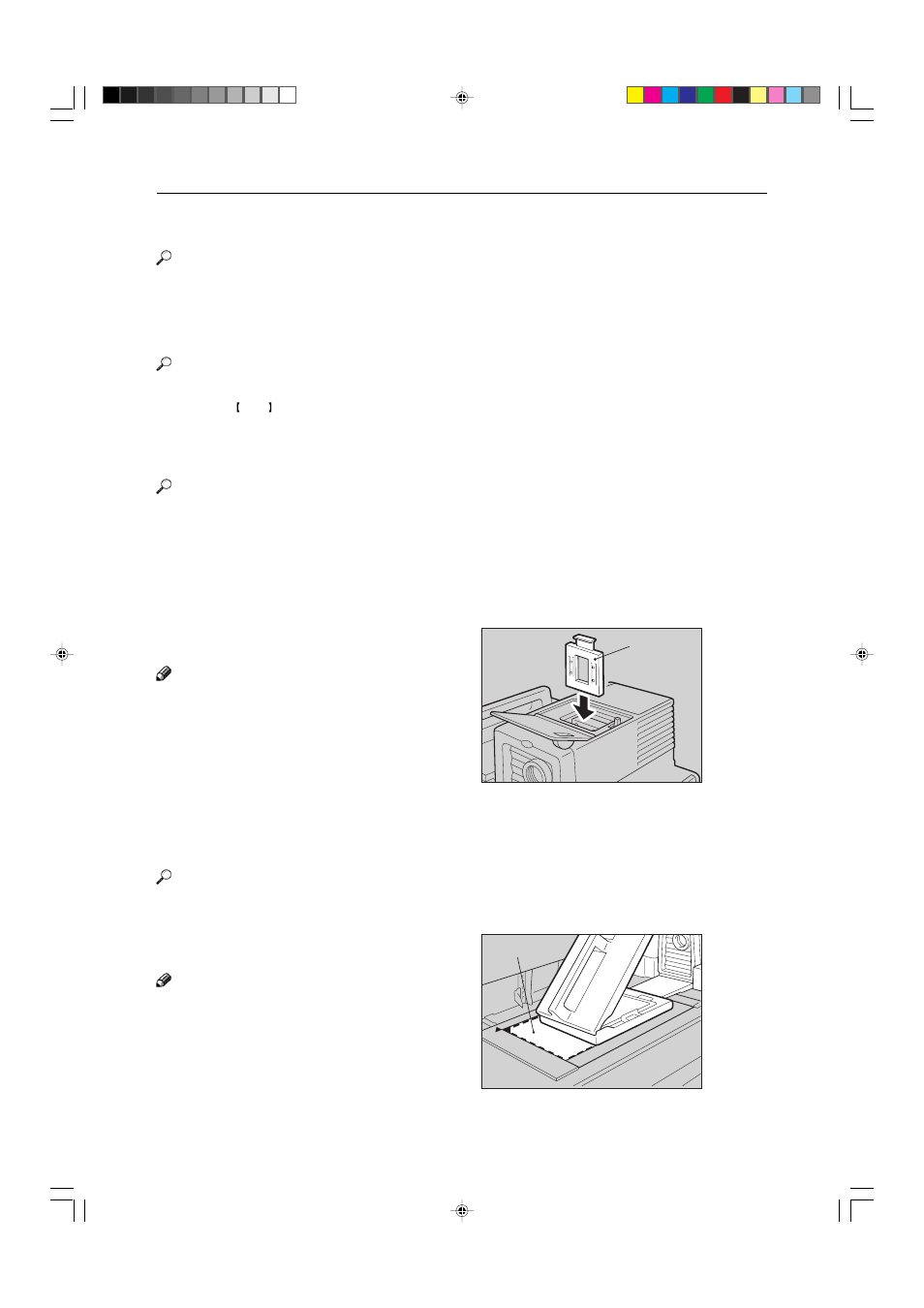
222
7
If needed, adjust the color, density, or focus.
Reference
For details,
☛
see page 228.
8
If needed, select the copier modes.
Reference
For details,
☛
see page 231.
9
Press the Start key.
0
Choose your next job.
Reference
For details,
☛
see page 232.
Positive Film on Glass
1
Press the [Shading] key.
2
Insert the “P” (Positive filter) in the left slot as
shown in the illustration.
Note
❐
Be careful to insert the filter as shown, not the other
way around.
3
Cut the positioning sheet to match the film size.
Reference
Regarding the positioning sheet,
☛
see page 219.
4
Place the positioning sheet under the mirror unit
(on the exposure glass).
Note
❐
Place the marked corner of the film position sheet at
the rear left corner of the exposure glass.
❐
Before going to the next step, make sure that the
fresnel lens is lowered in position.
TRSR0F0E
1
TRSR0G0E
1
1: Filter
1: Positioning sheet
Selecting the Film Type and Performing Shading
