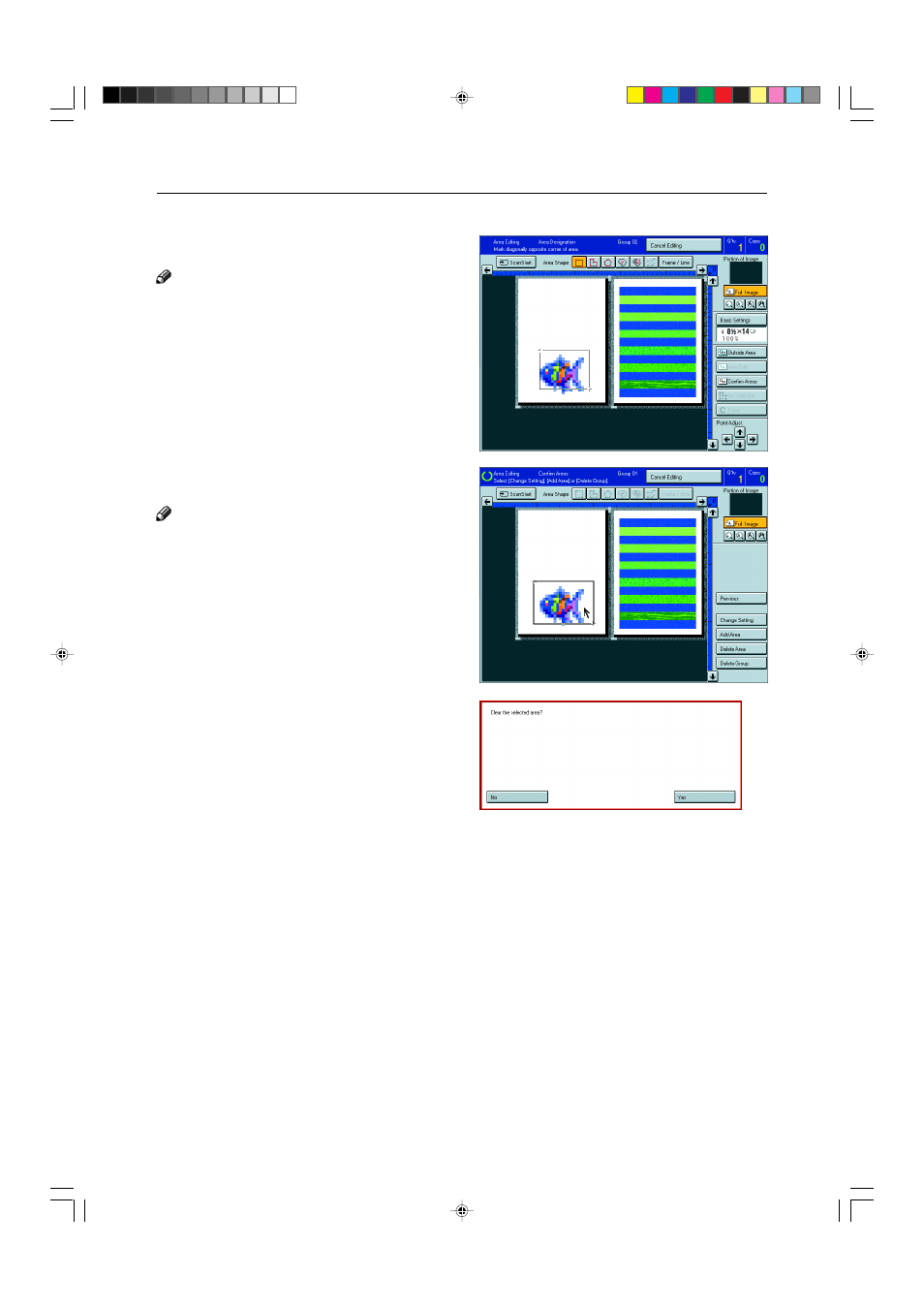
162
Erasing a Group
1
Press the [Confirm Areas] key.
Note
❐
All designated areas are displayed.
2
Select a group that you want to cancel.
Note
❐
Areas in this group are highlighted.
3
Press the [Delete Group] key.
4
Press the [Yes] key.
5
Press the [Previous] key.
Checking and Changing Areas