Exiting projector mode – Ricoh AFICIO COLOR 6010 User Manual
Page 249
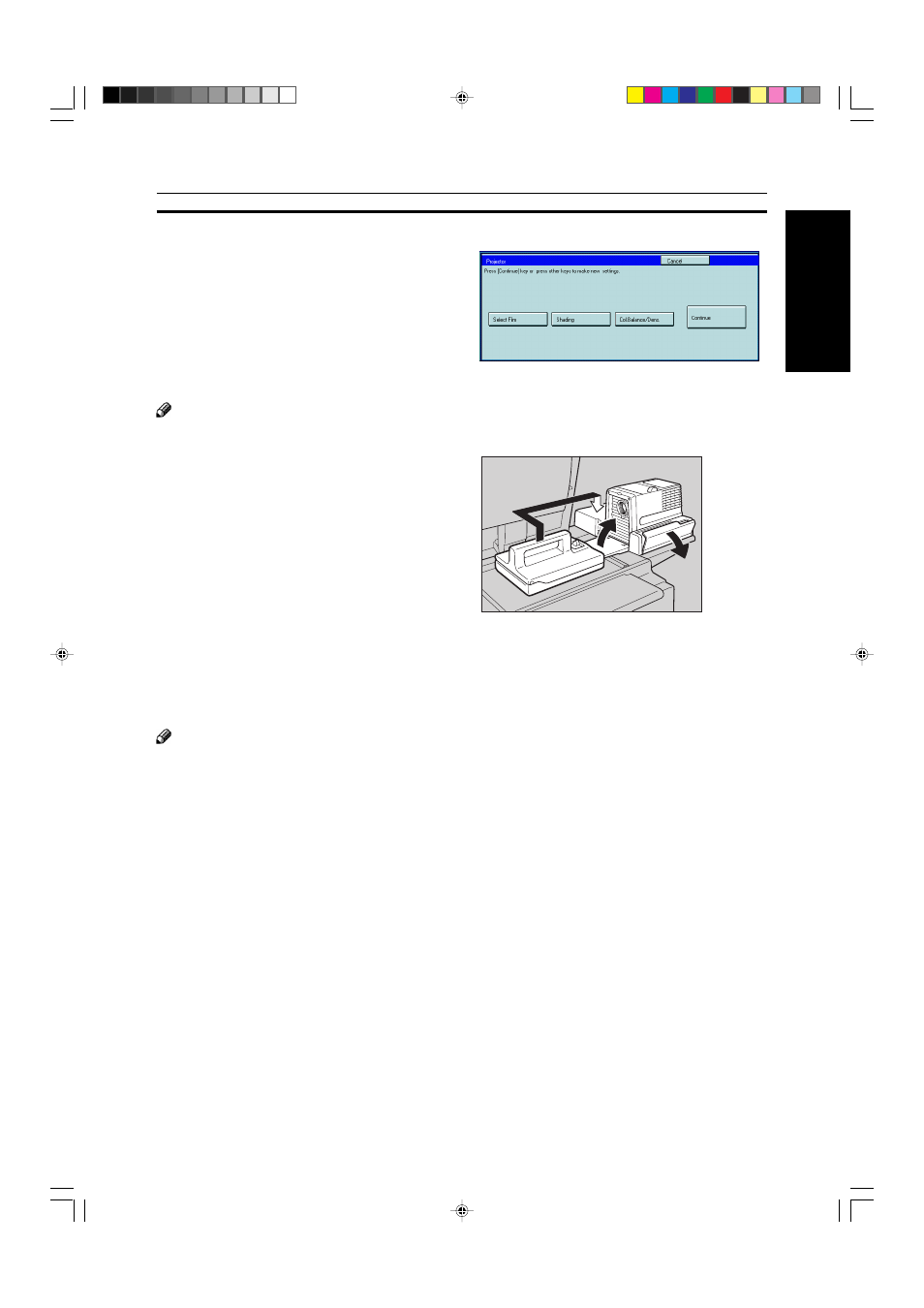
233
Pr
ojector
Unit
O
peration
Exiting Projector Mode
1
Press the [Cancel] key.
2
Replace the mirror unit to its original position.
Note
❐
Be careful not to touch the fresnel lens. If you do touch it, clean it.
☛
See page 236.
3
Return the holders, filters, and other accesso-
ries to the accessory box.
4
Close the lens cover.
5
Turn off the power switch.
Note
❐
Though the power switch is turned off, the cooling fan may be still working. Therefore, please wait a few moments
before unplugging the power cord.
Exiting Projector Mode
TRSR0R0E
This manual is related to the following products:
