What to do if something goes wrong – Ricoh AFICIO COLOR 6010 User Manual
Page 13
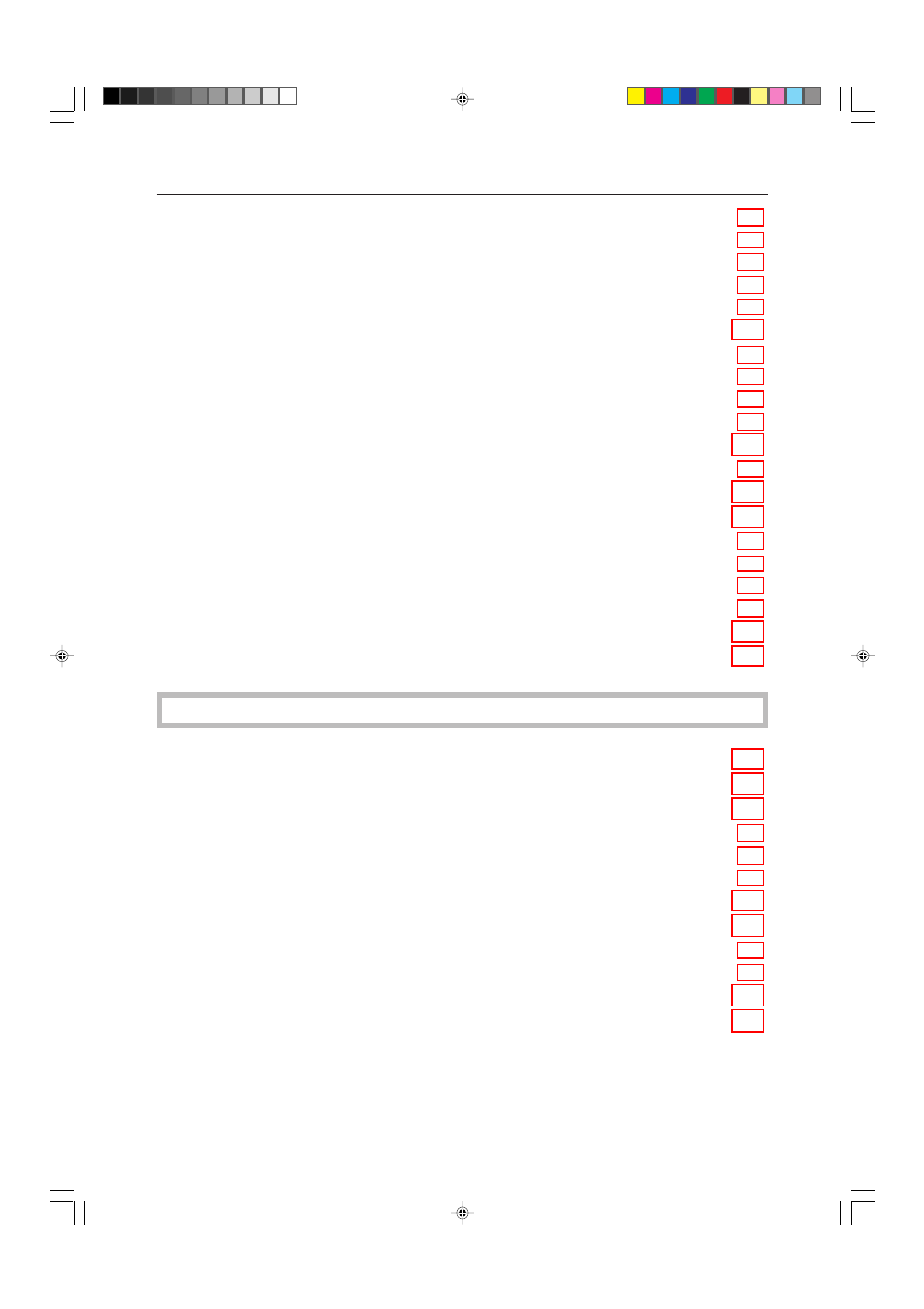
xi
Designate Area Display ........................................................................................................................ 142
Designate Area Tools ............................................................................................................................ 144
Area Shapes ......................................................................................................................................... 145
Frame/Line ............................................................................................................................................ 148
Notes for Designating Areas ................................................................................................................. 151
Selecting Modes for Designated Areas .................................................................... 152
Area Shapes ......................................................................................................................................... 152
Delete Area—Erasing a Part of the Image ........................................................................................... 153
Save Area—Blanking out Part of the Image ..........................................................................................154
Frame/Line ............................................................................................................................................ 155
Selecting Modes for Outside Designated Areas ...................................................... 156
Area Shapes ......................................................................................................................................... 156
Changing Job Settings for the Entire Image ............................................................. 158
Checking and Changing Areas ................................................................................ 159
Change Modes ..................................................................................................................................... 159
Adding Areas ........................................................................................................................................ 160
Erasing an Area .................................................................................................................................... 161
Erasing a Group .................................................................................................................................... 162
Exiting Area Editing ..................................................................................................... 163
Combination Chart for Area Editing .......................................................................... 164
What to do if Something Goes Wrong
If Your Machine Does not Operate as You Want ...................................................... 168
If You Cannot Make Copies as You Want ................................................................. 170
BLoading Paper ......................................................................................................... 172
Non-recommended Paper for Paper Trays .......................................................................................... 172
Loading Paper in the Paper Tray .......................................................................................................... 172
Loading Paper in the Large Capacity Tray ........................................................................................... 174
DAdding Toner ........................................................................................................... 175
xClearing Misfeeds ................................................................................................... 177
Check the Misfeed Location Display .................................................................................................... 177
Clearing Paper Misfeeds ...................................................................................................................... 177
dAdding Staples ........................................................................................................ 179
eRemoving Jammed Staples ................................................................................... 181
Table of Contents
