Ricoh AFICIO COLOR 6010 User Manual
Page 83
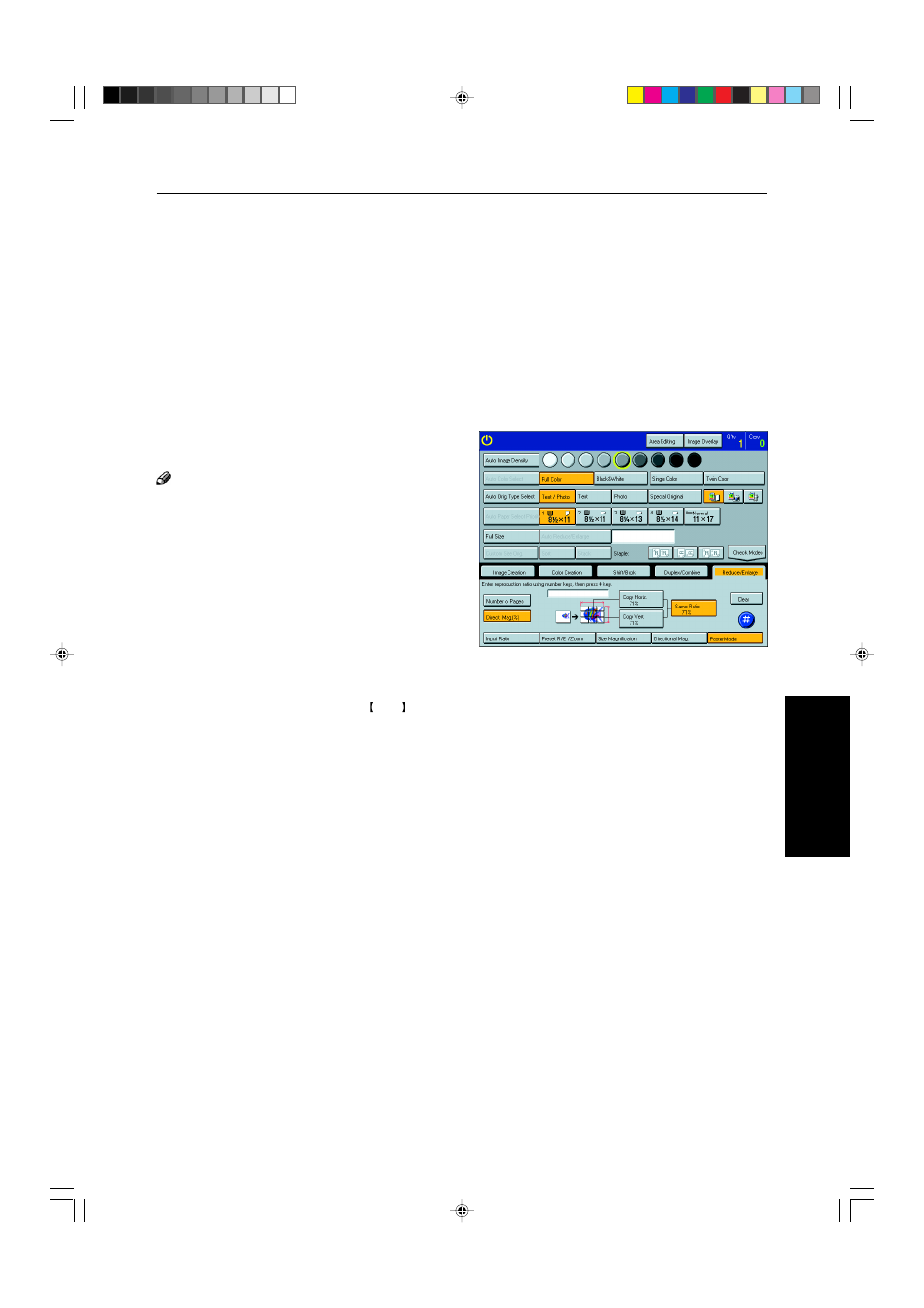
67
Copying
Using the [Direct. Mag. (%)] key
By entering the desired enlargement ratio, the machine automatically calculates the necessary number of
copy pages.
1
Select the copy paper size.
2
Press the [Reduce/Enlarge] key.
3
Press the [Poster Mode] key.
4
Press the [Direct. Mag. (%)] key.
5
Enter the ratio.
Note
❐
You can specify different ratios or numbers or pages
in the horizontal and vertical directions.
6
Press the [#] key.
7
Set your originals, then press the Start key.
Reduce/Enlarge—Reducing and Enlarging
This manual is related to the following products:
