Check modes – Ricoh AFICIO COLOR 6010 User Manual
Page 74
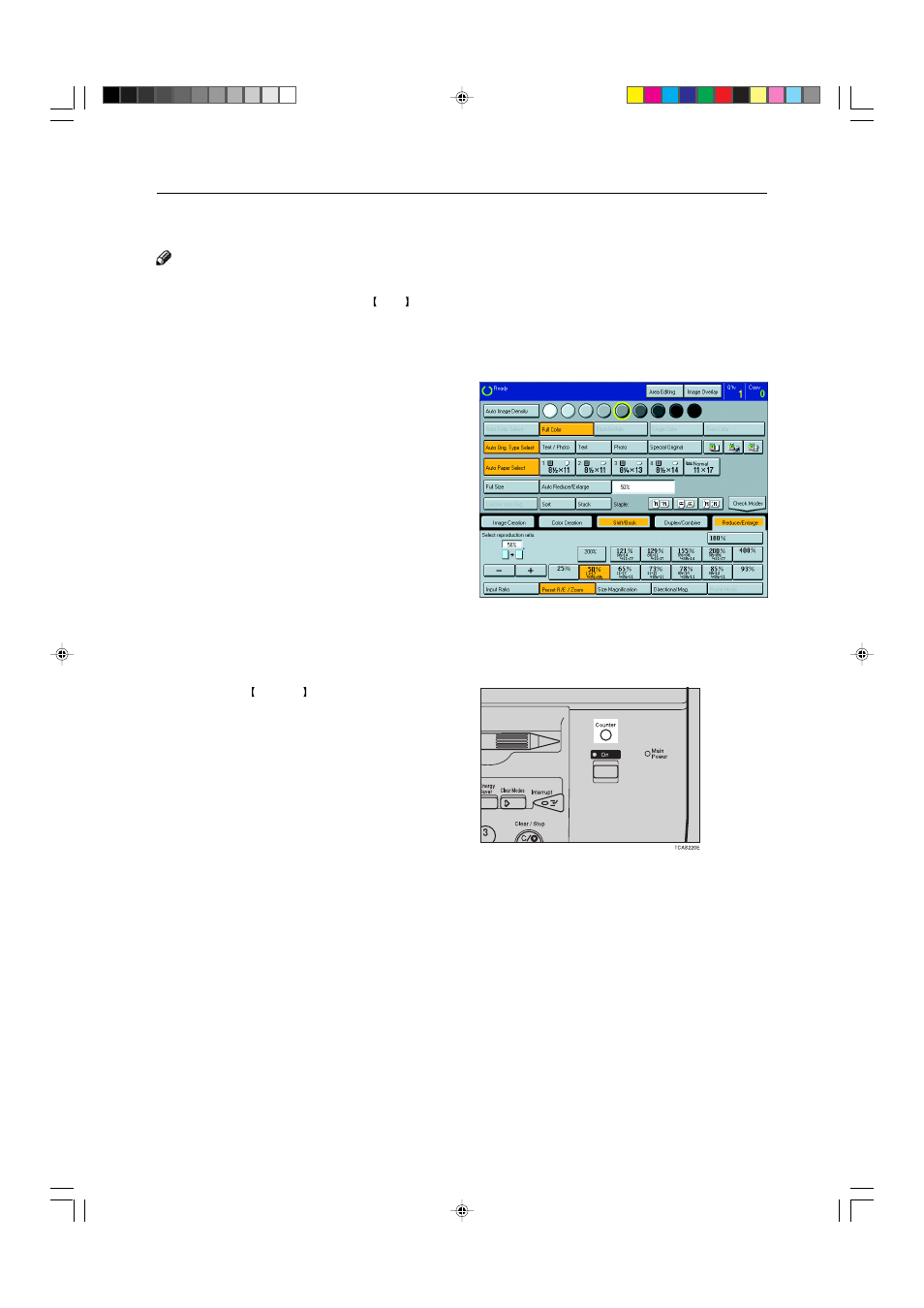
58
Basic Operation
3
Select the program number you want to recall.
The stored settings are displayed.
Note
❐
Only programs with
m
contain a program.
4
Set your originals, then press the Start key.
Check Modes—Checking the Selected Copy Jobs
By pressing the [Check Modes] key, you can see
at a glance the modes you have selected.
Counter—Checking the Total Number of Copies Made
By pressing the Counter key, you can check the
total number of copies made.
This manual is related to the following products:
