Combination chart for area editing – Ricoh AFICIO COLOR 6010 User Manual
Page 180
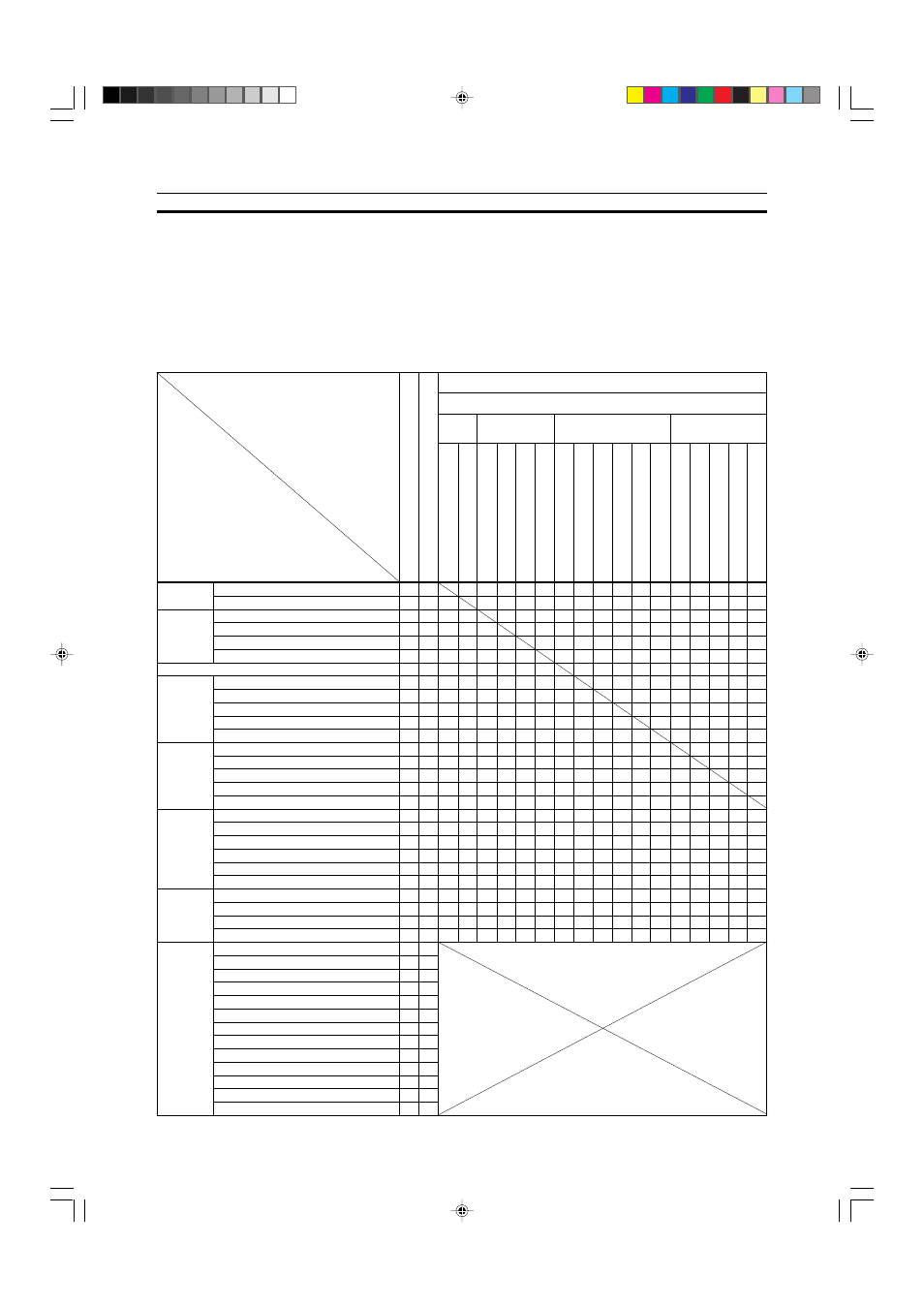
164
Combination Chart for Area Editing
Combination Chart for Area Editing
q
Functions available for designated areas.
w
Functions available for areas outside designated areas.
e
Functions that can be selected together in an area.
r
Functions available with each shape.
t
Functions available for the entire image.
Auto Image Density
Manual Image Density
Full Color
Black & White
Single Color
T
win Color
Original Image
Type Selection
T
ype Mask
Color Conversion
Color Erase
Color Background
Paint
Outline Image
Shadow Image
Slanted Image
Mirror Image
Positive/Negative
Auto Image Density
★
✩
✩
➞
✩
✩
✩
✩
✩
✩
✩
✩
✩
✩
✩
✩
✩
✩
Manual Image Density
✩
✩
✩
✩
✩
✩
✩
✩
➞
✩
✩
✩
➞
✩
✩
✩
✩
✩
Full Color
★
✩
✗
✩
➞ ➞
➞
✩
✩
✩
✩
✩
➞
✩
✩
✩
✩
✩
Black & White
★
✩
✩
✩
➞
➞
➞
✩
➞
✩
✩
✩
➞
✩
✩
✩
✩
✩
Single Color
★
✩
✩
✩
➞
➞
➞
✩
➞
✩
✩
✩
➞
✩
✩
✩
✩
✩
Twin Color
★
✩
✩
✩
➞
➞ ➞
✩
➞
✩
✩
✩
➞
✗
✩
✩
✩
✩
Original Image Type Selection
★
✩
✩
✩
✩
✩
✩
✩
➞
✩
✩
✩
➞
✩
✩
✩
✩
✩
Type Mask
★
✩
✩
✗
✩
✗
✗
✗
✩
➞
➞ ➞
➞
✗
✩
✩
✩
✩
Color Conversion
★
✩
✩
✩
✩
✗
✗
✗
✩
➞
✩
✩
➞
✗
✩
✩
✩
✩
Color Erase
★
✩
✩
✩
✩
✩
✩
✗
✩
➞
✩
✩
➞
✗
✩
✩
✩
✩
Color Background
★
✩
✩
✩
✩
✩
✩
✩
✩
➞
✩
✩
➞
✗
✩
✩
✩
✩
Paint
★
✩
✗
✗
✗
✗
✗
✗
✗
➞ ➞
➞ ➞
✗
✗
✗
✩
✩
Outline Image
★
✩
✩
✩
✩
✩
✩
✗
✗
✗
✗
✗
✗
✗
✩
✩
✩
✩
Shadow Image
★
✩
✩
✩
✩
✩
✩
✩
✩
✩
✩
✩
✩
✗
✩
✩
✩
✩
Slanted Image
★
✗
✩
✩
✩
✩
✩
✩
✩
✩
✩
✩
✩
✗
✩
✩
✩
✩
Mirror Image
★
✗
✩
✩
✩
✩
✩
✩
✩
✩
✩
✩
✩
➞
✩
✩
✩
✩
Positive/Negative
★
✩
✩
✩
✩
✩
✩
✩
✩
✩
✩
✩
✩
✩
✩
✩
✩
✩
Soft/Sharp
★
✩
✩
✩
✩
✩
✩
✩
✩
➞
✩
✩
✩
➞
➞ ✩
✩
✩
✩
Contrast
★
✩
✩
✩
✩
✩
✩
✩
✩
✩
✩
✩
✩
✩
✩
✩
✩
✩
✩
Background Density
★
✩
✩
✩
✩
✩
✩
✩
✩
➞
✩
✩
✩
✩
➞ ✩
✩
✩
✩
Pastel
★
✩
✩
✩
✩
✩
✩
✩
✩
➞
✩
✩
✩
✩
➞ ✩
✩
✩
✩
U.C.R Adjustment
★
✩
✩
✩
✩
✩
✩
✩
✩
✩
✩
✩
✩
✩
✩
✩
✩
✩
✩
Text/Photo Sensitivity
✗
✩
✩
✩
✩
✩
✩
✩
✩
✩
✩
✩
✩
✩
✩
✩
✩
✩
✩
Color Adjustment
★
✩
✩
✩
✩
➞ ➞
➞
✩
➞
✩
✩
✩
➞
➞ ✩
✩
✩
✩
Color Balance Adjustment
★
✩
✩
✩
✩
✩
✩
✩
✩
➞
✩
✩
✩
✩
➞ ✩
✩
✩
✩
Save Area
✩
✩
✩
✩
✩
✩
✩
✩
✩
✩
✩
✩
✩
✩
✩
✩
✩
✩
✩
Delete Area
✩
✗
✗
✗
✗
✗
✗
✗
✗
✗
✗
✗
✗
✗
✗
✗
✗
✗
✗
Preset Reduce/Enlarge / Zoom
✗
✗
Size Magnification
✗
✗
Directional Magnification
✗
✗
Poster Mode
✗
✗
Auto Reduce/Enlarge
✗
✗
Centering/Cornering, Margin Adjustment
✗
✗
Center Erase, Center/Border Erase, Border Erase
✗
✗
Duplex/Combine
✗
✗
Auto Paper Select
✗
✗
Bypass Tray Copying
✗
✗
Program
✗
✗
Interrupt Copying
✗
✗
Sort/Stack/Staple (Option)
✗
✗
e
Newly selected mode
Density
Color Mode
Color Creation
Image Creation
q w
Image
Density
Color Mode
Color
Creation
Image
Creation
Image
Adjustment
