Selecting the copy paper size – Ricoh AFICIO COLOR 6010 User Manual
Page 63
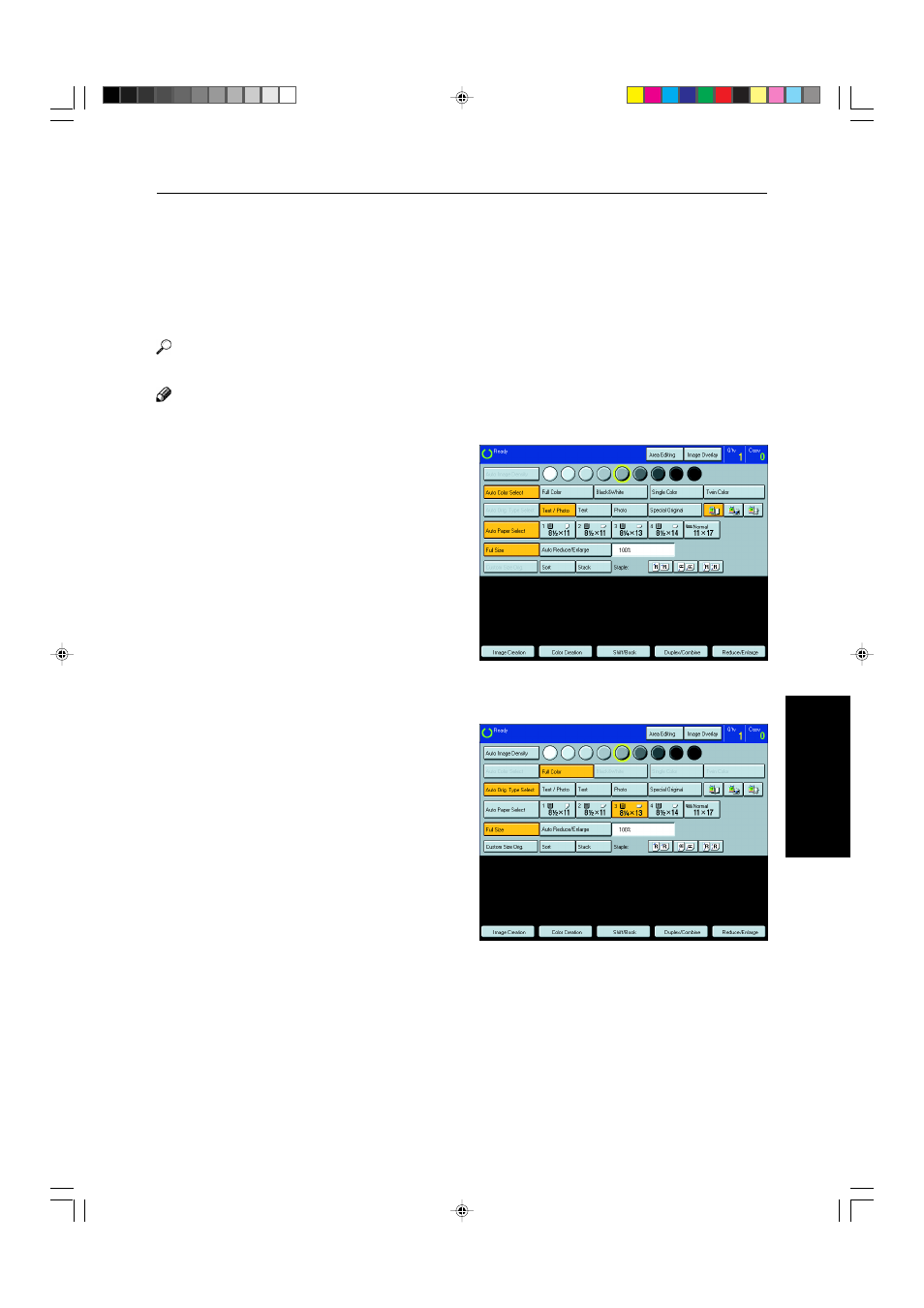
47
Copying
Basic Operation
Selecting the Copy Paper Size
Select a suitable size of copy paper based on the original size and the reproduction ratio.
Auto paper select
The machine automatically selects a suitable size of copy paper based on the original size and the reproduc-
tion ratio.
Reference
For functions that cannot be used together with this function,
☛
see page 106.
Note
❐
Depending on the original type and size you use, the machine cannot detect original size. In this case, select paper
size manually.
1
Make sure that the [Auto Paper Select] key is
selected.
Manual paper select
You can select the copy paper manually.
1
Select the copy paper.
This manual is related to the following products:
