Netware, Configuration, Nwsetup:netware print server configuration – Ricoh AP1400/AP2000 User Manual
Page 303
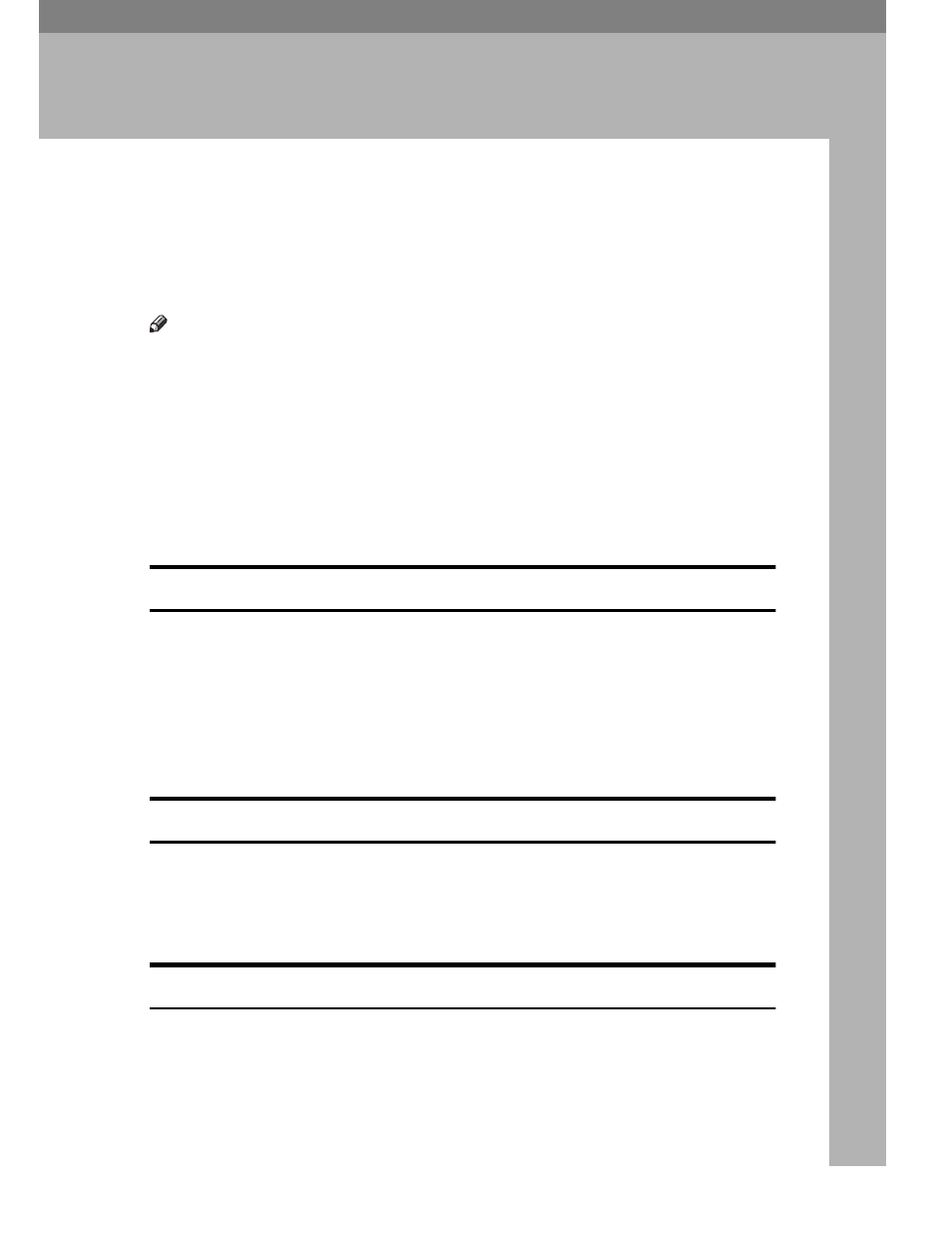
7
2. NetWare
®
Configuration
NWSetup:NetWare Print Server
Configuration
NWSetup lets you do the entire setup procedure for Novell NetWare and your
NIB using only one program.
Note
❒ Make sure that the printer containing the NIB is on. If the target machine is
powered down NWSetup will be unable to see the NIB.
❒ Be sure to turn the printer off and on after changing the network configura-
tion.
This program combines the following configuration steps:
A
Lets you set up the Novell file servers and print servers for NetWare print-
ing, instead of using NetWare utilities.
B
Allows you to set up your printers with NIBs for network printing.
Install NWSetup
A
Insert the CD-ROM in the CD-ROM drive.
B
In Windows 95/98 or NT4.0, click on
[Start]
and select
[Run]
.
C
Type
and click on
[OK]
.
D
The setup program installs the necessary files.
Launch NWSetup
A
Click on
[Start]
on the Task bar, point to NwSetup.
B
Click on the NWSETUP submenu.
A list of Network Interface Boards is displayed.
Select a Print Server
From the list of Network Interface Boards.
⇒
Refer to online help for additional information about the fields on this screen.
