F start the print operation with your computer, B prepare the envelope feeder, Graphic – Ricoh AP1400/AP2000 User Manual
Page 114: Ready
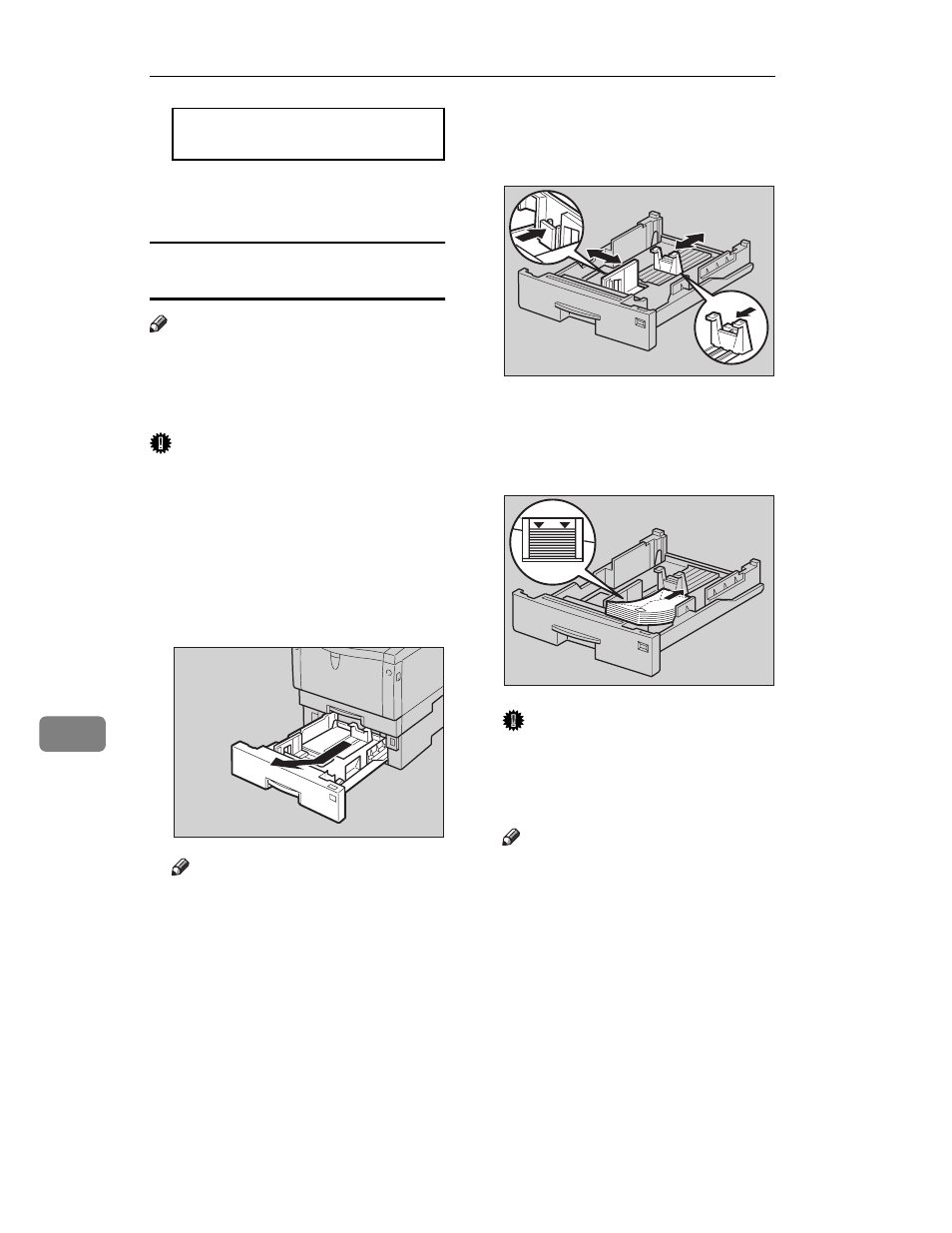
Paper and Other Media
94
9
Ready
F
Start the print operation with
your computer.
Type 2 printer: loading envelopes into
the envelope feeder
Note
❒ Please refer to the inside of the
front cover of this manual to con-
firm which printer (Type 1 Printer
or Type 2 Printer) you have.
Important
❒ With the optional envelope feeder,
you can load up to 60 envelopes at
a time. For more information on
envelopes, see P.74 “Paper types
and cautions”.
A
Pull the optional paper tray out
until it stops. After that, lift it
slightly, then pull it out.
Note
❒ Keep the paper tray with paper
in a cool and dry place.
B
Prepare the envelope feeder.
C
Slide the left side guide to the left
by pinching it. Slide the rear
guide backwards by pinching it.
D
Load envelopes into the envelope
feeder, with the print side up and
the sides of the flaps on the right
as shown in the illustration.
Important
❒ Make sure that the envelope
flaps are securely folded down,
and that there is no air inside
the envelopes.
Note
❒ Make sure to align the right
edge to the side fence.
❒ Make sure that the top of the
stack is not higher than the limit
mark on the side fence.
❒ Make sure that the envelopes fit
under the side guides.
❒ Do not press down on the stack
of envelopes with too much
force.
TS4Y150E
TS4Y320E
TS4Y341E
