Resetting the print server to factory default – Ricoh AP1400/AP2000 User Manual
Page 280
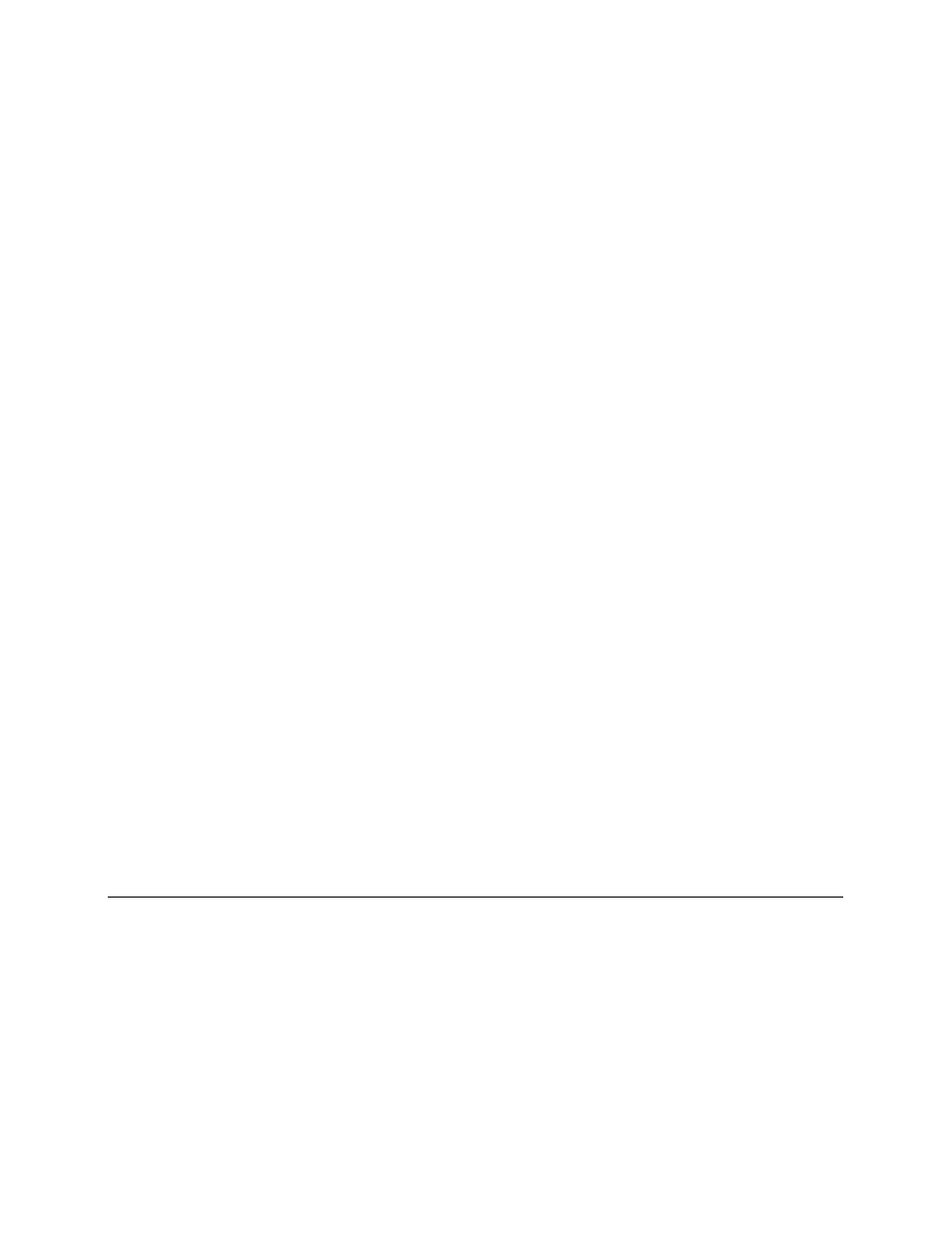
Chapter 8-3
--------------------------------------------------------------------------
Unit Serial No: 992819
Version: 05.28
Network Address: 00:40:af:79:31:98
Network Topology: Ethernet
Connector: RJ45
Network Speed: 10 Megabits
Novell Network Information
enabled
Print Server Name: P4PRT10_819
Password Defined: No
Preferred Server Name: NW41
Directory Services Tree: SALES
Directory Services Context: DOMESTIC
Frame Type: Novell 802.3
Peer-to-Peer Information
enabled
Frame Type: Novell 802.3
Network ID: 291
TCP/IP Network Information
enabled
Frame Type: Ethernet II
Protocol Address: 133.139.133.132
Subnet Mask: 255.255.255.0
Default Gateway: 133.139.133.10
DNS Address: 0.0.0.0
AppleTalk Network Information
enabled
Frame Type: 802.2 SNAP On 802.3
Protocol Address: Net Number 65384
Node Number 61 Socket Number 129
Preferred AppleTalk Zone:
Default Zone
--------------------------------------------------------------------------
Novell Connection Information
Printer Name: Printer: P4PRT10_819P
File Server: NW41
Queue: P4PRT10_819Q
Priority: 1
Attached: Yes
No Notify Defined
Peer-to-Peer Connection Information
Printer Name: P4PRT10_819
AppleTalk Connection Information
AppleTalk Printer Name: (Default Printer Name)
TCP/IP Connection Information
Port Number: 10001
--------------------------------------------------------------------------
8.3
Resetting the Print Server to Factory Default
You can make the Network Interface Board restore all parameters to factory default values,
so the Network Interface Board appears just as it came from the factory. You may choose to
do this when the Network Interface Board is moved to a new location where the environment
(AppleTalk network zones, NetWare file servers, IP subnets, and so on) are different.
This process is called "Reset to Factory". It can be done with the standard Telnet or HTML
(accessed via MAP or a Web Browser) utility.
