Ricoh AP1400/AP2000 User Manual
Page 295
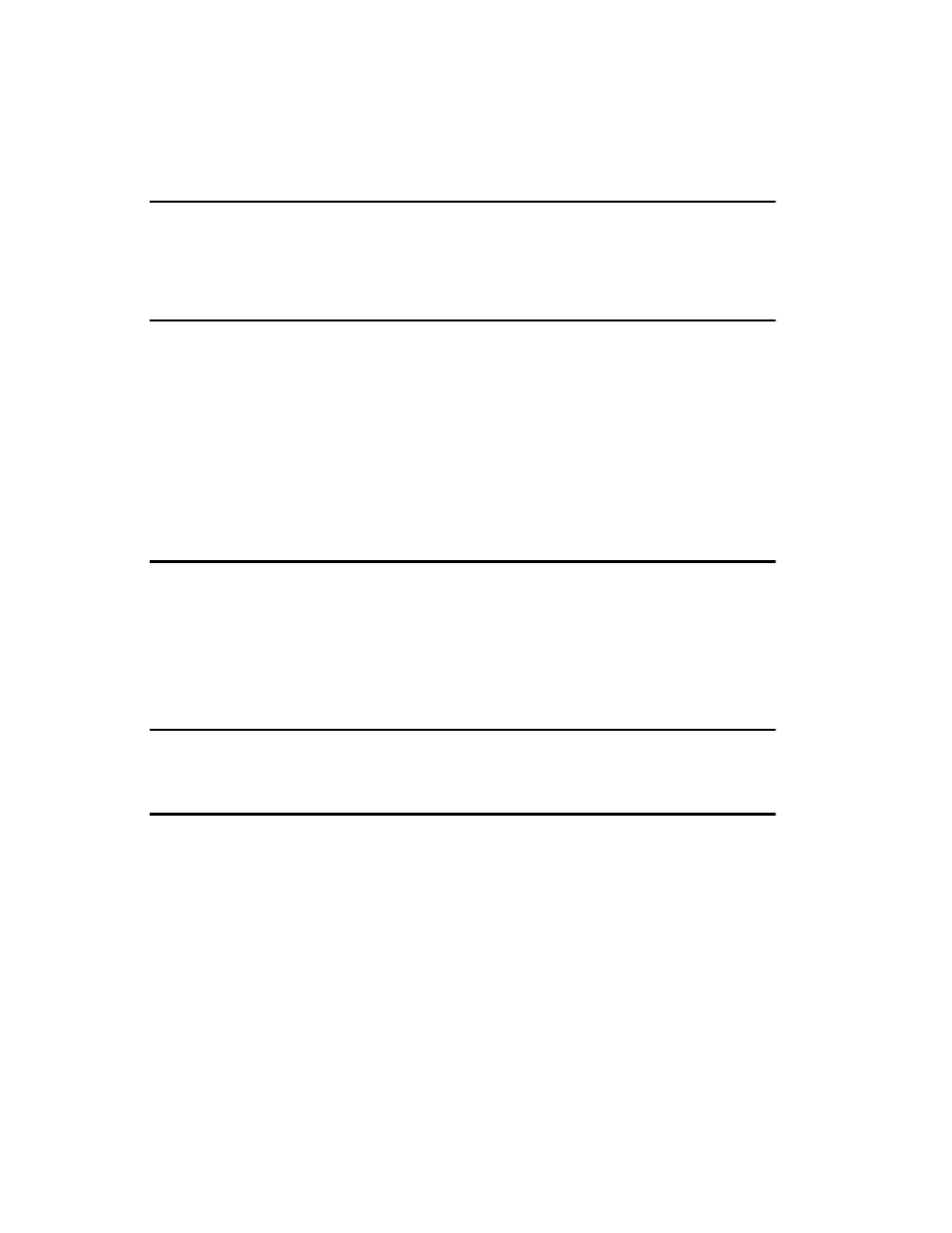
iii
TABLE OF CONTENTS
Manuals for this Machine.......................................................................... 1
This Guide's Role .......................................................................................... 1
1. Getting ready for the Software Installation
Configuration Programs ........................................................................... 4
Accessing the Configuration Programs.................................................. 5
2. NetWare
®
Configuration
NWSetup:NetWare Print Server Configuration....................................... 7
Install NWSetup ............................................................................................ 7
Launch NWSetup .......................................................................................... 7
Select a Print Server ..................................................................................... 7
PCONSOLE:NetWare Print Server Configuration................................. 12
NetWare 3.x Configuration .......................................................................... 12
NetWare 4.x Configuration .......................................................................... 14
Configuring the IP/IPX MAP Utility......................................................... 16
3. Windows 95/98 Configuration
What is Windows 95/98 Peer to Peer Printing? .................................... 17
Installing Peer to Peer Printing (IP) ....................................................... 18
Installing Peer to Peer Printing (IPX) ..................................................... 20
Select the Printer Port............................................................................. 22
4. Dynamic Host Configuration Protocol (DHCP)
Dynamic Host Configuration Protocol (DHCP)..................................... 24
Windows NT Configuration .................................................................... 25
TCP/IP Required Components .............................................................. 26
Windows NT4.0 ........................................................................................... 26
NIB TCP/IP Configuration ....................................................................... 27
Setting Up LPR Printing.......................................................................... 29
Windows NT4.0 ........................................................................................... 29
Selecting a Shared Printer...................................................................... 30
