Installing the postscript printer driver, Installing the postscript printer driver 39, Macintosh - installing the ppd file 44 – Ricoh AP1400/AP2000 User Manual
Page 18: Uninstalling the postscript printer driver 47, Installing the font manager, Installing the font manager 49, Windows 95/98 - installing the font manager 49, Windows 3.1x - installing the font manager 49, Windows nt4.0 - installing the font manager 50, Uninstalling the font manager 51
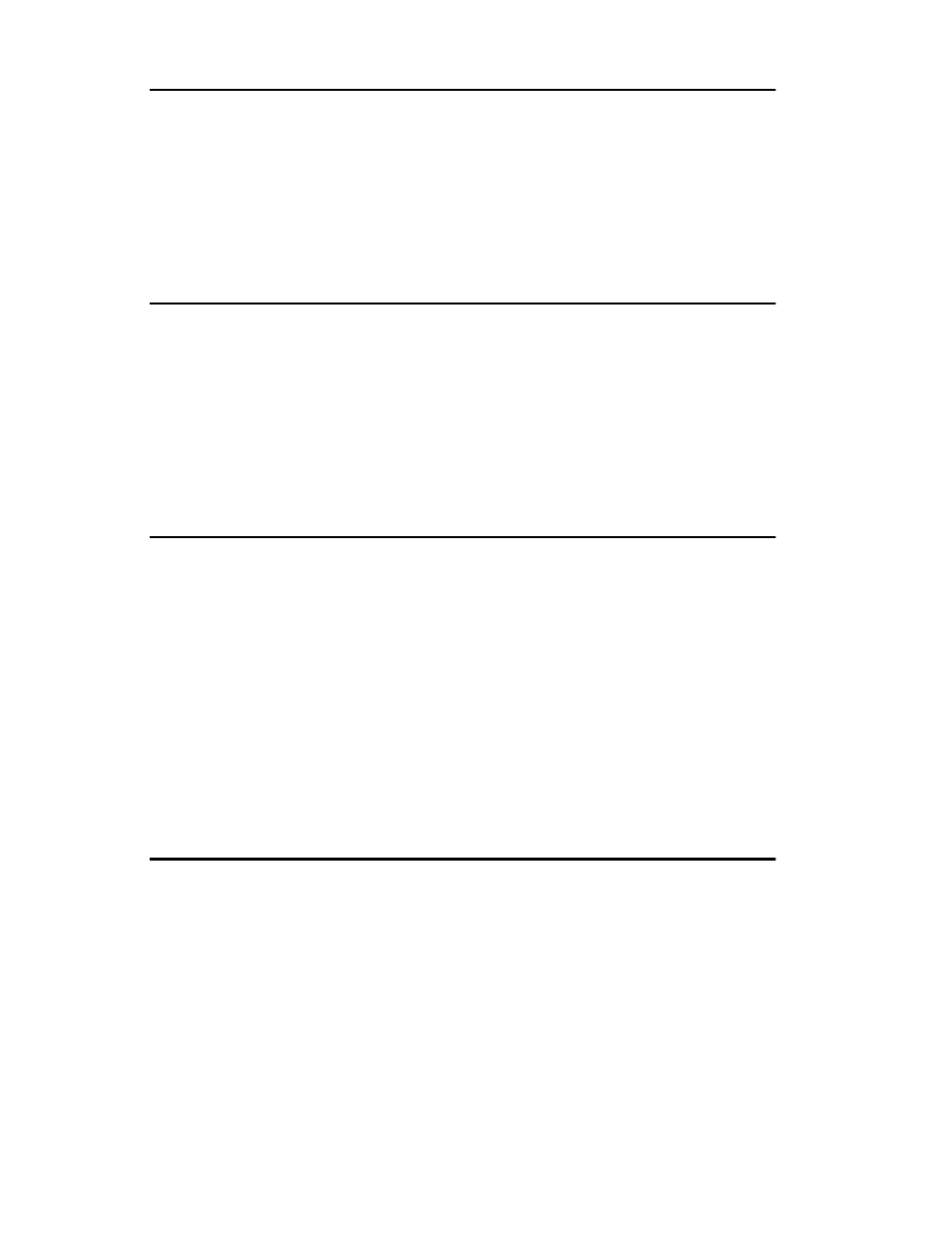
x
6. Installing the PostScript Printer Driver
Installing the PostScript Printer Driver ................................................. 39
Windows 95/98 - Installing the PostScript Printer Driver............................. 39
Windows NT4.0 - Installing the PostScript Printer Driver ............................ 41
Macintosh - Installing the PPD File ............................................................. 44
Uninstalling the PostScript Printer Driver............................................. 47
7. Installing the Font Manager
Installing the Font Manager.................................................................... 49
Windows 95/98 - Installing the Font Manager ............................................. 49
Windows 3.1x - Installing the Font Manager ............................................... 49
Windows NT4.0 - Installing the Font Manager ............................................ 50
Uninstalling the Font Manager ............................................................... 51
PCL 6/5e - Accessing the Printer Properties ........................................ 53
Windows 95/98 - Accessing the Printer Properties ..................................... 53
Windows 3.1x - Accessing the Printer Setting Dialog ................................. 54
Windows NT4.0 - Accessing the Printer Properties .................................... 55
PostScript - Setting Up for Printing ....................................................... 57
Windows 95/98 - Accessing the Printer Properties ..................................... 57
Windows NT4.0 - Accessing the Printer Properties .................................... 58
Macintosh - Setting Up for Printing ............................................................. 59
Windows 95/98 - Canceling Print Job ........................................................ 61
Windows 3.1x - Canceling a Print Job ........................................................ 61
Windows NT4.0 - Canceling a Print Job ..................................................... 62
Paper and Other Media Supported by Your Printer ............................. 65
Paper Types and Sizes ............................................................................... 65
Precautions for Paper ................................................................................. 74
Printable Area ............................................................................................. 78
Type 1 Printer: Loading Paper and Other Media .................................. 79
Type 1 Printer: Loading Paper in the Standard Paper Tray ........................ 79
Type 1 Printer: Loading Paper in the Bypass Tray ..................................... 81
Type 1 Printer: Loading Paper in the Optional Paper Tray ......................... 82
Type 1 Printer: Loading Envelopes ............................................................. 84
