Connecting analog speakers (analog devices), P. 24) – Roland R-1 User Manual
Page 24
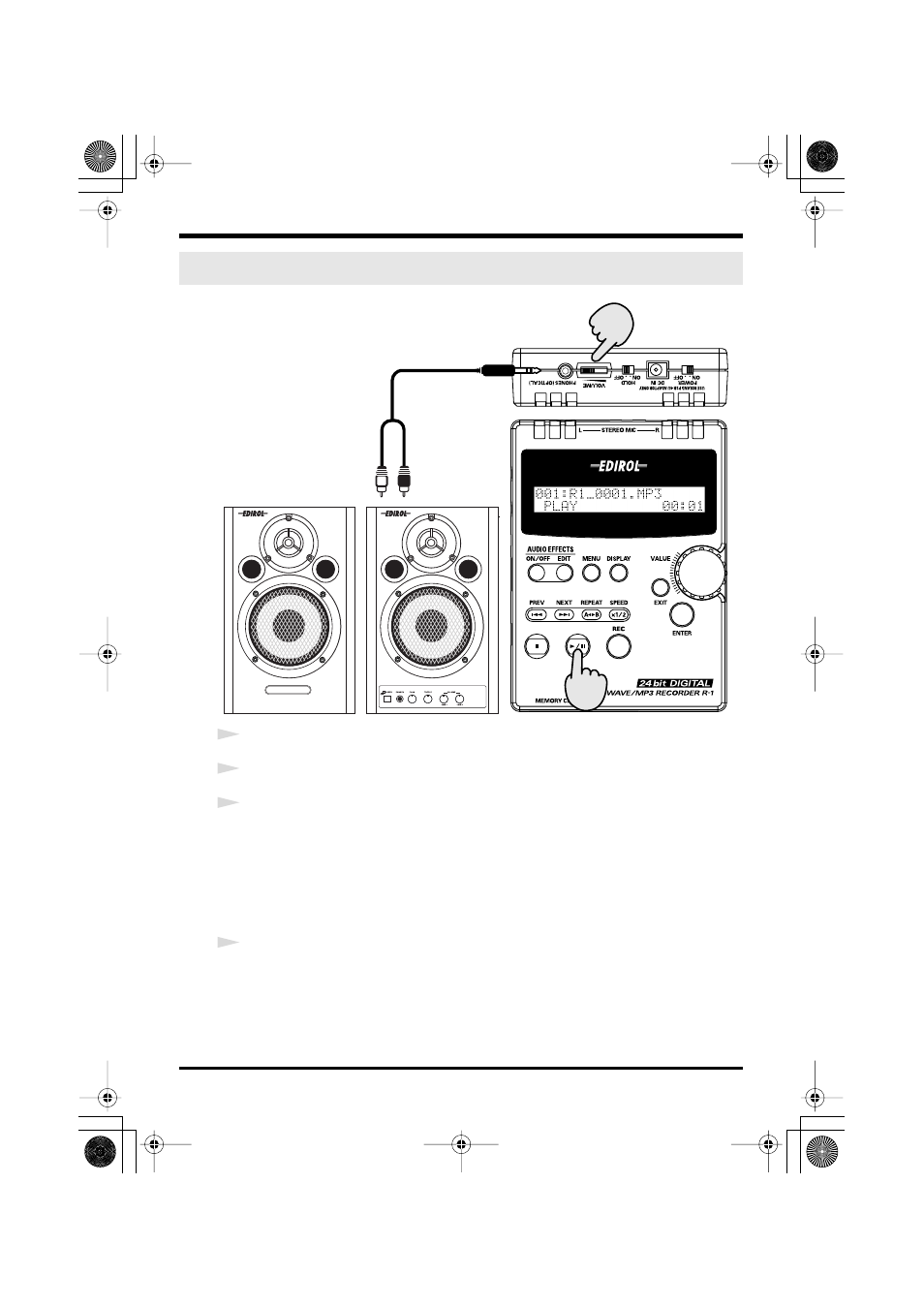
24
Getting ready to use the R-1
fig.analog
1
Turn off the power of the R-1.
2
Turn the output volume all the way toward the left to minimize the volume.
3
Connect the R-1’s
line output jack
to your amplified speakers.
You will need an audio cable for connection to the R-1's line output jack.
Cables are not included; you will need to provide them separately.
Now you can use the R-1 for recording or playback as described in
4
Gradually turn the
output volume
toward the right to increase the volume.
You can also adjust the volume of your speakers.
Connecting analog speakers (analog devices)
Line output jack
Output volume
LINE IN
Audio cable
Amplified speakers
R-1_egfis1.book 24 ページ 2005年11月11日 金曜日 午後5時13分
See also other documents in the category Roland Musical Instruments:
- UA-25 (68 pages)
- PCR-300 (100 pages)
- 60S (236 pages)
- MTLC-16 (48 pages)
- RT-10S (18 pages)
- TD-3 (22 pages)
- Vs-880 (154 pages)
- AT-45 (3 pages)
- DSD-2 (4 pages)
- SRX-98 (4 pages)
- Fantom-Xa (264 pages)
- SI-24 (52 pages)
- PK-25A (18 pages)
- SRX-01 (16 pages)
- VG-88 (84 pages)
- TD-3KW (16 pages)
- PK-5A (14 pages)
- RS-50 (132 pages)
- HP107 (64 pages)
- VH-10 V-Drum Hi-Hat (108 pages)
- KR-117 (228 pages)
- G6037008-01 (20 pages)
- HP -6 (5 pages)
- AT20s (124 pages)
- V-ACCORDION FR-7 (118 pages)
- RD-700 (172 pages)
- TU-12EX (2 pages)
- HP201 (52 pages)
- FR-5 (114 pages)
- RD-700SX (4 pages)
- maxWerk Musical Instrument (156 pages)
- VS-1824 (140 pages)
- FR-7b (118 pages)
- ME-25 (14 pages)
- FP-7 (188 pages)
- FC-300 - MIDI Foot Controller (72 pages)
- TD-6K (16 pages)
- -50 (6 pages)
- KS-G8B - Keyboard Stand (184 pages)
- KS-G8B - Keyboard Stand (64 pages)
- KS-G8B - Keyboard Stand (16 pages)
- KS-G8B - Keyboard Stand (114 pages)
- KS-G8B - Keyboard Stand (108 pages)
- KS-G8B - Keyboard Stand (100 pages)
- KS-G8B - Keyboard Stand (52 pages)
