Getting ready to use the r-1, Basic connections – Roland R-1 User Manual
Page 18
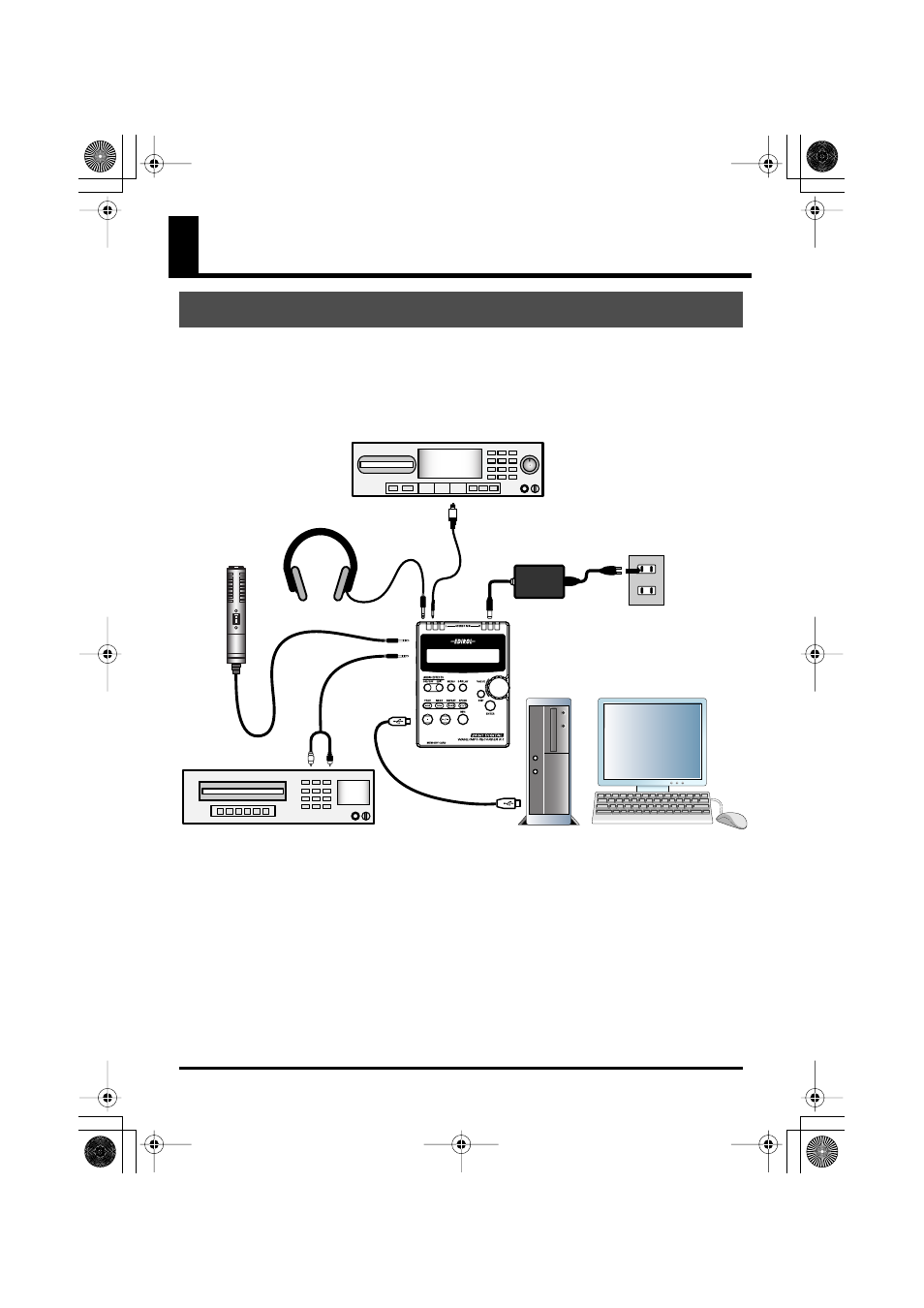
18
Getting ready to use the R-1
* Before making connections with other equipment, you must minimize the volume and turn
off the power of all of your equipment in order to prevent malfunction and/or speaker
damage.
* If you use a cable with a built-in resistor, the volume of the device connected to the line input
jack (LINE IN) may be too low. If so, you should use a connection cable that does not contain
a resistor.
fig.basic_50
The R-1 does not have built-in speakers. In order to hear the playback, you will need to
provide headphones or speakers.
You can use the R-1’s headphone jack as a digital output (optical out) for connection to
a digital device, or as a line output for connection to an analog device. Use the
appropriate cable for your device.
For details, refer to
“Connecting analog speakers (analog devices)”
* Howling could be produced depending on the location of microphones relative to speakers.
This can be remedied by:
1. Changing the orientation of the microphone(s).
2. Relocating microphone(s) at a greater distance from speakers.
3. Lowering volume levels.
Basic connections
Computer
CD/MD player for playback
Stereo mic
Headphones
AC adaptor
USB
USB
MIC
LINE IN
PHONES
(OPTICAL)
DC IN
MD player or similar for recording
LINE OUT
DIGITAL IN
R-1_egfis1.book 18 ページ 2005年11月11日 金曜日 午後5時13分
