Setting the iso sensitivity, B setting the iso sensitivity, A74) – Nortel Networks COOLPIX P7000 User Manual
Page 88: A74) is
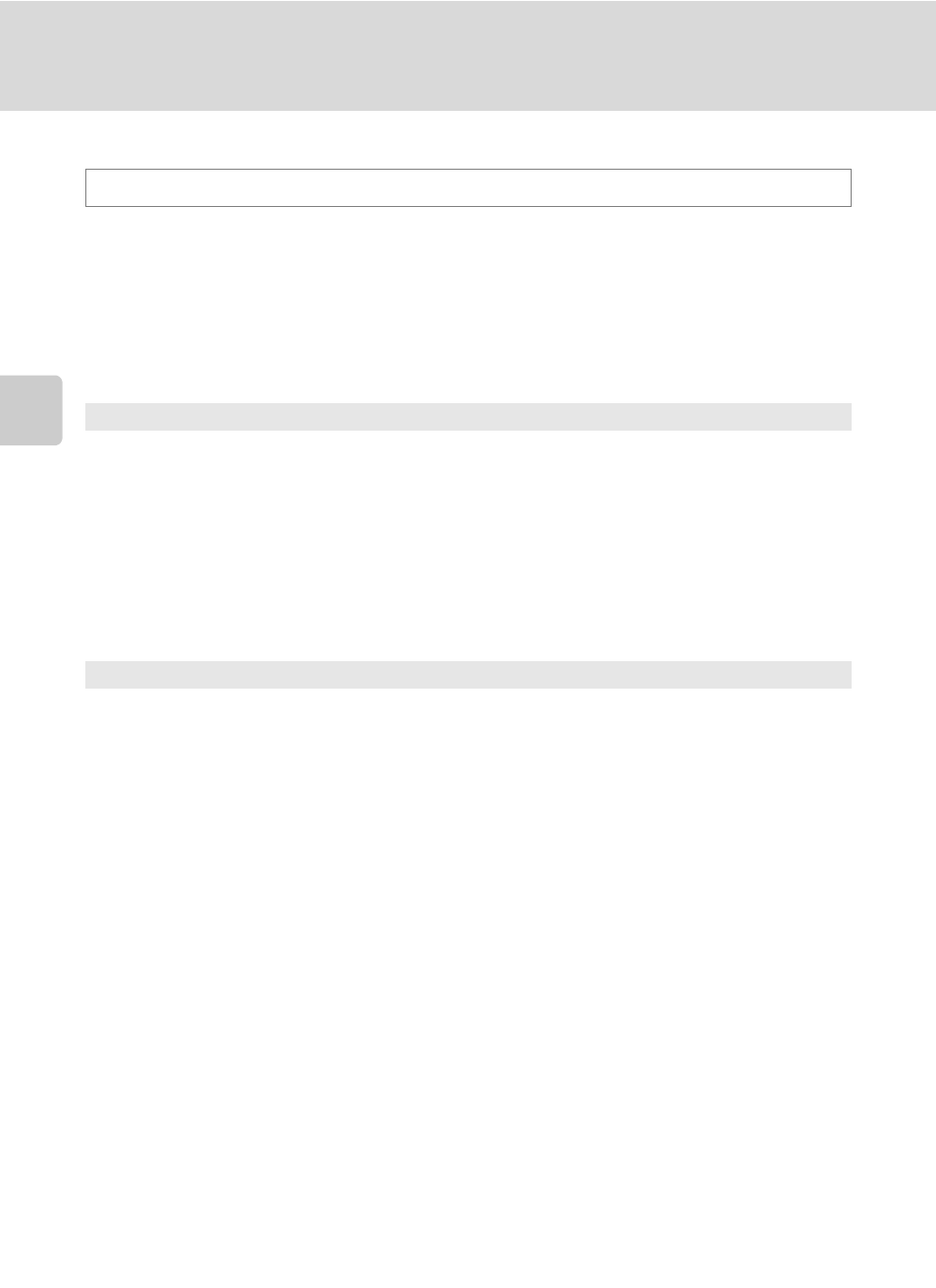
74
Changing the Frequently Used Settings for Shooting (
A, B, C, D Modes)
More on
Sh
ooting
b Setting the ISO Sensitivity
Setting the ISO sensitivity to a high level enables shooting when the light intensity is low.
The higher the ISO sensitivity, the darker the subject that can be shot. Also, using a
faster shutter speed for a subject of the same brightness makes it easier to reduce
blur caused by camera vibration or subject movement.
• Setting the ISO sensitivity to a high level is effective when shooting dark subjects,
not using the flash, shooting at the telephoto zoom position and similar
situations, but the pictures may be slightly grainy.
The icon for the current setting is displayed on the monitor (
• If Auto is selected and the sensitivity is automatically raised above ISO 100, the
E icon is displayed (
A34).
• When High ISO sensitivity auto is selected, the V icon is displayed. When ISO
100-200 or ISO 100-400 is selected, the U icon and the maximum ISO
sensitivity value are displayed.
C
Notes on ISO Sensitivity
• In
D (manual) mode, ISO sensitivity is fixed at ISO 100 if Auto, High ISO sensitivity auto, ISO
100-200 or ISO 100-400 is selected.
• When the ISO sensitivity is set to a high level, the shutter speed may be restricted. See “Functions
that Cannot be Applied Simultaneously” (
A108) for more information.
• This feature cannot be used simultaneously with certain features. See “Functions that Cannot be
A108) for more information.
See “Setting the ISO Sensitivity” (
A 75) for more information.
ISO sensitivity
• a Auto (default setting): The sensitivity is ISO 100 in bright places; in dark
places the camera automatically raises the sensitivity to a maximum of ISO 800.
• B High ISO sensitivity auto: The ISO sensitivity is set automatically within the
range of ISO 100 to 1600 according to the brightness of the subject.
• x ISO
100-200, y ISO 100-400 (fixed range auto):
Choose the range in which the camera automatically adjusts ISO sensitivity. The
camera does not raise sensitivity beyond the maximum value in the selected range.
Set the maximum value for ISO sensitivity to control “grain” that appears in images.
•
100, 200, 400, 800, 1600, 3200, Hi 1 (equivalent to ISO 6400):
ISO sensitivity is locked at the specified value.
Minimum shutter speed
When the shooting mode is
A or C and ISO sensitivity is set to Auto, High ISO
sensitivity auto, ISO
100-200 or ISO 100-400, the shutter speed at which the ISO
sensitivity automatic control starts to function (1/125 to one second) is set. The default
setting is None. If the exposure is insufficient with the shutter speed that is set here, the
ISO sensitivity is increased automatically to obtain the correct exposure. If the exposure is
still insufficient even after the ISO sensitivity is increased, the shutter speed slows down.
