Nortel Networks COOLPIX P7000 User Manual
Page 220
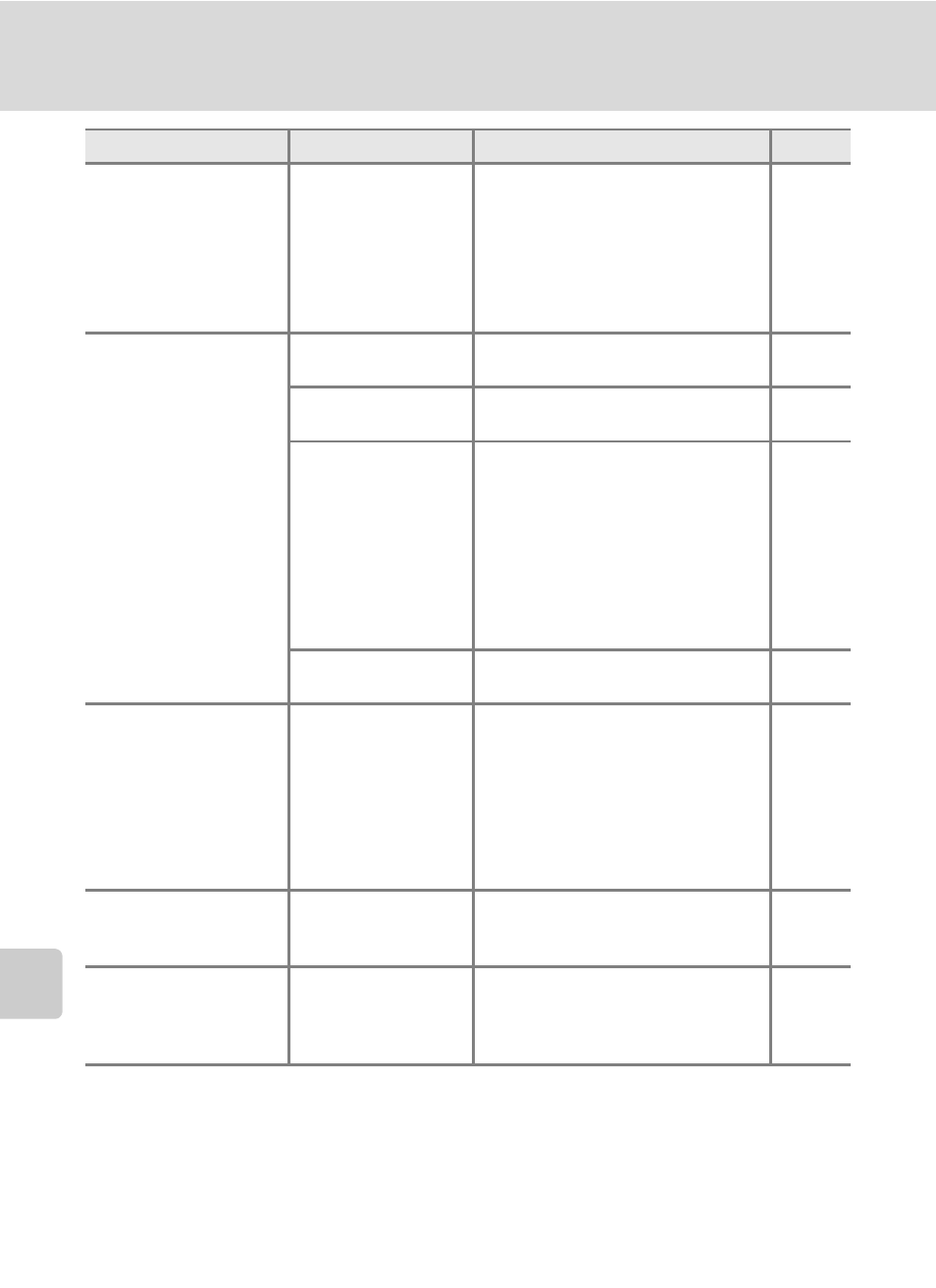
206
Error Messages
T
e
ch
n
ical
No
te
s an
d I
n
de
x
N
Out of memory.
Memory card is full.
• Choose lower image quality or
smaller image size.
• Delete pictures and movies.
• Replace memory card.
• Remove memory card and use
internal memory.
P
Image cannot be saved.
Error occurred while
recording picture.
Format the internal memory or
memory card.
Camera has run out of
file numbers.
Replace the memory card, or format
the internal memory/memory card.
Picture cannot be
used for welcome
screen.
The following pictures cannot be
used.
• NRW (RAW) images
• Pictures shot with Image size of
I
3648×2432, z 3584×2016
or H
2736×2736
• Pictures created with small picture
or crop function that are 160×120
or less
There is insufficient
space to save a copy.
Delete pictures from destination.
N
Image cannot be
modified.
Cannot edit selected
picture.
• Confirm the conditions that are
required for editing.
• RAW processing cannot be
performed for NRW (RAW) pictures
that were taken with a camera
other than COOLPIX P7000.
• These options cannot be used with
movies.
-
-
N
Cannot record movie.
Time out error while
recording movie.
Choose memory card with faster
write speed.
N
Cannot reset file
numbering.
No more folders can
be created.
Insert a new memory card, or format
the internal memory/memory card.
Display
Description
Solution
A
